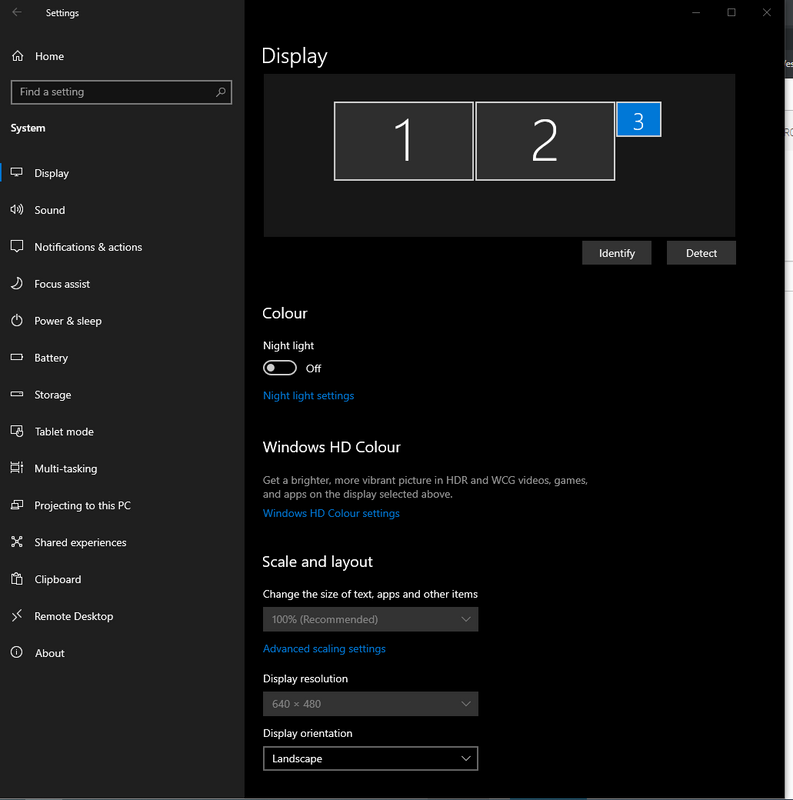-
×InformationNeed Windows 11 help?Check documents on compatibility, FAQs, upgrade information and available fixes.
Windows 11 Support Center. -
-
×InformationNeed Windows 11 help?Check documents on compatibility, FAQs, upgrade information and available fixes.
Windows 11 Support Center. -
- HP Community
- Notebooks
- Notebook Video, Display and Touch
- ProBook 450 G6 with Thunderbolt G2 Dock issue

Create an account on the HP Community to personalize your profile and ask a question
07-01-2019 04:49 AM
Hi all,
Having an issue with a Thunderbolt Dock where the VGA monitor connector as a third screen sets itself to 640x480 and is greyed out and unable to be changed? I have installed the drivers and Thunderbolt Secure Connect but even that doesn't show the dock as attached?
07-01-2019 03:00 PM
Hello
Probook 450 G6 has USB-C port with DisplayPort support.
So the thunderbolt docking should work as an USB-C docking.
If you already have two Full HD displays , the #1 and #2 ,you can have a third Full HD.
What you can try to do is:
update the BIOS of the notebook
then Enter in BIOS setting and find a parameter , I don't remember the exact name , that should adds a feature to enable high resolution mode when connected to a USB Type-C DP alt mode dock.
In this way it could support 3 Full HD external monitor when the notebook lid is closed.
Bye