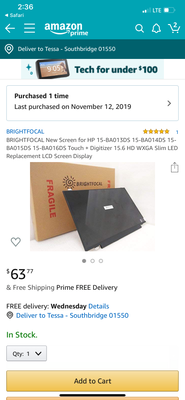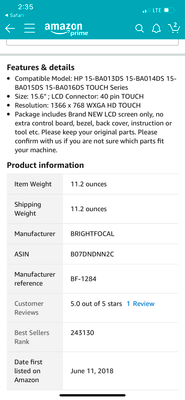-
×InformationWindows update impacting certain printer icons and names. Microsoft is working on a solution.
Click here to learn moreInformationNeed Windows 11 help?Check documents on compatibility, FAQs, upgrade information and available fixes.
Windows 11 Support Center. -
-
×InformationWindows update impacting certain printer icons and names. Microsoft is working on a solution.
Click here to learn moreInformationNeed Windows 11 help?Check documents on compatibility, FAQs, upgrade information and available fixes.
Windows 11 Support Center. -
- HP Community
- Notebooks
- Notebook Video, Display and Touch
- Re: Repairing touchscreen, help needed please!

Create an account on the HP Community to personalize your profile and ask a question
11-20-2019 07:47 PM
Hello,
I have an HP Notebook- 15 ba016ds touchscreen laptop, that I am doing a screen replacement on. It is a friend of mines, and to be honest, it is my first time replacing this model, and I cannot find a video tutorial for this particular model anywhere. I am having a hard time, and I did the replacement, and have a black screen. I know the laptop is functioning properly, because I hooked it up to my tv with an hdmi cable, so I must have connected something incorrectly. If there is anyone that has performed this type of replacement and would be willing to help me, I can send pictures, please reach out, it would be much appreciated!
Thanks!!
Rachel
Solved! Go to Solution.
11-21-2019 02:32 PM
Thank you so much for responding. I got the replacement screen from amazon. So far I took apart the bezel, took out the four screws, unplugged the cable, and put the new screen on, and now I have a black screen. I know the laptop is working, because I connected it to my tv with an HDMI cable, to test it. I can take pictures, if necessary. I was hoping that maybe I need to install a driver or something.
11-21-2019 02:55 PM
There is no driver. Just make sure you have the cable that goes into the back of the screen fully inserted. There can be a sort of false stop where it can actually be pushed in further. Maybe send me either a link to where you bought the screen or if you have a picture, the back of the screen so I can see its identifying numbers. If your original screen was HD and you try to install a FHD for example the cable will not send a compatible signal and the screen will not light up. Are you even getting illumination on the screen or dead dark?



11-21-2019 03:06 PM
It's dead dark, no illumination at all : (. I will send you a picture of the screen, as I planned on taking it off to make sure that I plugged the cables in, and that was going to be my next question, if I even purchased the correct part. Give me a few minutes to remove it, and I will send the picture along, please and thanks again!
11-21-2019 03:36 PM - edited 11-21-2019 09:51 PM
Ok, I took a picture of both the old screen and two pictures of the new screen, because the numbers are on opposite sides of the screen. Let's first verify that I purchased the correct screen, please. The bottom picture is the old screen. Also, as far as how long it is going to take you to get back to me, please, take your time, no rush at all, this is definitely a HUGE, help, you are doing me a favor, and I would never rush you, and this is much appreciated!!!



11-22-2019 02:47 AM
The full model number of the new screen is obscured by the Test OK sticker. Is this it?
https://www.laptopscreen.com/English/screen-part-number/NT156WHM-T00/
If so it is the same type screen as the old and should be compatible. But its not impossible to get a dead screen from a vendor. Is this supposed to be brand new, used, refurbished?



11-22-2019 01:09 PM
You were correct, it felt like I had connected the wires, but I hadn't fully the first time, I was too nervous, but I gave it a second try once you verified I had the correct part, and it's up and running, yay! Thanks again!!
Didn't find what you were looking for? Ask the community