-
×InformationNeed Windows 11 help?Check documents on compatibility, FAQs, upgrade information and available fixes.
Windows 11 Support Center. -
-
×InformationNeed Windows 11 help?Check documents on compatibility, FAQs, upgrade information and available fixes.
Windows 11 Support Center. -
- HP Community
- Notebooks
- Notebook Video, Display and Touch
- Screen Flickering and colored stripes on startup

Create an account on the HP Community to personalize your profile and ask a question
06-02-2019 04:31 PM
Hae There,
I'm an Engineer by profession, I am having issues with display as there continious flickering of screen light when brightness is kept lower about 0% to 25% and sometimes it also flickers at 50% brightness. Moreover recently it started to appear colored stripes on startup and sometimes colored linigs appear in midest of usage. The System has Intel's UHD 630 Graphics as well as Dedicated Nvidia Quadro P1000. The display is 4K dreamColor .
That's the problem I'm facing and thing is that I love this Machine so much that I can't sell it. So please guide me to some practicle solution, Thanks.
Note: I've tried all possible Tricks & solution available on googling but none has worked.
06-02-2019 07:22 PM
@26553705
Welcome to HP support community.
If the issue persists on the BIOS page it is a hardware issue with the display.
If the issue does not persist on the BIOS page try updating the graphics, touchpad drivers and BIOS on the PC to the latest version.
Uninstall the graphics driver from device manager and install the latest version of BIOS,touchpad and graphics drivers on the PC using the HP support assistant.
Refer this article to know more information about using HP support assistant. Click Here
Also, Try running a system diagnostics test on the PC and check if the hardware components on the PC are functioning correctly.
1. Hold the power button for at least five seconds to turn off the computer.
2. Turn on the computer and immediately press Esc repeatedly, about once every second. When the menu appears, press the F2 key.
3. On the main menu, click System Tests.
4.The System Tests menu displays , then run extensive test.
Refer this article to further troubleshoot display issues with the PC. Click Here
Let me know if that helps.
To thank me for my efforts to help you, please mark my post as an accepted solution so that it benefits several others.
Cheers.
Sandytechy20
I am an HP Employee
06-03-2019 07:36 AM
I tried to Rollback the current driver but it was disabled, then I tried by uninstalling the display driver (intel uhd 630 ) and checked the delete box, but when I restarted the machine there was still this driver in display adapters on device manager, however the problem still persisted. Then I updated the driver which made situation even worse. Now the screen has too much of flickering please help me I'm in midst of a crucial task on this machine.
Thanks
MSThaheem
06-03-2019 06:29 PM
If the issue does not persists in BIOS page, uninstall and reinstall the drivers.
Uninstall Drivers from Programs and Features
Step 1. Open Run with Win + R.
Step 2. Type into control and hit the Enter key.
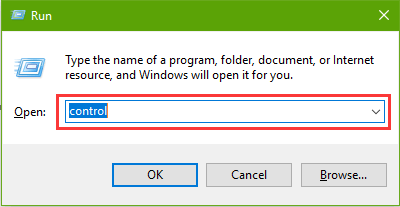
Step 3. In Control Panel, go to Programs and Features.
Step 4. Right-click the driver and select Uninstall.
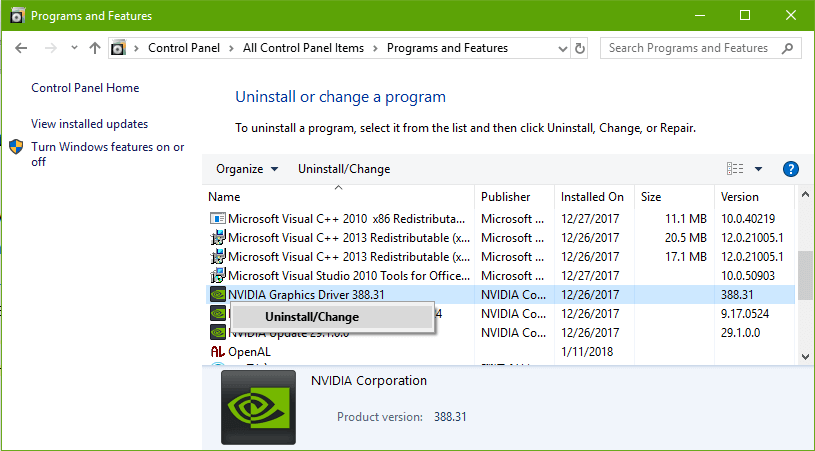
Update the drivers using HP support assistant.
Refer this P document for the steps to update the driver:- Click here
Let me know how it goes.
To thank me for my efforts to help you, please mark my post as an accepted solution so that it benefits several others.
Cheers.
Sandytechy20
I am an HP Employee
06-04-2019 03:44 PM
Restart the computer and update the BIOS and graphics card driver from hp.com.
Click here and select your computer model to download the drivers.
I hope that helps.
To thank me for my efforts to help you, please mark my post as an accepted solution so that it benefits several others.
Cheers.
Sandytechy20
I am an HP Employee
06-05-2019 04:10 PM
This might require remote access of your computer to fix this issue.
I request you to talk to HP support.
They might have multiple options to help you with this.
- Click on this link - https://support.hp.com/us-en/contact-hp?openCLC=true
- Select the country.
- Enter the serial of your device.
- Select the country from the drop-down.
- Click on "Show Options".
- Fill the web-form. A case number and phone number will now populate for you.
Cheers.
Sandytechy20
I am an HP Employee


