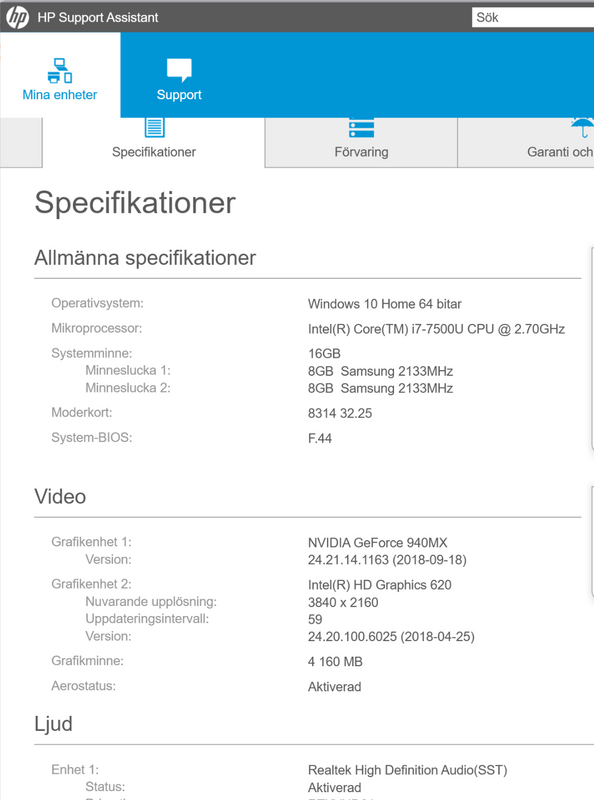-
×InformationNeed Windows 11 help?Check documents on compatibility, FAQs, upgrade information and available fixes.
Windows 11 Support Center. -
-
×InformationNeed Windows 11 help?Check documents on compatibility, FAQs, upgrade information and available fixes.
Windows 11 Support Center. -
- HP Community
- Archived Topics
- Notebooks Archive
- Screen with ghosting / Shadows

Create an account on the HP Community to personalize your profile and ask a question
06-25-2019 05:23 PM - edited 06-25-2019 05:32 PM
I have recently begun getting ghosting on my screen. Vertical ghosting appearing above/below primarily white/bright windows on darker background. After it has begun, it stays there until a reboot. I have updated to latest graphic drivers and bios, but no difference. According to the other people with same issue, it seems to require a hardware swap.
As my warranty was 12 mths and it went out by october 2018, what can be done? Considering other people having the exact problem, it seems to be a problem that should be covered even though 12 mths has gone by.
Some system details:
Some links to other people with same issue:
06-27-2019 06:29 PM
@niknas Welcome to HP Forums Community!
Here's what you need to do, to identify the issue and resolve it accordingly:
- If not done already, check if it works fine on the BIOS screen to identify if it's either a hardware or a software issue:
- If it works fine on the BIOS (Accessed while tapping F10 during a restart) it's a software issue & I suggest creating a new user account to check if that works better, for starters)
- However, if it doesn't work within the BIOS either, I'm afraid it's a hardware malfunction.
While you respond to that, I have a few more steps that should help:
Perform a power reset (no data loss) using these steps: Click here, proceed to next step if this works
Attempt to run a test from the HP hardware diagnostic tool, using this link: Click here to watch a video
If the issue appears on the diagnostics, it could again, determine a hardware failure,
If they don't appear on bios & the hardware tests passed: please update the BIOS & Chip-set drivers from the HP website using this link: Click here
if the issue persists, reinstall windows using the recovery partition or the recovery media to fix the issue,
use this link for details on performing the recovery: Click here
Let me know how that pans out,
If you feel I was helpful, simply click on Accept as Solution to help the community grow,
That said, I will have someone follow-up on this to ensure you've been helped,
Just in case you don't get back to us within 24 - 48hrs, and have a good day, ahead.
Riddle_Decipher
I am an HP Employee
Learning is a journey, not a destination.
Let's keep asking questions and growing together.
06-28-2019 02:43 AM
Hi Riddle and thank you for the response!
The "problem" is that in BIOS mode, I can't see the issue due to not being able to move windows around. As long as I have a relatively small movements on screen, the issue is not noticable. I see it when there is a contrast such as a brighter window moving on a darker background.
I can't replicate the issue on a secondary screen.
I did a re-install a couple of weeks back due to this issue and that the Windows Hello camera wasn't working anymore. The camera is working in regular mode, just not for login. That dind't help for either issue.
The power reset did not help.
I do have the latest BIOS and Chipset drivers (F44 rev a and Intel Chipset 10.1.1.38 Rev.A).
I'll run the diagnostics and get back after they've finished.
Thanks,
Niklas
06-28-2019 11:28 AM
@niknas If an alternate monitor/secondary screen is connected and yet it doesn't have the same errors, this is most likely a hardware malfunction within the internal display and I I suggest you talk to HP support and discuss your options:
follow the below steps to get started:
1) Click on this link - www.hp.com/contacthp/
2) Click on "Continue as guest".
3) Enter the serial of your device.
4) Select the country from the drop-down.
5) Click on "Show Options".
Fill the web-form, to populate a case number and phone number for yourself!
Also, if you are having trouble navigating through the above options, it's most likely because the device is out of warranty, if yes? please send me a private message with the region you are contacting us from,
here's how private messages work: Click here for details.
Riddle_Decipher
I am an HP Employee
Learning is a journey, not a destination.
Let's keep asking questions and growing together.