-
×InformationNeed Windows 11 help?Check documents on compatibility, FAQs, upgrade information and available fixes.
Windows 11 Support Center. -
-
×InformationNeed Windows 11 help?Check documents on compatibility, FAQs, upgrade information and available fixes.
Windows 11 Support Center. -
- HP Community
- Notebooks
- Notebook Video, Display and Touch
- Turn off touchpad clicking sound

Create an account on the HP Community to personalize your profile and ask a question
02-13-2021 08:18 AM
Hi@ValIdacreenname, Welcome to the HP Support Community!
I understand that need to disable the sound from the touch pad.
Don't worry I'll try to help you out.
Request you to follow the below-troubleshooting step.
Click the start button and in the search box and type mmsys.CPL in the search box and hit enter. Click the Sounds tab and then browse down in the list to “Start Navigation”
The dropdown has the option “Windows Navigation Start.wav” selected. Change this to (None) at the top of the list.
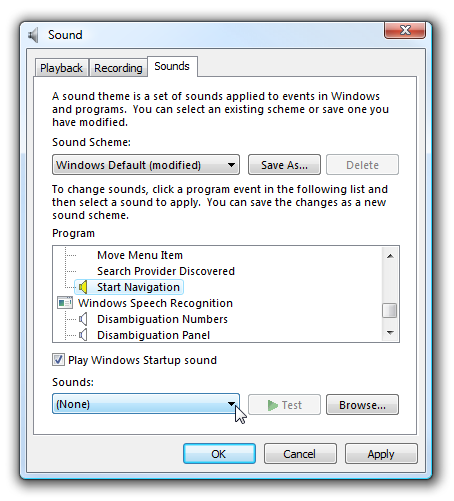
Keep me posted. Happy to help!
Please click “Accept as Solution” if you feel my post solved your issue, it will help others find the solution.
Click the “Kudos, Thumbs Up" on the bottom right to say “Thanks” for helping!
Have a great day!
.,,,
