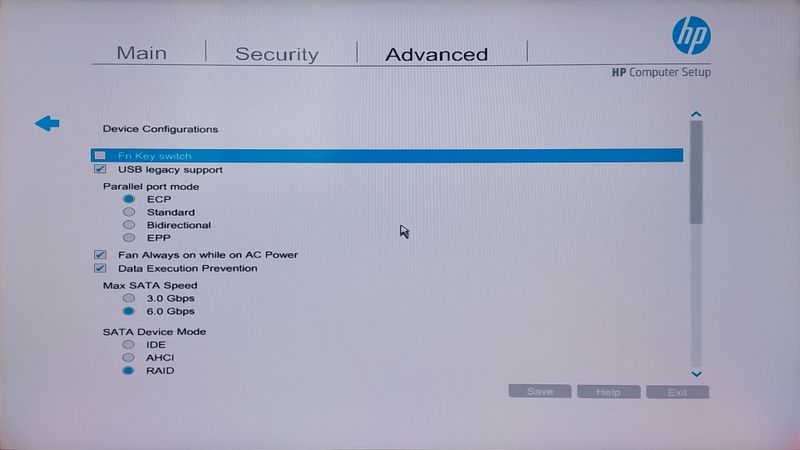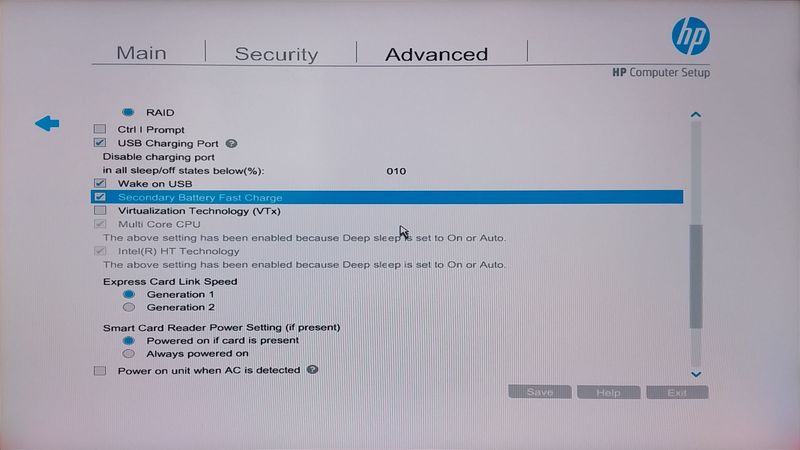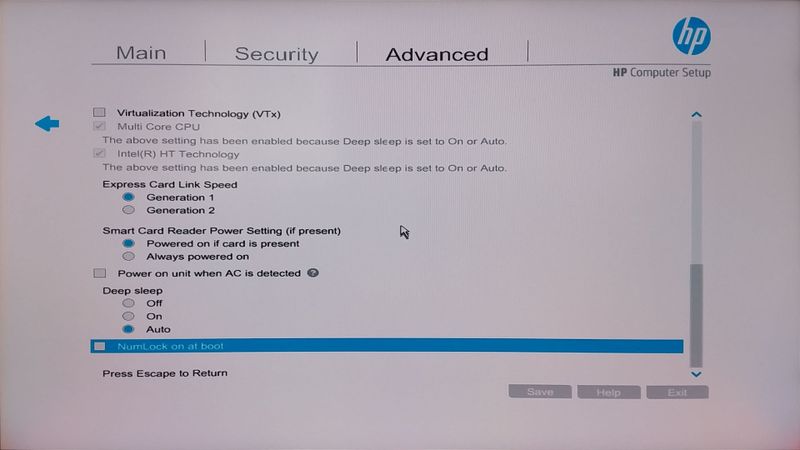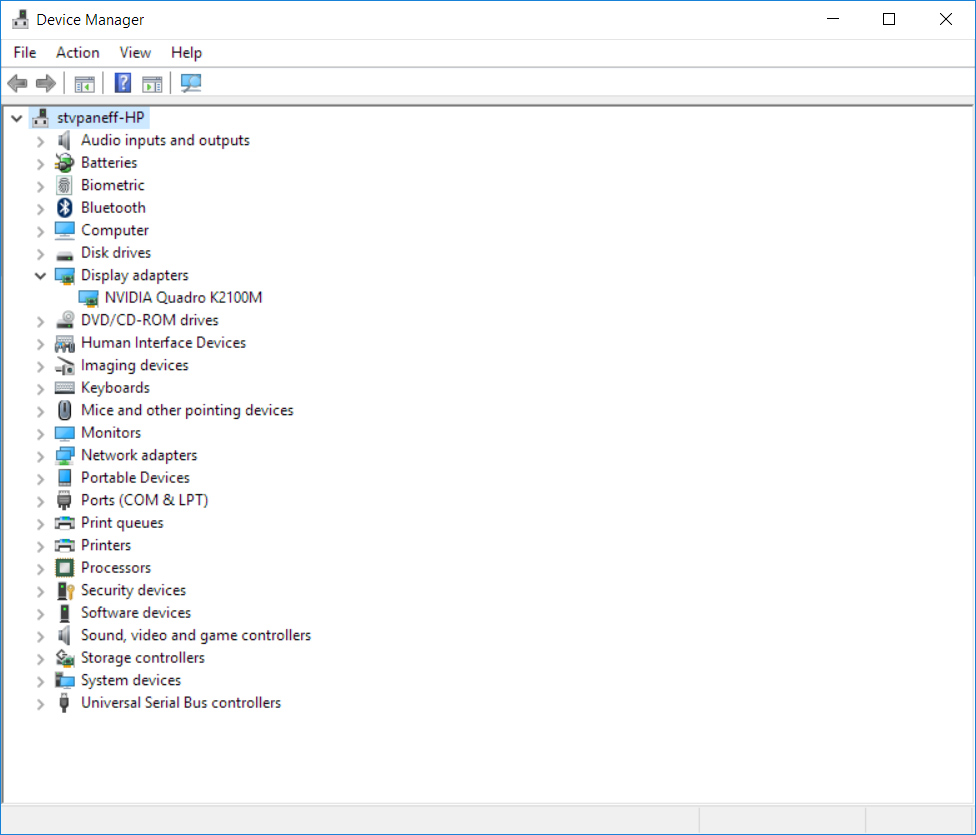-
×InformationNeed Windows 11 help?Check documents on compatibility, FAQs, upgrade information and available fixes.
Windows 11 Support Center. -
-
×InformationNeed Windows 11 help?Check documents on compatibility, FAQs, upgrade information and available fixes.
Windows 11 Support Center. -
- HP Community
- Notebooks
- Notebook Video, Display and Touch
- Unable to activate ZBook 15's integrated graphics card in or...

Create an account on the HP Community to personalize your profile and ask a question
12-16-2016 01:43 PM - edited 12-17-2016 04:25 PM
Hi all,
I have HP ZBook 15 with Intel(R) Core(TM) i7-4700MQ CPU and Nvidia Quadro K2100M GPU.
According to the specifications of this CPU on Intel's webpage, it has integrated graphics adapter Intel® HD Graphics 4600.
On my laptop I have installed Ubuntu 14.04 and Windows 10. None of them detect the both graphics cards, just the Nvidia one. I would like to use Nvidia Optimus in order to switch between both for improved battery performance when needed. I have googled, checked the user's manual and came to the conclusion that the integrated GPU in general could be enabled from the BIOS of the laptop form Device Configurations menu in Advanced section. The problem is that I cannot find such option there in my laptop for some reason.
I am attaching here some screenshots of the BIOS which show my coimplete Device Configuration menu. Moreover, I would like to mention that I have upgraded the BIOS to the last available version 1.36. The situation was the same with the pevious installed version 1.34.
I am hoping that you can help me with this issue and allow me use both of my graphics cards.
Thank you in advance.
12-17-2016 10:27 AM
Hello;
Allow me to welcome you to the HP forums!
Sorry, but HP only provides support for the original Windows OS version that comes preinstalled on the PC.
You installed a Linux distro (as well), and HP does not provide support or drivers for Linux.
Plus, you have the infamous Nvidia Optimus problem -- which is hard to solve even if you know what you're doing in Ubuntu.
There are threads about this on the Ubuntu Forums -- and that is where you need to post the issue: http://ubuntuforums.org/
Good Luck
I am a volunteer and I do not work for, nor represent, HP

12-17-2016 11:08 AM - edited 12-17-2016 04:25 PM
Hi WAWood,
Thank you for your reply.
As I have described above, along with the Ubuntu I have also Windows 10 installed, which is exactly the OS originally preinstalled by HP. And the integrated graphics card is not recognized there as well. For me it really doesn't matter in which OS I will be able to use Nvidia Optimus. If you are able to help me run it on Windows I would be more than thankful.
Best regards,
Stanislav
12-17-2016 04:20 PM - edited 12-17-2016 04:24 PM
Hi again,
In order to clarify the situation a little, I am posting a screen shot of the Windows Device Manager.
As you can see Windows recognizes just one graphics adapter - the Nvidia one. Moreover, as you can see there is no unknown devices listed. Which according to me means that the graphics adapter is not presented to the OS at all and it is disabled at a much lower level than the OS. So in my case the drivers should not be the problem. That's why I wrote in this forum, because it seems that it is a BIOS level problem.
Regards,
Stan