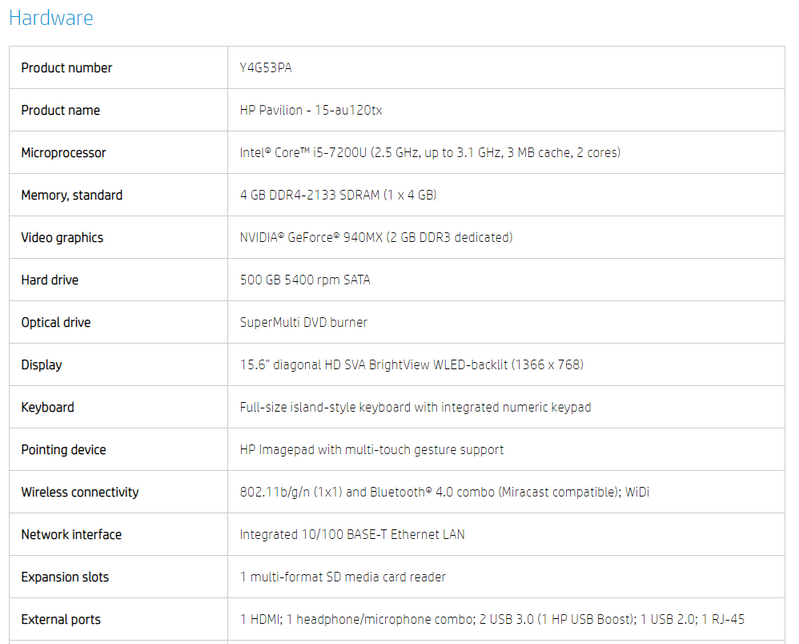-
×InformationNeed Windows 11 help?Check documents on compatibility, FAQs, upgrade information and available fixes.
Windows 11 Support Center. -
-
×InformationNeed Windows 11 help?Check documents on compatibility, FAQs, upgrade information and available fixes.
Windows 11 Support Center. -
- HP Community
- Notebooks
- Notebook Video, Display and Touch
- Unable to install nVidia graphic drivers 940MX on Windows 1...

Create an account on the HP Community to personalize your profile and ask a question
03-07-2019 12:10 AM
I have HP Pavillion 15-au120TX laptop with NVIDIA GeForce GT 940MX graphic card and unable to install drivers after reinstall new windows 10 home 64 bit on new SSD. All drivers I downloaded from https://support.hp.com/vn-en/drivers/selfservice/HP-Pavilion-15-Notebook-PC-series/10862158/model/11... are working normally , except driver of NVIDIA GeForce GT 940MX.
I tried download driver GT 940MX ver 419.35 - WHQL from https://www.geforce.com/drivers/results/144365, But it says "this graphics driver could not find compatible graphics hardware" . Also I tried to unistall hd grahics 620 in safe mode and install driver GT 940MX but it isn't successful.
My laptop specifications :
Please help me.
Thanks
03-07-2019 01:56 AM
If you reinstalled Windows 10 Home from the USB Recovery flashdrive media that you should have created with the HP Recovery Manager, you can reinstall the driver directly from the USB Recovery flashdrive media.
You can also install the drivers from the F11 keystroke just after powering on the notebook. When the HP logo appears, tap the F11 key to invoke the HP Recovery Manager. Choose Reinstall drivers and software from the menu. Choose the driver you want to install.
You can also install the drivers from the HP Suport Assistant.
I am a volunteer forum member. If my suggestion helped you solve your issue, help others by marking that post as the accepted solution. Say thanks by clicking on the Yes button next to the "was this reply helpful?"



03-07-2019 02:28 AM
Thanks @Erico
I installed Windows 10 Home by installation created by rufus software on new SSD, I removed my HDD because it has some issues and it can't work normally. So Could I fix this problem with GTX 940MX by use HP Suport Assistant ? I tried many way to fix , but I still got error with GTX 940MX :(((
03-07-2019 02:42 AM
HP Suport Assistant may work.
Did you not create the HP recovery media?
Installing the OS with Rufus makes this a bit different as you do not have the original recovery partition that was on the original hard disk.
I am a volunteer forum member. If my suggestion helped you solve your issue, help others by marking that post as the accepted solution. Say thanks by clicking on the Yes button next to the "was this reply helpful?"



03-07-2019 04:48 AM - edited 03-07-2019 04:50 AM
@Sanght wrote:Thanks @Erico,
Unfortunately, I didn't create the HP recovery media.
I will try HP Suport Assistant.
Good plan. In the HP Support Assistand, click on Updates.
You can still purchase factory created recovery media for your notebook if you live in the US, Canada and most of Europe at a decent price.
I am a volunteer forum member. If my suggestion helped you solve your issue, help others by marking that post as the accepted solution. Say thanks by clicking on the Yes button next to the "was this reply helpful?"