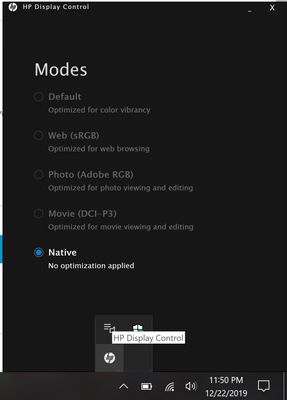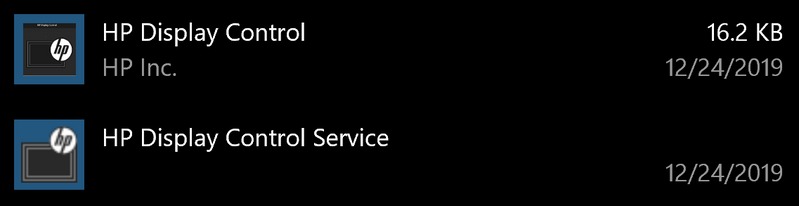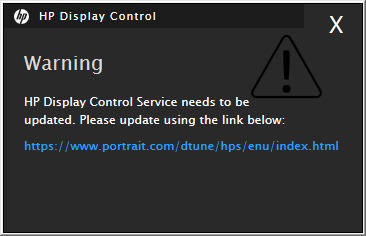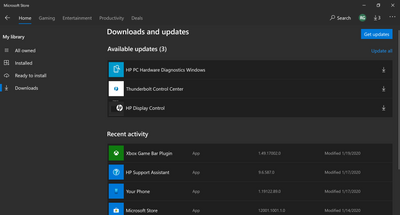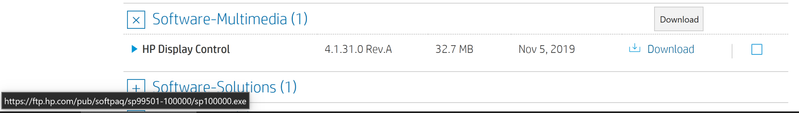-
×InformationNeed Windows 11 help?Check documents on compatibility, FAQs, upgrade information and available fixes.
Windows 11 Support Center. -
-
×InformationNeed Windows 11 help?Check documents on compatibility, FAQs, upgrade information and available fixes.
Windows 11 Support Center. -
- HP Community
- Archived Topics
- Notebooks Archive
- Where to download the HP Display Control?

Create an account on the HP Community to personalize your profile and ask a question
11-08-2019 12:55 PM - edited 11-09-2019 07:37 PM
I just got the late 2019 x360 OLED and installed a new SSD in it. I have restored almost all the drivers and HP software but I cannot find the OLED colour profile switching utility. Is that available for download anywhere ... ?
11-09-2019 07:37 PM
11-10-2019 02:42 AM - edited 11-11-2019 03:37 AM
If it is not too much trouble, can you share the install kit for the tool once you get your recovery disk? I have just returned to Germany with one of these and it would be a complete mess to try to get the recovery disk shipped here ...
12-22-2019 09:53 PM
I found it on the main software/drivers page under "Software-Multimedia." This is the link as it appears in my browser:
Has anyone else ever had this work, though? I tried reinstalling with the same results. I click the icon in the taskbar and it shows all the "Modes" but they're all greyed out except "Native (No optimization applied)"
12-25-2019 01:24 AM
@RJ_ wrote:I found it on the main software/drivers page under "Software-Multimedia." This is the link as it appears in my browser:
Has anyone else ever had this work, though? I tried reinstalling with the same results. I click the icon in the taskbar and it shows all the "Modes" but they're all greyed out except "Native (No optimization applied)"
You are most likely missing the display control service. Picture attached. See if its missing under apps.
12-25-2019 07:37 AM - edited 12-25-2019 07:38 AM
I was able to get it working. I posted a solution to the issue here for others that run into this. It seems you can't change Color Profiles while HDR is active.
01-21-2020 06:40 PM - edited 01-21-2020 06:44 PM
I ran that Portrait.com website through a few safety filters and it appears to be a safe link. Go check for UWP app updates in the Microsoft Store App as well. As you can see below, it was asking to be updated on my machine which further supports the update pop-up being valid.
For those asking for a specific location to download the HP Display Control, here is the direct link:
https://ftp.hp.com/pub/softpaq/sp99501-100000/sp100000.exe
Here is a screenshot of the page I shared earlier showing the link as I hover over it.