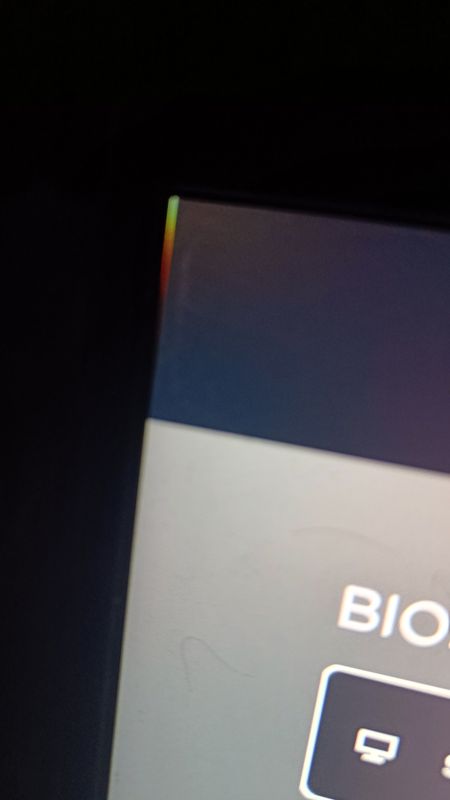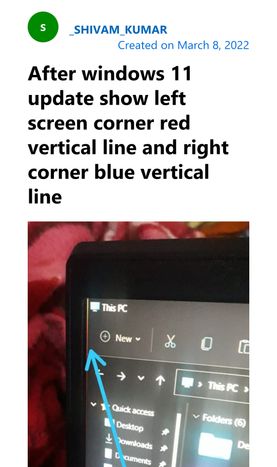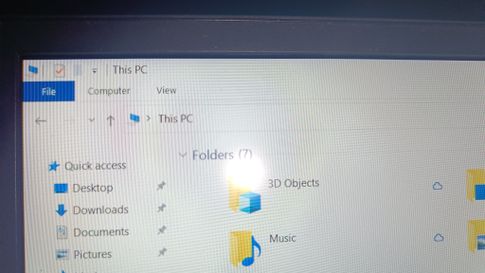-
×InformationNeed Windows 11 help?Check documents on compatibility, FAQs, upgrade information and available fixes.
Windows 11 Support Center. -
-
×InformationNeed Windows 11 help?Check documents on compatibility, FAQs, upgrade information and available fixes.
Windows 11 Support Center. -
- HP Community
- Notebooks
- Notebook Video, Display and Touch
- Window 11 corrupted my display, how to fix my Omen 2020

Create an account on the HP Community to personalize your profile and ask a question
07-31-2022 11:37 AM
Everything was fine until I upgraded my omen to window 11 and suddenly I noticed these colored lines on left corner
I downgraded back to window 11 but the problem persist it appears sometime but it does... I tried reseting pc (with files) , also appears on bios
I thought maybe its a hardware issue But i noticed the same problem thread on a microsoft forum Attaching the same proof
My omen is in warranty but I don't want display replacement if needed , how can i try fixing it? since I noticed it only after window 11 upgrade
Solved! Go to Solution.
Accepted Solutions
08-05-2022 06:14 AM
07-31-2022 02:46 PM
Hello @rootakki14
I strongly advise you to go back to Windows 10 as your notebook model is not fully tested and certified by HP for Windows 11. |
Try ...
(1) Backup <all> personal data (documents/pictures/videos etc...) to external USB hard drive
(2) Install/Update Hardware Diagnostics UEFI
HP PC Hardware Diagnostics UEFI | 8.2.0.0 Rev.A | 56.1 MB | Jun 30, 2021 | Download |
Test your hardware Using the HP PC Hardware Diagnostics (UEFI)
https://support.hp.com/us-en/document/c04499777
See how it works:
https://www.youtube.com/watch?v=14GKIpGPNRM
Please report your results
Only continue with (3) if no technical problems are detected!
(3) Downgrade from Windows 11 to Windows 10
https://www.techadvisor.com/article/744263/how-to-downgrade-from-windows-11-to-windows-10.html
(4) if downgrade fails ...
--- Solution --- A)
HP Consumer PCs - Using the HP Cloud Recovery Tool in Windows 11 and 10
https://support.hp.com/us-en/document/ish_4511095-4511141-16
--- Solution --- B)
Use the official Microsoft method:
https://www.microsoft.com/en-us/software-download/windows10ISO
After installation is done, download and install HP drivers
https://support.hp.com/us-en/drivers/laptops
(5) Please report your results
07-31-2022 11:44 PM
Things I did
- Downgraded to window 10
- Reset window with keeping files
Things I noticed
this red line only appears when there's load i mean when I use laptop for sometime then only these lines appear they show much more on black video
Hp, is this possible that a window 11 can corrupt a whole system? I mentioned the microsoft link where two other guys got the same issue please check out that post
08-01-2022 01:40 AM
Hello @rootakki14
@rootakki14 wrote:Hp, is this possible that a window 11 can corrupt a whole system? I mentioned the microsoft link where two other guys got the same issue please check out that post
Incorrect driver or behavior that "could" lead to the screen matrix problem is conceivable.
HP warranty valid -> Contact HP Support
HP warranty expired -> HP will not help you
Try to contact HP support representative. The detailed description of the case is important and the fact that this problem was also reported by other users.
Good luck
08-01-2022 03:36 AM
The technician is coming.. My laptop is in warranty but i don't want him to replace display right away
could you help me with suggestions like what should we try before replacing display?
should i try an external display, will that make sure its display issue not software issue?
08-04-2022 03:08 PM
Hello thanks for your response
changing the display fixed the issue however engineer did a mistake i think , the screen is not aligned properly
the right edge and left edge both are not evenly aligned.. i informed the team
08-04-2022 04:01 PM - edited 08-04-2022 04:19 PM
Hello @rootakki14
@rootakki14 wrote:is this technician error or faulty display?
I don't know exactly...
The screen is usually screwed to the sides and/or top. I think the outer plastic frame at the top right may be warped down a bit. But you should not do anything. You have informed HP and that is good. You have warranty so HP should do it properly.
Check screen:
https://www.eizo.be/monitor-test/
Click blue button [ Start test ]
- Test will start in full screen
- Continue with DOWN key (Down arrow key)
- When finished exit with ESC key