-
×InformationWindows update impacting certain printer icons and names. Microsoft is working on a solution.
Click here to learn moreInformationNeed Windows 11 help?Check documents on compatibility, FAQs, upgrade information and available fixes.
Windows 11 Support Center. -
-
×InformationWindows update impacting certain printer icons and names. Microsoft is working on a solution.
Click here to learn moreInformationNeed Windows 11 help?Check documents on compatibility, FAQs, upgrade information and available fixes.
Windows 11 Support Center. -
- HP Community
- Notebooks
- Notebook Video, Display and Touch
- Re: display shows green patches

Create an account on the HP Community to personalize your profile and ask a question
04-08-2018 04:19 AM
I am facing problems while playing videos. Whenever I play videos on youtube, vlc media player or windows media plaer my video stucks, shows green patches. I am attaching screenshots for reference. This happens for around 3 seconds or sometimes more. All my softwares and drivers are up to date. I am facing this problem from last three months. Please help me with this problem.
Solved! Go to Solution.
Accepted Solutions
04-09-2018 11:55 AM
Good Day. A warm welcome to the HP community.
I reviewed the case regarding issues with playing video's online. I will be delighted to assist you here.
Superb description, brilliant troubleshooting and terrific observations made before posting. Kudos to you for that. 😉
For better clarity and to assist you correctly, I would require more information regarding this:
How long are you facing these issues?
Did you perform any troubleshooting steps before contacting us?
For now please try these steps:
Step 1: Try disabling "Hardware Acceleration".
Right-click on the video you're trying to play, go to Settings, and un-check the "Enable Hardware Acceleration" box.
Step 2: Update adobe flash player
Follow this link https://hp.care/2qjFzkP and update the flash player to the latest version.
This should do the trick for you.Please perform all these steps patiently as it is critical to resolving the issue.
The trick is to remain patient, Going by your technical expertise and competence I am sure you will be able to perform these steps without breaking a sweat. 🙂
Hope this helps. Let me know how it goes. 😉
Barachiel
I am an HP Employee
04-09-2018 11:55 AM
Good Day. A warm welcome to the HP community.
I reviewed the case regarding issues with playing video's online. I will be delighted to assist you here.
Superb description, brilliant troubleshooting and terrific observations made before posting. Kudos to you for that. 😉
For better clarity and to assist you correctly, I would require more information regarding this:
How long are you facing these issues?
Did you perform any troubleshooting steps before contacting us?
For now please try these steps:
Step 1: Try disabling "Hardware Acceleration".
Right-click on the video you're trying to play, go to Settings, and un-check the "Enable Hardware Acceleration" box.
Step 2: Update adobe flash player
Follow this link https://hp.care/2qjFzkP and update the flash player to the latest version.
This should do the trick for you.Please perform all these steps patiently as it is critical to resolving the issue.
The trick is to remain patient, Going by your technical expertise and competence I am sure you will be able to perform these steps without breaking a sweat. 🙂
Hope this helps. Let me know how it goes. 😉
Barachiel
I am an HP Employee
Didn't find what you were looking for? Ask the community




