-
×InformationNeed Windows 11 help?Check documents on compatibility, FAQs, upgrade information and available fixes.
Windows 11 Support Center. -
-
×InformationNeed Windows 11 help?Check documents on compatibility, FAQs, upgrade information and available fixes.
Windows 11 Support Center. -
- HP Community
- Notebooks
- Notebook Video, Display and Touch
- dual monitors

Create an account on the HP Community to personalize your profile and ask a question
11-28-2019 01:50 PM
I have a Sabrent Docking station connected to dual Philips monitors which works fine for my own laptop and my work laptop.
However, when I connect my daughters Pavilion Notbook, the wireless keyboard and mouse work but the display doesn't appear on the monitors.
I've gone into display settings and clicked "detect" under multiple displays but it says "didn't detect another display".
I'm not really much of IT person, but i'm flummoxed. Could anybody help me?
Thanks
12-01-2019 12:46 PM
@Mr_Logic1
Thank you for posting on the HP Support Community.
Let's try this:
Extend or duplicate the desktop with a second monitor.
-
Right-click anywhere on the desktop, and then click Display settings (Windows 10) or Screen Resolution (Windows 8).
-
Make sure the correct number of monitors displays.
Windows 10
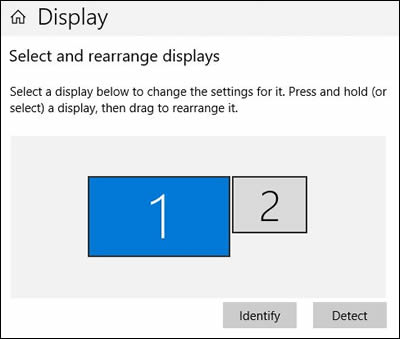
Use the video or graphics card driver to configure display settings.
-
Look for a graphics card or video card sticker on your computer. Common graphics cards include ATI, AMD, NVIDIA, and Intel.
-
Right-click an empty space on the desktop, and then click the Settings or Control option that matches your graphics card.
Your graphics card control panel displays.
-
Click the Display, Arrange, or similar option, and then click Multiple Displays, if necessary.
-
Select the display option you want, such as Clone, Duplicate or Extended option.
-
Click Apply or Finish, if necessary.
Hope this helps! Keep me posted for further assistance.
Please click “Accept as Solution” if you feel my post solved your issue, it will help others find the solution.
ECHO_LAKE
I am an HP Employee
