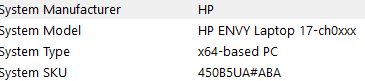-
×InformationNeed Windows 11 help?Check documents on compatibility, FAQs, upgrade information and available fixes.
Windows 11 Support Center. -
-
×InformationNeed Windows 11 help?Check documents on compatibility, FAQs, upgrade information and available fixes.
Windows 11 Support Center. -
- HP Community
- Notebooks
- Notebook Video, Display and Touch
- external monitor sometimes will not display from a cold boot...

Create an account on the HP Community to personalize your profile and ask a question
11-16-2021 02:45 PM
Sometimes my external monitor (HP Pavilion 27xi) will not display from a cold boot. The monitor is plugged into a HP USB-C Dock G5 (via HDMI) and the docking station is plugged into an HP ENVY 17. the only device that is plugged into the laptop is the docking station. after I unplug and then re-plug the docking station into the laptop will eventually display. The monitor is 10 years old but I wouldn't know if it's not recognizing a video signal all the time(?). Any guidance would be appreciated.
Solved! Go to Solution.
Accepted Solutions
11-16-2021 09:30 PM
I can't find its specs
https://partsurfer.hp.com/Search.aspx?searchText=450B5UA
I have to use the following machine which should have SAME ports as your machine
https://support.hp.com/au-en/document/c07121064
Look like your machine supports Thunder Bolt dock as mentioned on the manual.
http://h10032.www1.hp.com/ctg/Manual/c07067372.pdf
The USB-C Gen 5 is NOT compatible with your machine. It only is compatible with
HP Elite x2 1012 G2, G4
HP Elite x2 1013 G1, G3, G4
HP EliteBook Folio G1
HP Elite Dragonfly
HP EliteBook 1030 G4
HP EliteBook x360 1030 G2, G3, G4, G7
HP EliteBook x360 1040 G4, G5, G6, G7
HP EliteBook 1050 G1
HP EliteBook 800 series G5, G6, G7
HP EliteBook 800 HC series G5, G6
HP EliteBook 840r G4
HP EliteBook 700 series G5, G6
HP ProBook 600 series G4, G5, G7
HP ProBook 400 series G5, G6, G7, G8
HP Probook x360 435 G7
HP ProBook x360 440 G1
HP Pro x2 612 G2
HP ZBook x2 G4
HP ZBook Firefly 14 G7
HP ZBook Firefly 15 G8
HP ZBook 14u/15u G5
HP ZBook 15/17 G5*
HP ZBook Power G7
HP ZBook Fury 15/17 G7*
HP ZBook Create G7*
HP ZBook Studio G7*
HP ZBook Studio x360 G5*
HP ZHAN 66 Pro 13/14/15 G2
HP ZHAN 66 Pro 14 G4
HP ZHAN 66 Pro 14/A14/15 G3
HP ZHAN 66 AMD Pro 14 G3
Regards
***
**Click the KUDOS thumb up on the left to say 'Thanks'**
Make it easier for other people to find solutions by marking a Reply 'Accept as Solution' if it solves your problem.


11-16-2021 03:00 PM
What is your HP ENVY 17 ? Please use System Information to find out model/product of your machine. For example
Regards.
***
**Click the KUDOS thumb up on the left to say 'Thanks'**
Make it easier for other people to find solutions by marking a Reply 'Accept as Solution' if it solves your problem.


11-16-2021 09:30 PM
I can't find its specs
https://partsurfer.hp.com/Search.aspx?searchText=450B5UA
I have to use the following machine which should have SAME ports as your machine
https://support.hp.com/au-en/document/c07121064
Look like your machine supports Thunder Bolt dock as mentioned on the manual.
http://h10032.www1.hp.com/ctg/Manual/c07067372.pdf
The USB-C Gen 5 is NOT compatible with your machine. It only is compatible with
HP Elite x2 1012 G2, G4
HP Elite x2 1013 G1, G3, G4
HP EliteBook Folio G1
HP Elite Dragonfly
HP EliteBook 1030 G4
HP EliteBook x360 1030 G2, G3, G4, G7
HP EliteBook x360 1040 G4, G5, G6, G7
HP EliteBook 1050 G1
HP EliteBook 800 series G5, G6, G7
HP EliteBook 800 HC series G5, G6
HP EliteBook 840r G4
HP EliteBook 700 series G5, G6
HP ProBook 600 series G4, G5, G7
HP ProBook 400 series G5, G6, G7, G8
HP Probook x360 435 G7
HP ProBook x360 440 G1
HP Pro x2 612 G2
HP ZBook x2 G4
HP ZBook Firefly 14 G7
HP ZBook Firefly 15 G8
HP ZBook 14u/15u G5
HP ZBook 15/17 G5*
HP ZBook Power G7
HP ZBook Fury 15/17 G7*
HP ZBook Create G7*
HP ZBook Studio G7*
HP ZBook Studio x360 G5*
HP ZHAN 66 Pro 13/14/15 G2
HP ZHAN 66 Pro 14 G4
HP ZHAN 66 Pro 14/A14/15 G3
HP ZHAN 66 AMD Pro 14 G3
Regards
***
**Click the KUDOS thumb up on the left to say 'Thanks'**
Make it easier for other people to find solutions by marking a Reply 'Accept as Solution' if it solves your problem.