-
×InformationNeed Windows 11 help?Check documents on compatibility, FAQs, upgrade information and available fixes.
Windows 11 Support Center. -
-
×InformationNeed Windows 11 help?Check documents on compatibility, FAQs, upgrade information and available fixes.
Windows 11 Support Center. -
- HP Community
- Notebooks
- Notebook Video, Display and Touch
- important query on radeon 530 graphics card present in hp br...

Create an account on the HP Community to personalize your profile and ask a question
09-01-2020 09:54 PM
important sir/madam i am using hp br106tx laptop which comes with amd radeon 530 4gb graphics card and
1) now i see there are many version of graphics update rolling out should i update to it i.e amd radeon software such as adraline 2020 version of software does it cause any problem.
2) i have win 10 (1709) installed and should i update the graphics in this case i am not going to update win 10 to current version of 1909 as it causes more problem .
3) i also have other problem i.e i see in my device manager the graphics driver name has been changed from radeon tm 530 to amd radeon (tm) R7 M340 are they both the same.


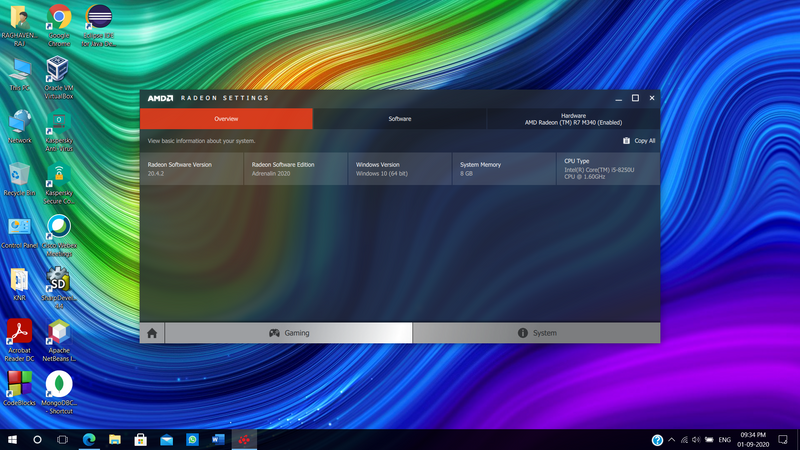

pls spread some light about the above 3 query below are some reference to above problem pls reply as soon as possible. thank you in advance.
Solved! Go to Solution.
Accepted Solutions
09-04-2020 09:45 AM
Thank you for posting on HP Support Community.
Don't worry as I'll be glad to help,
To get the answer to this question, it is recommended that you update your graphic card drivers regularly to get the best performance and experience from your PC. And graphics driver name changed due to the latest version and it is normal not to worry.
Hope this helps! Keep me posted for further assistance.
Please click “Accept as Solution” if you feel my post solved your issue, it will help others find the solution.
ECHO_LAKE
I am an HP Employee
09-04-2020 09:45 AM
Thank you for posting on HP Support Community.
Don't worry as I'll be glad to help,
To get the answer to this question, it is recommended that you update your graphic card drivers regularly to get the best performance and experience from your PC. And graphics driver name changed due to the latest version and it is normal not to worry.
Hope this helps! Keep me posted for further assistance.
Please click “Accept as Solution” if you feel my post solved your issue, it will help others find the solution.
ECHO_LAKE
I am an HP Employee
