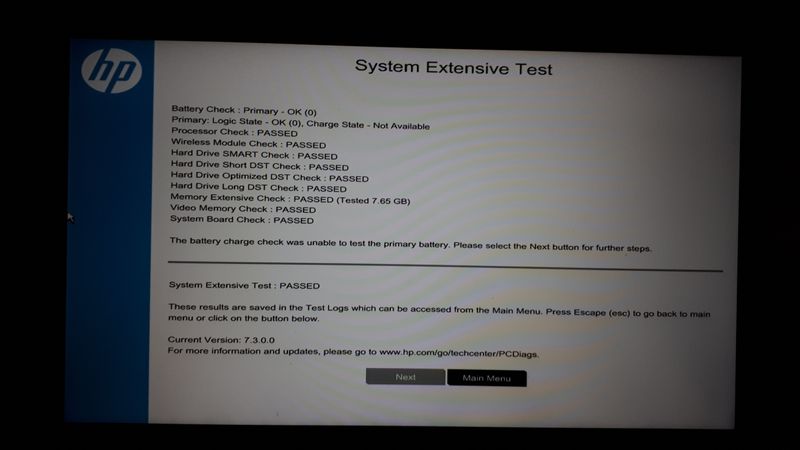-
×InformationNeed Windows 11 help?Check documents on compatibility, FAQs, upgrade information and available fixes.
Windows 11 Support Center. -
-
×InformationNeed Windows 11 help?Check documents on compatibility, FAQs, upgrade information and available fixes.
Windows 11 Support Center. -
- HP Community
- Notebooks
- Notebook Video, Display and Touch
- laptop display goes black, randomly, during active use (typi...

Create an account on the HP Community to personalize your profile and ask a question
01-15-2020 01:46 PM
I recommend you boot to BIOS and check whether you are able to duplicate the issue in the BIOS?
Also, install all the Windows updates and check if it helps.
Here is how it is done.
select the Start button, and then go to Settings > Update & Security > Windows Update
If you wish to show appreciation for my efforts, mark my post as Accept as Solution. Your feedback counts!
Cheers!
The_Fossette
I am an HP Employee
01-19-2020 07:49 AM
Try testing the hardware -
1. Hold the power button for at least five seconds to turn off the computer.
2. Turn on the computer and immediately press Esc repeatedly, about once every second. When the menu appears, press the F2 key.
3. On the HP PC Hardware Diagnostics (UEFI) main menu, click System Tests.
4. Click Extensive Test.
Asmita
I am an HP Employee
01-23-2020 10:55 AM
Thank you for the update.
Please let us know if you are able to access the F11 recovery option.
If you are able to access the f11 recovery option, then you have to perform the system reset.
After performing the system reset, if you are facing same issue. Then you have to perform the recovery.
Note: performing the recovery you will lose the personal data and installed application.
Have a nice day!!
- « Previous
-
- 1
- 2
- Next »