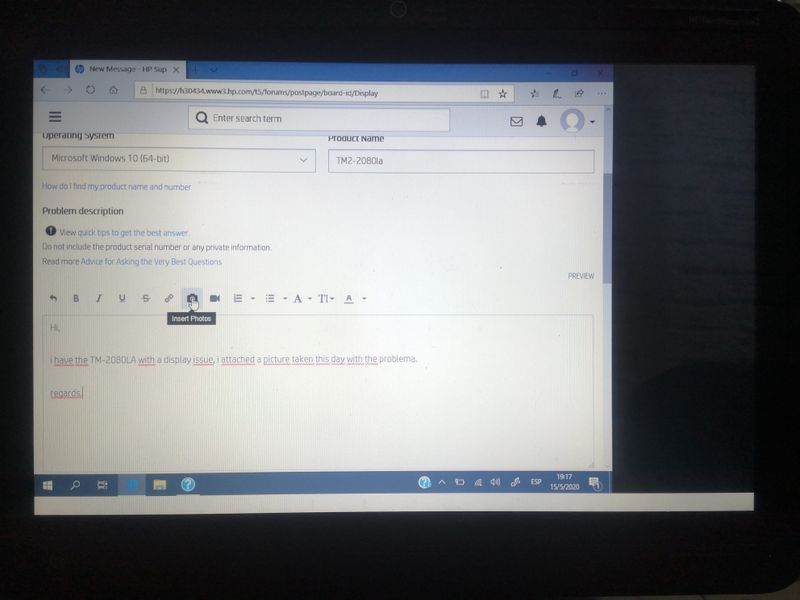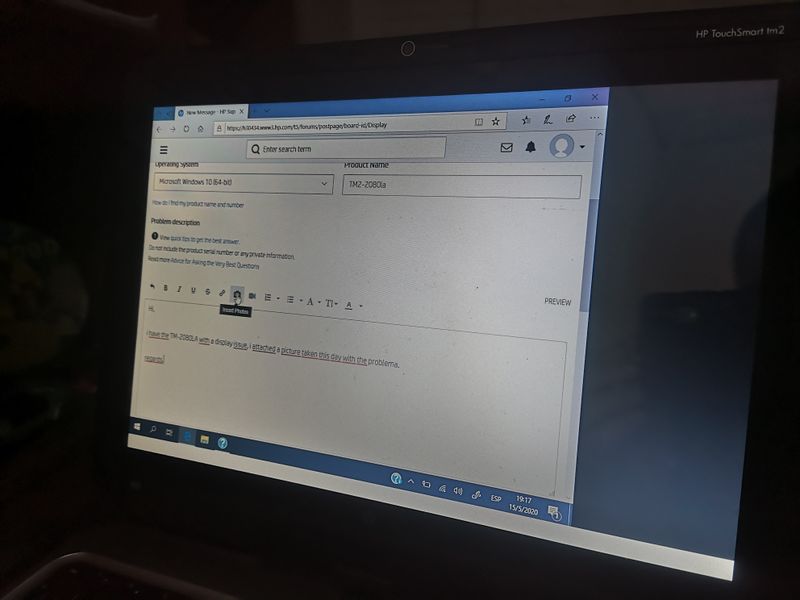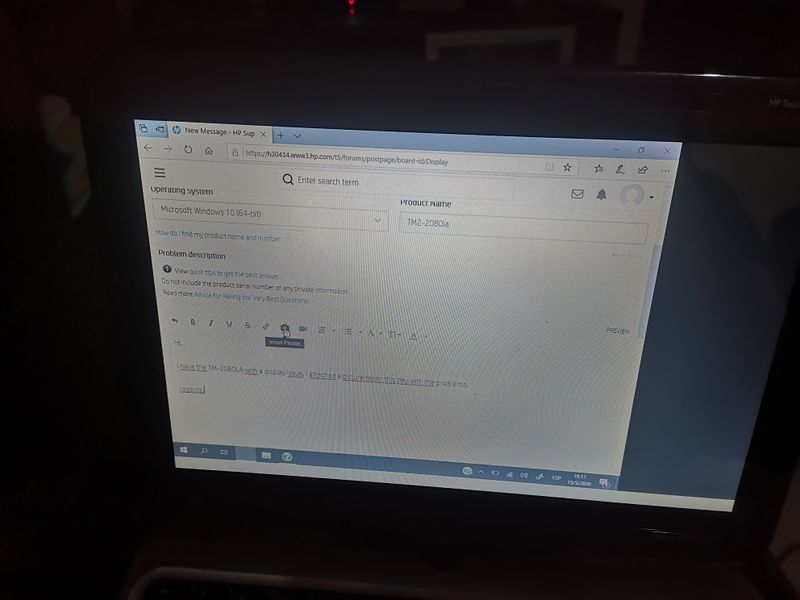-
×InformationNeed Windows 11 help?Check documents on compatibility, FAQs, upgrade information and available fixes.
Windows 11 Support Center. -
-
×InformationNeed Windows 11 help?Check documents on compatibility, FAQs, upgrade information and available fixes.
Windows 11 Support Center. -
- HP Community
- Notebooks
- Notebook Video, Display and Touch
- touchsmart tm2-2080la display issue

Create an account on the HP Community to personalize your profile and ask a question
05-15-2020 07:28 PM
Hi,
I have a notebook tm2-2080la with a problem on the screen, the image does not look complete on the screen, I have the drivers updated, try in the resolution configuration but everything is fine.
attach some photos I take to my notebook this day so they can see the problem.
someone knows how to fix this problem, I would very much appreciate it if you could tell me how.
regards.
05-26-2020 04:08 PM
@amulato Due to the current global COVID-19 situation, we're seeing an influx of customers coming in for support and we appreciate your patience.
That said, here's what you need to do, to identify the issue and resolve it accordingly:
- If not done already, check if it works fine on the BIOS screen to identify if it's either a hardware or a software issue:
- If it works fine on the BIOS (Accessed while tapping F10 during a restart) it's a software issue & I suggest creating a new user account to check if that works better, for starters)
- However, if it doesn't work within the BIOS either, I'm afraid it's a hardware malfunction.
While you respond to that, I have a few more steps that should help:
Perform a power reset (no data loss) using these steps: Click here, proceed to next step if this works
Attempt to run a test from the HP hardware diagnostic tool, using this link: Click here for details.
If the issue appears on the diagnostics, it could again, determine a hardware failure,
If they don't appear on bios & the hardware tests passed: please update the BIOS & Chip-set drivers from the HP website using this link: Click here
if the issue persists, reinstall windows using the recovery partition or the recovery media to fix the issue,
use this link for details on performing the recovery: Click here
P.S: Welcome to HP Community 😉
Let me know how that pans out,
If you feel I was helpful, simply click on Accept as Solution to help the community grow,
That said, I will have someone follow-up on this to ensure you've been helped,
Just in case you don't get back to us,
have a good day, ahead.
Riddle_Decipher
I am an HP Employee
Learning is a journey, not a destination.
Let's keep asking questions and growing together.