-
×InformationWindows update impacting certain printer icons and names. Microsoft is working on a solution.
Click here to learn moreInformationNeed Windows 11 help?Check documents on compatibility, FAQs, upgrade information and available fixes.
Windows 11 Support Center. -
-
×InformationWindows update impacting certain printer icons and names. Microsoft is working on a solution.
Click here to learn moreInformationNeed Windows 11 help?Check documents on compatibility, FAQs, upgrade information and available fixes.
Windows 11 Support Center. -
- HP Community
- Notebooks
- Notebook Video, Display and Touch
- Re: web cam just quit uggg help

Create an account on the HP Community to personalize your profile and ask a question
11-04-2018
11:01 PM
- last edited on
11-05-2018
08:10 AM
by
![]() danny-r
danny-r
i have a dv7 notebook i use it to face time my grand daughter 2000 miles away one night it worked then the next night it said and still says theres no cam installed im going out of my mind i was told by the geek squad to factory reset my pc to the factory i did so and still the same no cam helpppppp my model dv7-6b77dx product number a1t57ua#aba
Solved! Go to Solution.
Accepted Solutions
11-07-2018 06:02 PM - edited 11-07-2018 06:04 PM
To take care of the issue by taking control of your computer.
I have sent you a private message, to contact HP Phone support depending on the product that cannot be shared in a public post.
Can you please check your inbox on the forums page for the private message.
Have a great day!
Raj1788
I am an HP Employee
11-06-2018 01:46 PM
Welcome to HP Forums,
This is a great place to get support, find answers and tips to your technical queries.
Appreciate all your time and efforts.
To provide you with an accurate solution, I'll need a few more details:
Are you facing this issue after an update?
The drivers for the Imaging devices, which include the webcam, are not displayed in the Device Manager. To resolve this problem, use the following steps:
-
Shut down your computer, and disconnect the power cord.
-
Remove the battery from the battery compartment. If your computer has a sealed battery that cannot be removed, then perform a reset. Go to HP Notebook PCs - How to Power Reset your Laptop for more information.
-
Press and hold the power button for 10 seconds, and then reinsert the battery and reconnect the power cord.
-
Turn on the computer and wait for Windows to open.
-
Click Start, type Device Manager in the search field, and select Device Manager from the list provided.
-
If there is no Imaging devices category listed, select Action, then Scan for hardware changes.
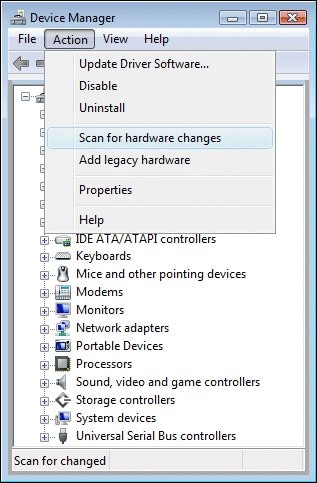
-
If Device Manager does not recognize the webcam after the scan, Use Microsoft System Restore to go back to a time when the Webcam was working properly. If problems persist, the webcam might have become unplugged internally and requires service.
Use this link: https://support.hp.com/us-en/product/hp-pavilion-dv7-6b00-entertainment-notebook-pc-series/5145684/m... for your reference.
Keep me posted, how it goes!
Have a great day!
Cheers:)
Raj1788
I am an HP Employee
11-07-2018 06:02 PM - edited 11-07-2018 06:04 PM
To take care of the issue by taking control of your computer.
I have sent you a private message, to contact HP Phone support depending on the product that cannot be shared in a public post.
Can you please check your inbox on the forums page for the private message.
Have a great day!
Raj1788
I am an HP Employee
Didn't find what you were looking for? Ask the community
