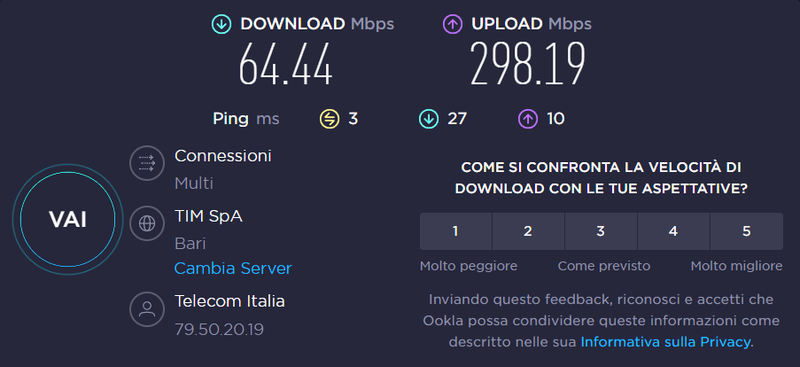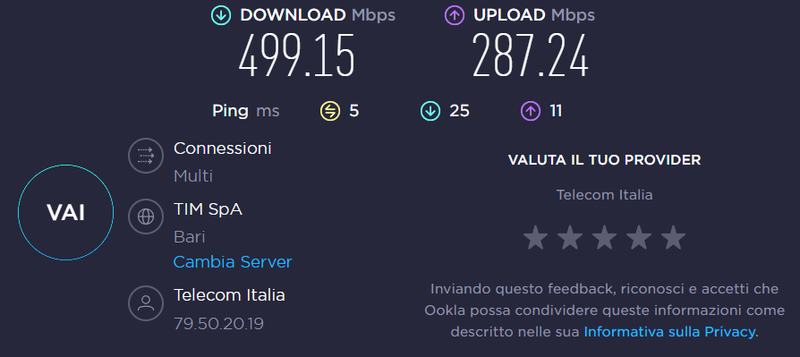-
×InformationNeed Windows 11 help?Check documents on compatibility, FAQs, upgrade information and available fixes.
Windows 11 Support Center. -
-
×InformationNeed Windows 11 help?Check documents on compatibility, FAQs, upgrade information and available fixes.
Windows 11 Support Center. -
- HP Community
- Notebooks
- Notebook Wireless and Networking
- 802.11ax (WiFi 6) much slower than 802.11ac (WiFi 5)

Create an account on the HP Community to personalize your profile and ask a question
11-28-2022 01:09 PM - edited 11-28-2022 02:11 PM
Hi, I'm experiencing some issues with my omen 16 amd Ryzen 5800h rx6600m with a Realtek RTL8852AE WiFi 6 802.11ax PCIe Adapter. When I use it with WiFi 6 protocol I have very slow internet download speed (around 50mbps in download, 3 ping but very fast upload, around 300mbps), instead when I use WiFi 5 protocol (802.11ac) I have 500mbps in download, 5 ping and 300 Mbps in upload. With ethernet connection the situation is the same, slow when I have 802.11ax on, and around 800/900mbps when I have 802.11ac. I already tried to uninstall the drivers, update them to the last version available but nothing to do. What could be the problem? Could it be a hardware problem? Or it is only a software problem? I have a 1 gbps fiber connection and my router supports WiFi 6 protocol. Anyone else with the same problem?
The first screenshot is a speedtest with wifi 6, as you see, comparing it to the second screenshot which is a speedtest with wifi 5, there's an obvious problem with wifi 6. HP Pc Hardware diagnostics program says that there's no problem.
One last important thing to say, on windows update, optional updates, it shows that there's a firmware update. Actually i have the 15.17.0.0 version which is the one from the hp drivers website for my laptop, but the optional windows update firmware is the version 15.18.0.0. Should i try to do it or it is too risky?