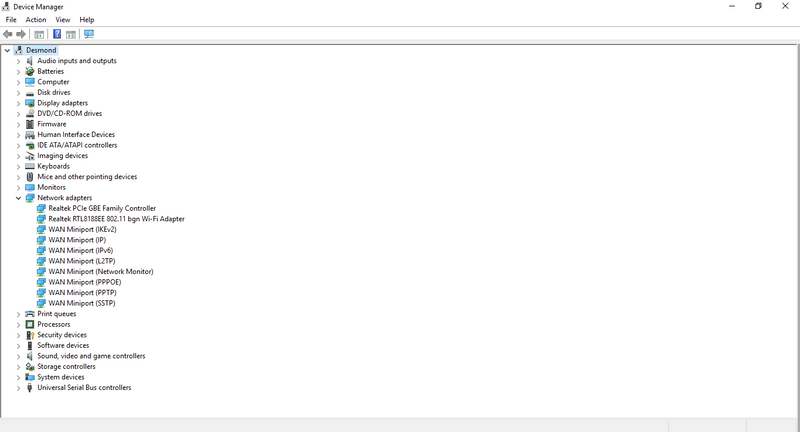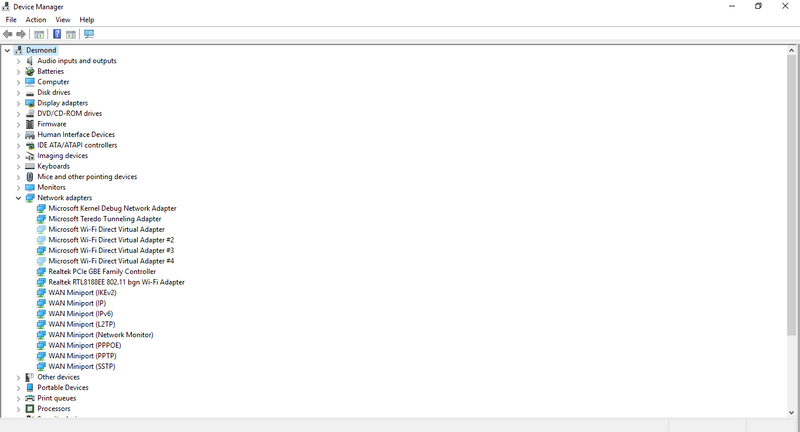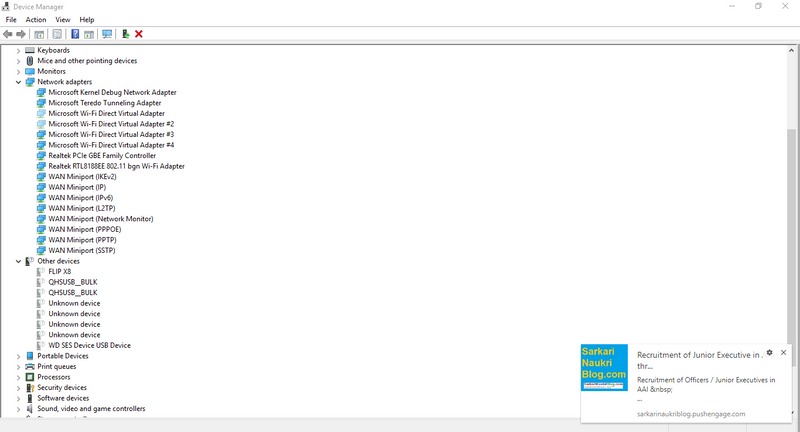-
×InformationNeed Windows 11 help?Check documents on compatibility, FAQs, upgrade information and available fixes.
Windows 11 Support Center. -
-
×InformationNeed Windows 11 help?Check documents on compatibility, FAQs, upgrade information and available fixes.
Windows 11 Support Center. -
- HP Community
- Notebooks
- Notebook Wireless and Networking
- Bluetooth not working in HP 245 G5

Create an account on the HP Community to personalize your profile and ask a question
09-14-2017 12:23 PM
Re: Can't connect to internet
Options
09-14-2017 11:54 AM
Reading through the other posts on this forum will lead you to similar issues being posted and steps to take to restore connectivity.
These steps will help:
Go to Device manager > select the WIFI drivers under network adapter> Right click go to properties > Under properties go to Power Management Tab> Uncheck "Allow the computer to turn off this device to save power".
OUgrad
Intern
Posts: 41
Member Since:01-18-2015
Message 2 of 2(13 Views)
Report Inappropriate Content
Re: WIFI Button Stays Orange After Win10 64-bit Upgrade From Win7 - Will Not Connect
Options
09-13-2017 03:12 PM
P.S. to the above. I found this helpful link.
https://www.linkedin.com/pulse/airplane-mode-turning-off-windows-10-fixed-jingyansu-choudhury
I tried Solution 1: Change Network Adapter Properties in the link above, steps 1-5, and it worked. My WIFI Button was blue again. The hard-reset in my first Post only worked one time. OUgrad
09-15-2017 07:03 AM - edited 09-15-2017 07:04 AM
"Bluetooth" still not visible in Device manager.
Also, Bluetooth was working in Windows 10 home version which came preinstalled with it. But when I upgraded it to Windows 10 Pro version, Bluetooth is neither working in windows nor in Ubuntu
09-15-2017 12:17 PM
There are unknown devices there, which will probably clear up, when you download and install the Bluetooth drivers for your notebook from support.hp.com
Realtek RTL8723BE Bluetooth Driver
By downloading, you agree to HP's terms and conditions. HP Software License Agreement.
Type:
Driver
Version:
1.0.0.59 Rev.A
Operating Systems:
Windows 10 (64-bit)
| View all
Release date:
Nov 10, 2016
File name:
sp78310.exe (47.9 MB)
Download Options:
Email link Download Now
HP recommends downloading and reviewing README/Release Notes files before installing drivers, software and firmware.