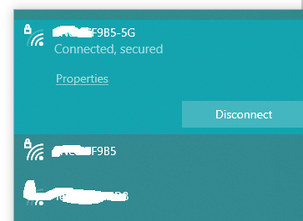-
×InformationNeed Windows 11 help?Check documents on compatibility, FAQs, upgrade information and available fixes.
Windows 11 Support Center. -
-
×InformationNeed Windows 11 help?Check documents on compatibility, FAQs, upgrade information and available fixes.
Windows 11 Support Center. -
- HP Community
- Notebooks
- Notebook Wireless and Networking
- Brand new laptop, low bandwidth

Create an account on the HP Community to personalize your profile and ask a question
09-12-2020 10:25 PM
I just purchased a new HP laptop with Windows 10 installed. The setup went smoothly, but Microsoft Teams and Zoom meetings were very choppy and included constant messages telling me my bandwidth was low.Several speed tests on the laptop have revealed a download speed of only 5-10 Mbps, whereas my smartphone and previous laptop (also Windows 10) both run at a speed of 20-25 Mbps (I pay for up to 25 Mbps). Is there a way to increase the bandwidth on the laptop? It would be a shame to have bought a device that can't be adequately used for everyday video conferencing.
09-12-2020 11:09 PM
Its specs
https://support.hp.com/au-en/document/c06632868
It has Realtek RTL8821CE 802.11b/g/n/ac (1x1) and Bluetooth® 4.2 Combo wifi adapter. Firstly please allow it to connect to 5.0 GHz network. As you can see I've got 2 networks from my router one is xxxxxx and other is xxxxxx-5G
(I have to keep BOTH active because I still have older computers, printers ... only "see" 2.4GHz)
Then check again. If still slow, please update driver using the following software
https://ftp.hp.com/pub/softpaq/sp105501-106000/sp105752.exe
Regards.
***
**Click the KUDOS thumb up on the left to say 'Thanks'**
Make it easier for other people to find solutions by marking a Reply 'Accept as Solution' if it solves your problem.