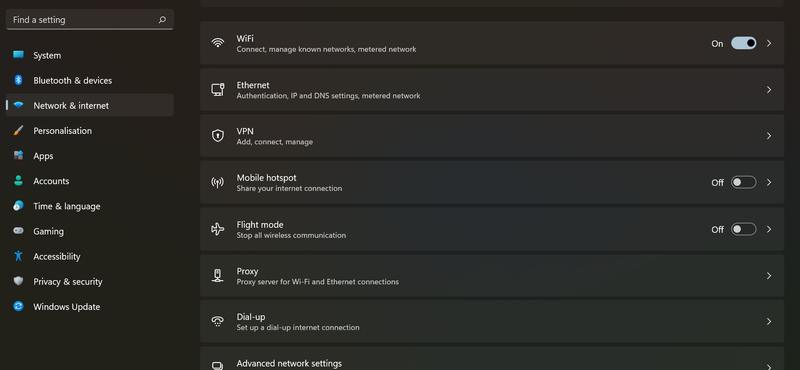-
×InformationNeed Windows 11 help?Check documents on compatibility, FAQs, upgrade information and available fixes.
Windows 11 Support Center. -
-
×InformationNeed Windows 11 help?Check documents on compatibility, FAQs, upgrade information and available fixes.
Windows 11 Support Center. -
- HP Community
- Notebooks
- Notebook Wireless and Networking
- Cellular network

Create an account on the HP Community to personalize your profile and ask a question
08-06-2022 03:10 AM
There's no cellular network option available in my 'network and internet' settings. I have downloaded all drivers and system update in system and i have also downloaded and installed the "HP XMM7360 WWAN Driver", still no results.
08-06-2022 06:53 AM
Hi:
Does your notebook have the HP XMM7360 WWAN adapter?
Every HP Elitebook 830 G5 has a SIM card slot.
What 90% of them don't have is the optional and expensive WWAN card you need to connect to the cellular service.
If you do not see a WWAN device under the Network adapters device manager category, your notebook does not have that option.
08-06-2022 09:46 AM
You're very welcome.
As I suspected, your notebook does not have the required WWAN device installed.
Your notebook supports ethernet and Wi-Fi only.
Below is the link to the service manual. Chapter 3 has the list of supported WWAN cards.
HP EliteBook 830 G5 Notebook PCHP EliteBook 836 G5 Notebook PC Maintenance and Service Guide
Two different model WWAN adapters were offered in the 830 G5 model series.
LTE CAT4: Huawei HP lT4210, LTE/HSPA+ w/GPS L15398-001
LTE CAT9: Fibocom lT4210 LTE/HSPA+ w/GPS 845710-003
You see if you can find one for sale in Nigeria.
It must have the HP part number on it, or it will not work.
Before deciding to buy a WWAN adapter, make sure your notebook has the two WWAN antenna wires present that you need to attach to the WWAN adapter.
You can find the procedure to remove and replace the WWAN adapter in chapter 5 of the service manual.