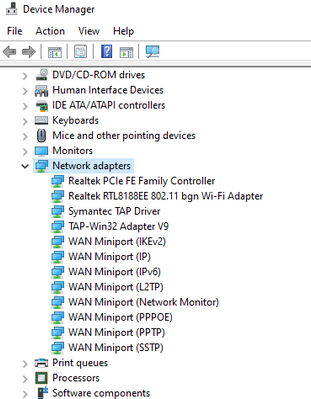-
×InformationWindows update impacting certain printer icons and names. Microsoft is working on a solution.
Click here to learn moreInformationNeed Windows 11 help?Check documents on compatibility, FAQs, upgrade information and available fixes.
Windows 11 Support Center. -
-
×InformationWindows update impacting certain printer icons and names. Microsoft is working on a solution.
Click here to learn moreInformationNeed Windows 11 help?Check documents on compatibility, FAQs, upgrade information and available fixes.
Windows 11 Support Center. -
- HP Community
- Notebooks
- Notebook Wireless and Networking
- Re: Did the HP Pavilion 17 Notebook come with Bluetooth?

Create an account on the HP Community to personalize your profile and ask a question
10-15-2020 10:30 AM
Hi, I checked the action center and there is not a Bluetooth button. I also looked in Settings and there is a category for Bluetooth and Other Devices but no toggle button for Bluetooth. I thought I saw it there before. A few months ago I deleted programs in the Uninstall Programs area of the Control Panel and I'm not sure if I might have deleted this feature or if it's possible to delete this feature from a laptop. If so, what can I download to add it back on? I want to confirm if I have Bluetooth before I buy a Bluetooth adapter.
I don't know how to find the model# but the product ID is 00326-10000-00000-AA061.
Solved! Go to Solution.
Accepted Solutions
10-16-2020 09:54 AM
Hi:
You would be able to replace the existing Realtek card with the Realtek model that has bluetooth...
Realtek RT8723BE 802.11bgn 1x1 Wi-Fi + BT4.0 Combo Adapter for HP Pavilion 17 Notebook PC HP part # 753077-005.
There are plenty of those for sale on eBay.
https://www.ebay.com/sch/i.html?_from=R40&_nkw=753077-005&_sacat=0&LH_TitleDesc=0&_sop=15
Below is the link to the service manual, where you can find the wifi card removal and replacement procedure.
http://h10032.www1.hp.com/ctg/Manual/c04427554
Your other option would be to purchase a USB Bluetooth adapter. Something like this...
10-15-2020 10:32 AM
Hi:
That entirely depends on the model wifi adapter your notebook has.
What is the name and model number of the wireless network adapter your notebook has?
If you don't know, go to the device manager, click to expand the Network Adapters device manager category, and there you will find the name and model number of the wireless network adapter.
10-16-2020 09:01 AM
Hi:
The Realtek RTL8188EE wifi adapter is a single band wifi adapter only.
It is not a combination wifi/bluetooth adapter.
Your notebook did not come with built in bluetooth networking.
If you let me know the product number of your notebook, I can give you an option to replace the RTL8188EE wifi card with one that has Bluetooth as well.
Use this guide to find the product number of your notebook.
10-16-2020 09:54 AM
Hi:
You would be able to replace the existing Realtek card with the Realtek model that has bluetooth...
Realtek RT8723BE 802.11bgn 1x1 Wi-Fi + BT4.0 Combo Adapter for HP Pavilion 17 Notebook PC HP part # 753077-005.
There are plenty of those for sale on eBay.
https://www.ebay.com/sch/i.html?_from=R40&_nkw=753077-005&_sacat=0&LH_TitleDesc=0&_sop=15
Below is the link to the service manual, where you can find the wifi card removal and replacement procedure.
http://h10032.www1.hp.com/ctg/Manual/c04427554
Your other option would be to purchase a USB Bluetooth adapter. Something like this...
10-19-2020 09:46 AM
You are so helpful! I really appreciate the links you sent to help me find information about my laptop. I didn't know how to find this before. You answered my question completely. I am going to buy the adapter. I really like HP products and I am glad there's expert help online. Thanks!
Didn't find what you were looking for? Ask the community