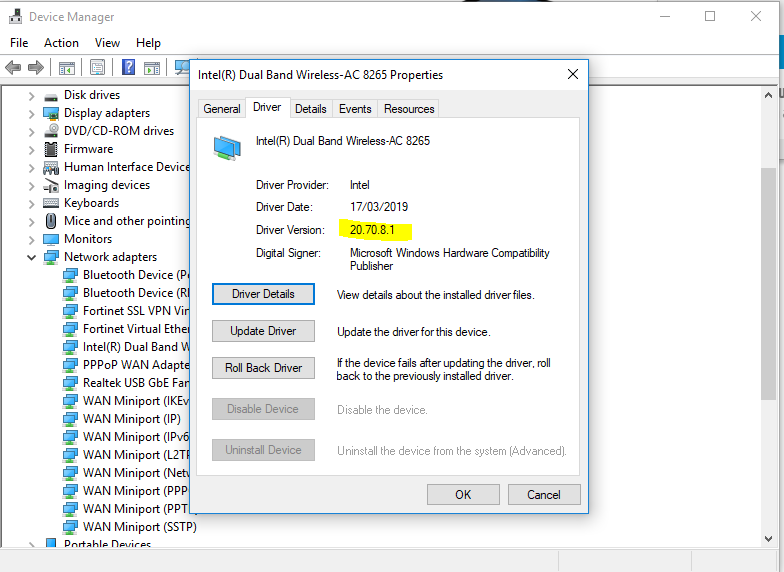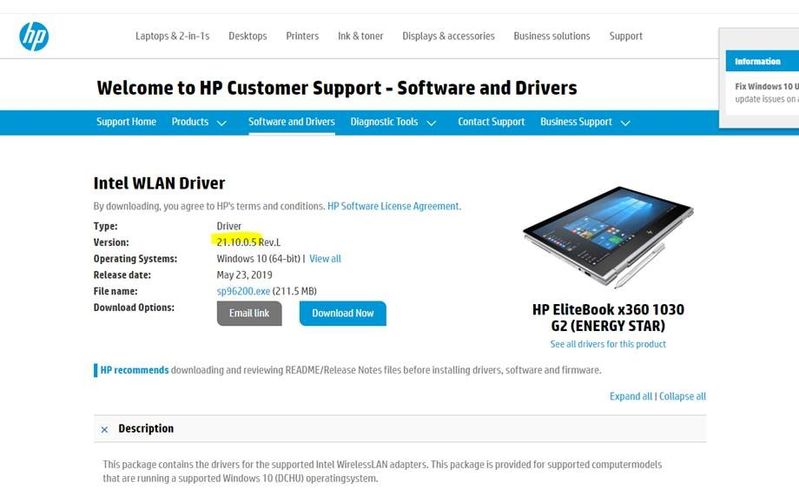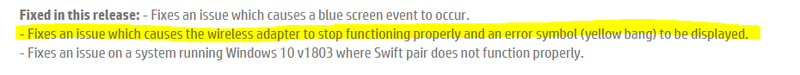-
×InformationNeed Windows 11 help?Check documents on compatibility, FAQs, upgrade information and available fixes.
Windows 11 Support Center. -
-
×InformationNeed Windows 11 help?Check documents on compatibility, FAQs, upgrade information and available fixes.
Windows 11 Support Center. -
- HP Community
- Notebooks
- Notebook Wireless and Networking
- Downloading the latest WLAN driver for HP EliteBook x360 103...

Create an account on the HP Community to personalize your profile and ask a question
10-13-2019 03:58 PM
Recently, our users are experiencing an issue on WLAN on their laptops. The wifi connection is intermittent. By checking the link https://support.hp.com/nz-en/drivers/selfservice/swdetails/hp-elitebook-x360-1030-g2-notebook-pc/141..., I found WLAN driver update may be a resolution.
However, after installing the driver on a test laptop, the version number was different (not the latest version, 21.10.0.5). Do you know why? Can you provide me the right link for downloading the latest WLAN version, 21.10.0.5, please?
Solved! Go to Solution.
Accepted Solutions
10-13-2019 07:43 PM
Hi:
You have to read the actual release notes from Intel.
For example: This is the latest driver that is on the Intel support site for the 8265 wifi adapter.
Version: 21.40.2 (Latest) Date: 10/8/2019
But if you look at the notes on the page, the above driver installs version 20.70.12.5 for 8265/8260 (Only available in 64-bit version)
So, I would recommend that you test the latest driver from Intel and get the newer version 20.70.12.5 instead of 20.70.8.1 that the HP driver gives you.
10-13-2019 07:43 PM
Hi:
You have to read the actual release notes from Intel.
For example: This is the latest driver that is on the Intel support site for the 8265 wifi adapter.
Version: 21.40.2 (Latest) Date: 10/8/2019
But if you look at the notes on the page, the above driver installs version 20.70.12.5 for 8265/8260 (Only available in 64-bit version)
So, I would recommend that you test the latest driver from Intel and get the newer version 20.70.12.5 instead of 20.70.8.1 that the HP driver gives you.
10-13-2019 08:24 PM
Noted. Thanks Paul for the advise. I will give it a go.
What's the best way to roll out the latest driver for a large group of laptops? Would you have any recommendations by a chance? I tried the HP BIOS Utility for importing BIOS settings to enable auto check BIOS update, but it didn't work well with wifi. It required a LAN connection from boot up.
Thanks in advance.