-
×InformationNeed Windows 11 help?Check documents on compatibility, FAQs, upgrade information and available fixes.
Windows 11 Support Center. -
-
×InformationNeed Windows 11 help?Check documents on compatibility, FAQs, upgrade information and available fixes.
Windows 11 Support Center. -
- HP Community
- Notebooks
- Notebook Wireless and Networking
- Driver problem with RTL8821CE HP 255 G7

Create an account on the HP Community to personalize your profile and ask a question
04-05-2020 05:15 PM
Hi, I just got my brand new Hp 255 G7 and I have some problems right afterinstalling Windows 10. It was a FreeDos laptop from Amazon, so I had to install a copy of Windows 10 64 bit official. Ethernet connectivity is working perfectly fine, but WiFi is not. In the device manager, I got this network WiFi adapter that refuses to start ( This device cannot start, error code 10). Checking for driver updates is useless, does not find anything. I have somehow updated my driver to a 2019 version, official by Realtek, but still nothing. For a few minutes the WiFi adapter is visible, in the device manager is all fine but it cannot be turned on. Then it completely disappears from network option and in device manager a little yellow triangle appears near WiFi adapter. If I double click it, it gives me error code 10, device can't start.
I tried:
rebooting a bunch of times;
Updating drivers from Realtek site and from Hp site under the page of my laptop;
Uninstalling the driver and let Windows re-install it;
Re-install windows completely;
Activate wireless service after executing services.msc in RUN console;
Maybe something else I don't remember, I've been trying for at least 5 hours now.
If someone can help me, I suggest focusing on that error code 10 more than updating the drivers, it's apparently useless.
Thanks in advance, have a nice day.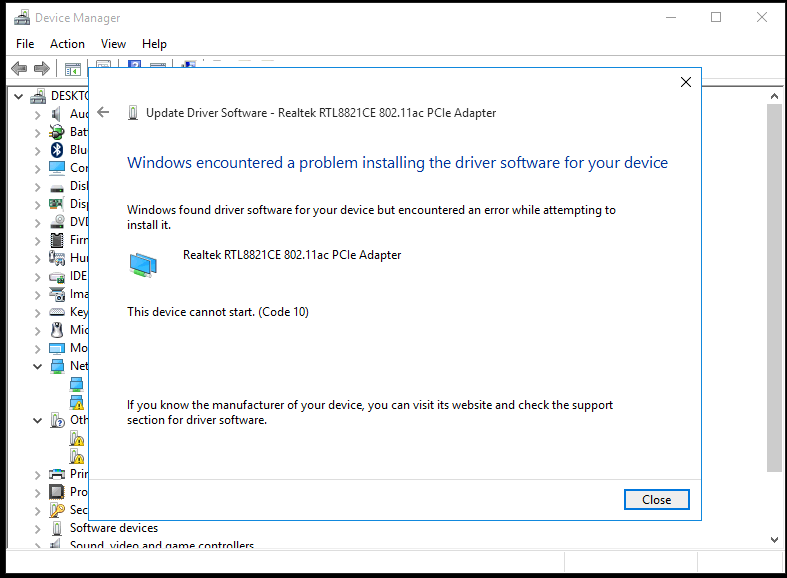





04-05-2020 06:37 PM
Hi:
Try this...it would be the only suggestion I can offer.
Update to the latest wifi driver released last month...
2024.0.10.210 Mar 2, 2020
https://ftp.hp.com/pub/softpaq/sp101501-102000/sp101799.exe
I would also update the bluetooth driver if you don't have this version installed.
1.7.1021.3000 Dec 6, 2019
https://ftp.hp.com/pub/softpaq/sp100501-101000/sp100556.exe
I have 2 HP 255 G7's with that lousy card, and both of mine are working fine so far.
If you can't get it to work, I suggest you contact HP in Italy and submit a support case under the warranty.
It could be a hardware issue.
04-06-2020 03:43 AM
Hi Paul, first of all, thank you for your reply. Then I would like to make sure I install driver in the correct way:
I usually first go to device manager, right click on the device and "uninstall", then double click on the executable of the driver itself and follow the steps, then reboot. Is that correct? Before or after do you recommend cleaning wireless register by netsh reset resetlog.txt from the cmd?
Thank you, I'm gonna try those files as soon as possible. Is irrelevant which driver I install first between wlan and bluetooth, right?
Thank you, have a good day.
