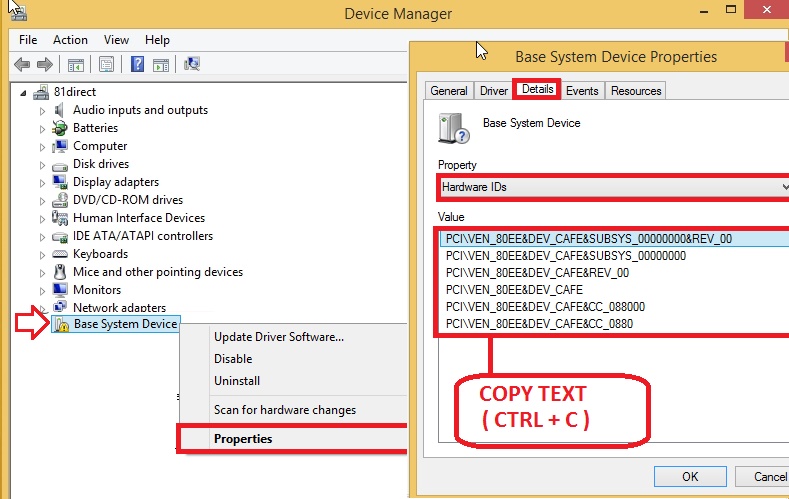-
×InformationNeed Windows 11 help?Check documents on compatibility, FAQs, upgrade information and available fixes.
Windows 11 Support Center. -
-
×InformationNeed Windows 11 help?Check documents on compatibility, FAQs, upgrade information and available fixes.
Windows 11 Support Center. -
- HP Community
- Archived Topics
- Notebooks Archive
- Drivers for windows 7 for network adapter

Create an account on the HP Community to personalize your profile and ask a question
04-14-2015 10:16 PM
Hi there,
I have recently changed my windows 8 of my HP 14-b113au for a Windows 7 Ultimate 64x. I can't find a pack for the drivers regarding the network adapter.
Is there somehwere where I can get the drivers for the same machine but for windows 7?
Thanks in advance,
04-14-2015 10:59 PM
Hi,
WiFi 802.11b/g/n Qualcomm Atheros AR9485
http://ftp.hp.com/pub/softpaq/sp64501-65000/sp64676.exe
Regards
04-15-2015 04:22 PM
Hi Terminator,
Very eraly while opening the installation it crashed.
In the HP network drivers for Windows 8 for my machine (12-b113au) there are five drivers, two of them seemed to just be bluetooth drivers, 1st and 4th, but the other 3 (Qualcomm Atheros AR9000 Series Wireless LAN Driver for Microsoft Window//Ralink 802.11 Wireless LAN Adapter//Realtek Local Area Network (LAN) Driver) seemed to be releveant.
I tried downloading them myself from differnet sites, with little success. Is the link you passed me a pach for the three? Which ones are essential for internet and wifi to work? (no interested in bluetooth or other funcy programs)
Details of the crash are here:
Problem signature:
Problem Event Name: APPCRASH
Application Name: sp64676.exe
Application Version: 4.0.100.1189
Application Timestamp: 3b8d5d29
Fault Module Name: StackHash_0298
Fault Module Version: 0.0.0.0
Fault Module Timestamp: 00000000
Exception Code: c0000005
Exception Offset: 7263694d
OS Version: 6.1.7600.2.0.0.256.1
Locale ID: 1033
Additional Information 1: 0298
Additional Information 2: 0298a9896d3e0c0554991b4885c17c51
Additional Information 3: f766
Additional Information 4: f766f9435fad4f993e77cc32998eedb8
Thank you
04-15-2015 05:14 PM
Ok,
As I don't have a " Base system device" icon such as yours, I've decided to show you all the exclamation icons (some of them probably due to other drivers I still need to install). Regardless, I will need to clear such driver issues too, so if we can solve the other ones on the way, better.
-- Network adapter
"exclamation icon" - 802.11n Wireless LAN Card
pci\ven_1814&dev_0781&subsys_e002105b
NOTE: this one was not present when I merely installed windows 7 ultimate, but after trying to install several drivers packages (which I have eliminated now) now the systems seems to recognize this (hopefully correctly).
--Other Devices
- Ethernet controller
PCI\VEN_10EC&DEV_8136&SUBSYS_1902103C&REV_05
PCI\VEN_10EC&DEV_8136&SUBSYS_1902103C
PCI\VEN_10EC&DEV_8136&CC_020000
PCI\VEN_10EC&DEV_8136&CC_0200
-PCI Device
PCI\VEN_10EC&DEV_5229&SUBSYS_1902103C&REV_01
PCI\VEN_10EC&DEV_5229&SUBSYS_1902103C
PCI\VEN_10EC&DEV_5229&CC_FF0000
PCI\VEN_10EC&DEV_5229&CC_FF00
-SM Bus Controller
PCI\VEN_1022&DEV_780B&SUBSYS_1902103C&REV_14
PCI\VEN_1022&DEV_780B&SUBSYS_1902103C
PCI\VEN_1022&DEV_780B&CC_0C0500
PCI\VEN_1022&DEV_780B&CC_0C05
-Universal Serial Bus controller
PCI\VEN_1022&DEV_7812&SUBSYS_1902103C&REV_03
PCI\VEN_1022&DEV_7812&SUBSYS_1902103C
PCI\VEN_1022&DEV_7812&CC_0C0330
PCI\VEN_1022&DEV_7812&CC_0C03
NOTE: only one of my usb seems to be working
-Unknow device
ACPI\HPQ0004
*HPQ0004
Hope this helps. As you can see there is work to do. Thats why I am a little bit desperate to find a place with all windows 7 drivers...
Thanks
04-15-2015 05:23 PM
you're right, the picture is just an example.
OK, the first (your confirmed if it works)
Ralink 802.11 b/g/n Wireless LAN Adapter Driver
http://ftp.hp.com/pub/softpaq/sp64501-65000/sp64950.exe
In the next post added the rest of the drivers
04-15-2015 05:40 PM
Ethernet controller
PCI Device
SM Bus (AMD Chipset Drivers 48 MB Omega (14.12) 12/9/2014 Windows 8.1 / Windows 7 (32-bit & 64-bit)
http://support.amd.com/en-us/download/chipset?os=Windows
USB
If the amd chipset driver doesn't install the USB 3.0: Install:
AMD USB Filter Driver
http://ftp.hp.com/pub/softpaq/sp63501-64000/sp63782.exe
AMD USB 3.0 Driver
http://ftp.hp.com/pub/softpaq/sp61001-61500/sp61462.exe
ACPI\HPQ0004
http://h20564.www2.hp.com/hpsc/swd/public/detail?swItemId=ob_124661_1
Regards
04-15-2015 05:47 PM
Ok, let deal with the network problem first (so that I don't need to go up and down with usbs and files)
While installing, somewhere half way:
Program Compatibility Assistant:
This program might not have installed correctly
If this program didn't install correctly, try reinstalling using seeting that are compatible with this version of Windows.
Tried reinstalling with recommendes setting, nothing.