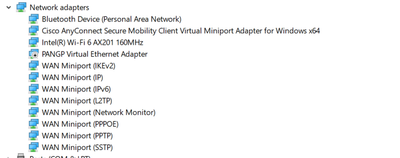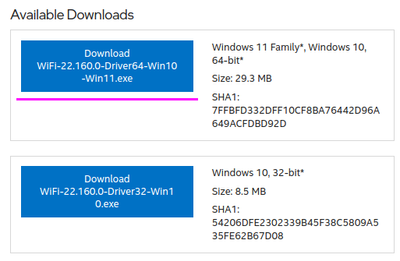-
×InformationNeed Windows 11 help?Check documents on compatibility, FAQs, upgrade information and available fixes.
Windows 11 Support Center. -
-
×InformationNeed Windows 11 help?Check documents on compatibility, FAQs, upgrade information and available fixes.
Windows 11 Support Center. -
- HP Community
- Notebooks
- Notebook Wireless and Networking
- Elitebook 840 G8 looses Wifi freequently

Create an account on the HP Community to personalize your profile and ask a question
10-03-2022 04:17 AM
My HP Elitebook 840 G8 losses wifi network frequently.
The same behaviour I've seen on my collegues' laptops.
This really frustrates me, especially taking into account that this is a business laptop which presumes a lot of business video calls.
Please advise.
Thank you
10-03-2022 04:25 AM
Hello @Vitalii325
Sorry to hear that you are having problems ... I would like to help you.
Let me check your current system configuration. |
(1) Run msinfo32
- Select <System Summary>:
--->>> Copy/screenshot/paste following key/value pairs:
OS Name |
|
Version |
|
System Model |
|
System SKU ( equals HP product number (p/n) ) |
|
Processor |
|
BIOS Version/Date |
|
(2) Start Windows <Device Manager>
- Expand <Network adapters>
--->>> Send screenshot
(3) Please report your results
10-04-2022 06:39 AM
Hello @Ub6424
Please find the requested data attached.
| OS Name | Microsoft Windows 10 Pro |
| Version | 10.0.19044 Build 19044 |
| Other OS Description | Not Available |
| OS Manufacturer | Microsoft Corporation |
| System Name | EPGBLONW0124 |
| System Manufacturer | HP |
| System Model | HP EliteBook 840 G8 Notebook PC |
| System Type | x64-based PC |
| System SKU | 26D60AV |
| Processor | 11th Gen Intel(R) Core(TM) i5-1145G7 @ 2.60GHz, 2611 Mhz, 4 Core(s), 8 Logical Processor(s) |
| BIOS Version/Date | HP T76 Ver. 01.06.02, 12/08/2021 |
| SMBIOS Version | 3.3 |
| Embedded Controller Version | 48.51 |
| BIOS Mode | UEFI |
| BaseBoard Manufacturer | HP |
| BaseBoard Product | 880D |
| BaseBoard Version | KBC Version 30.33.00 |
| Platform Role | Mobile |
| Secure Boot State | On |
10-04-2022 06:57 AM
Hello @Vitalii325
(1) Create Windows system <restore point>
How to Create a System Restore Point on Windows 10 or Windows 11
(2) Download and install BIOS Update
HP BIOS and System Firmware | 01.10.00 Rev.A | 62.2 MB | Aug 9, 2022 | Download |
Why should you install the update ? https://support.hp.com/us-en/document/ish_4123786-2338478-16 Quote: " Updating the BIOS is recommended as standard maintenance of the computer. It can also help resolve the following issues:
" |
(3) Reboot
(4) Let BIOS be installed until it's completely done !
(5) Download and install / update
Intel Management Engine Driver | 2212.15.0.2669 Rev.A | 275.3 MB | Apr 20, 2022 | Download |
Intel Serial IO Driver | 30.100.2129.8 Rev.A | 1.1 MB | Oct 14, 2021 | Download |
(6) Restart Windows
(7) Visit --->>> Intel Wi-Fi Site
- Download and install WiFi-22.160.0-Driver64-Win10-Win11.exe driver
(8) Reboot Windows
(9) Test your notebook
(10) Please report your results
10-05-2022 02:23 AM
Hello Vitali,
I don't want to point on the elephant in the room, but if your collegues have the same problem, maybe your WLAN is the issue? Try first with e.g. an USB WLAN Adapter or with another model of Notebook, and if the problem persists, your WLAN is the cause.
I had the same issue, and it was a combination of the Realtek RTL8822ac WLAN Card and the newest 6th Gen Wi-Fi Ubiquity U6 Access Points. When I used the normal access points without AX, everything was fine.
10-06-2022 10:55 AM
Hi LogitComputer,
All my collegues works from home.
I mean each from their own house 🙂
As for me, I tried with different internet providers and access points.
So I do not think this is an external problem.
Regards,
Vitalii