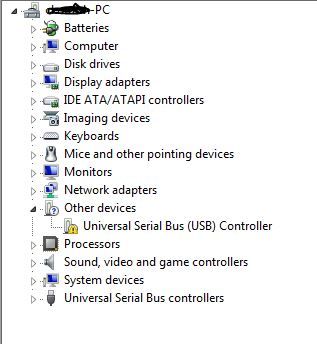-
×InformationWindows update impacting certain printer icons and names. Microsoft is working on a solution.
Click here to learn moreInformationNeed Windows 11 help?Check documents on compatibility, FAQs, upgrade information and available fixes.
Windows 11 Support Center. -
-
×InformationWindows update impacting certain printer icons and names. Microsoft is working on a solution.
Click here to learn moreInformationNeed Windows 11 help?Check documents on compatibility, FAQs, upgrade information and available fixes.
Windows 11 Support Center. -
- HP Community
- Notebooks
- Notebook Wireless and Networking
- Re: Envy14 Spectre no WiFi device

Create an account on the HP Community to personalize your profile and ask a question
09-30-2017 05:22 PM
I upgraded my RAM to 8GB and reloaded Win7 Pro - my wired ethernet ort works fine but I get NO WiFi device at all
I tried to apply sp58641.exe and reooted and still nothing.
The light on my f12 key is yellow - in device manger I get nothing under Network Adapters but immediately following I get this below - ay ideas ?
Solved! Go to Solution.
Accepted Solutions
09-30-2017 09:58 PM
You're very welcome.
I believe that you need this driver for the USB controller.
This package provides the Renesas Electronics USB 3.0 Host Controller Driver for the supported notebook models and operating systems. The driver enables USB 3.0 devices.
http://ftp.hp.com/pub/softpaq/sp55501-56000/sp55802.exe
No wireless module installed...could be a bad wifi card, or a bad motherboard.
Did you try removing and reseating the wifi card?
Sometimes the contacts get oxidized, and all the card needs is to be removed and reseated.
Try doing it with the antenna wires connected so you don't have to hassle with those.
If that doesn't work, it could be that the wifi card is dead and needs to be replaced.
It could be cheap enough to do yourself, if you get a used but tested and working wifi card on eBay.
Get the part number off the wifi card.
The service manual states that it is part number 636672-005, but double check that with the actual HP part number off the card.
You can only install a supported wifi card that is listed in the service manual for your notebook, and it must have the HP part number on it, or it will not work.
http://h10032.www1.hp.com/ctg/Manual/c03359392
If replacing the wifi card doesn't work, then there is a problem with the motherboard, and then I would recommend you purchase an external USB wifi adapter since replacing the motherboard would probably cost a bunch of money.
Since I don't work for or represent HP, unfortunately I wouldn't know where you can send it to them for repairs.
09-30-2017 05:45 PM
Hi:
What is the full model number or product number of your PC?
The product number can be found on the same sticker as the serial number.
Please don't post the serial number.
From your screen shot, I don't see any network adapters that need drivers.
What shows up under the Network Adapters device manager category. Just the ethernet adapter?
The USB controller needs a driver.
09-30-2017 08:05 PM - edited 09-30-2017 08:31 PM
Its Model Number: 14t-3000
Its Part Number: A1V77AV
Down at the BIOS when I run component tests its says I have no Wireless module installed !
Under Network Adapters in Device manager there is only the wired adapter ( Realtek PCIe GBE Family Controller)
I popped off back and unscrewed battery and ensured that the ribbon cables were in their respective adapters properly ( I think one was NFC). I know wireless WiFi used to work fine on this system when it came w the factory load Win7 Home Prem.
I have the latest HPSA installed and I let it re-add the drivers it said it needed (card rdr, idt audio, wifi, intel rapidstore). None was the USB Controller which I still appear to be missing according to Device Manager. I am able to plug a USB key into notebook and it works - however a USB mouse wasn't so lucky.
Can you give any further guidance ?
Is there place I can ship this PC for paid HP work to fix it ?
Or maybe it will be cheaper for me to get a 3rd party USB wiFi adapter and try to use that ?
thanks
bidaddy68_1
09-30-2017 09:58 PM
You're very welcome.
I believe that you need this driver for the USB controller.
This package provides the Renesas Electronics USB 3.0 Host Controller Driver for the supported notebook models and operating systems. The driver enables USB 3.0 devices.
http://ftp.hp.com/pub/softpaq/sp55501-56000/sp55802.exe
No wireless module installed...could be a bad wifi card, or a bad motherboard.
Did you try removing and reseating the wifi card?
Sometimes the contacts get oxidized, and all the card needs is to be removed and reseated.
Try doing it with the antenna wires connected so you don't have to hassle with those.
If that doesn't work, it could be that the wifi card is dead and needs to be replaced.
It could be cheap enough to do yourself, if you get a used but tested and working wifi card on eBay.
Get the part number off the wifi card.
The service manual states that it is part number 636672-005, but double check that with the actual HP part number off the card.
You can only install a supported wifi card that is listed in the service manual for your notebook, and it must have the HP part number on it, or it will not work.
http://h10032.www1.hp.com/ctg/Manual/c03359392
If replacing the wifi card doesn't work, then there is a problem with the motherboard, and then I would recommend you purchase an external USB wifi adapter since replacing the motherboard would probably cost a bunch of money.
Since I don't work for or represent HP, unfortunately I wouldn't know where you can send it to them for repairs.
Didn't find what you were looking for? Ask the community