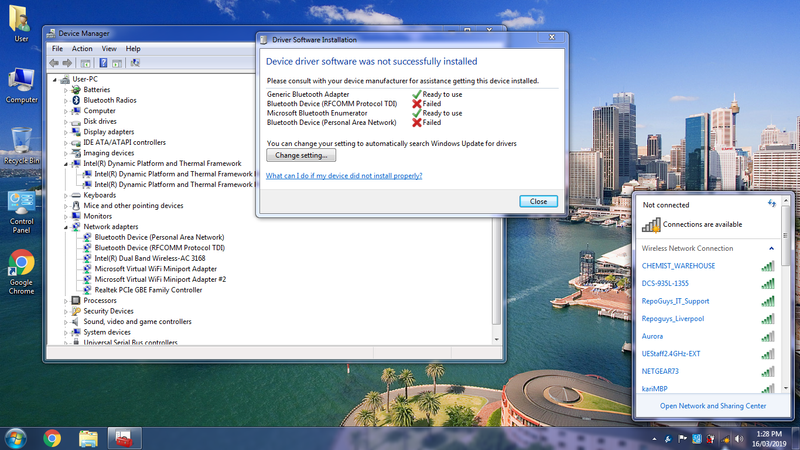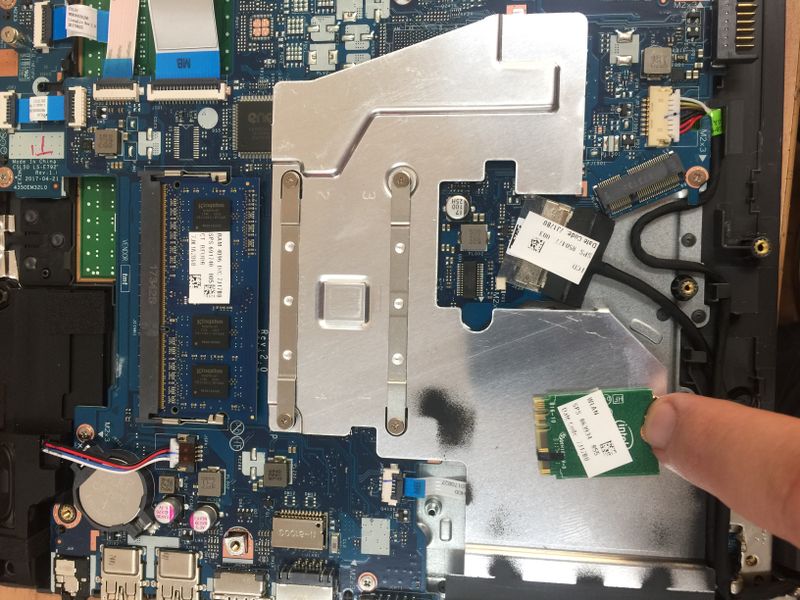-
1
×InformationNeed Windows 11 help?Check documents on compatibility, FAQs, upgrade information and available fixes.
Windows 11 Support Center. -
-
1
×InformationNeed Windows 11 help?Check documents on compatibility, FAQs, upgrade information and available fixes.
Windows 11 Support Center. -
- HP Community
- Archived Topics
- Notebooks Archive
- Re: Function Key not working, how to turn on wifi on Windows...

Create an account on the HP Community to personalize your profile and ask a question
09-08-2018 07:56 AM
OK, guys...we are getting warmer...
I don't know if you want to go through the hassle of taking the notebook apart and masking pins, but check out this thread.
Masking pins on the wifi card worked for the RTL8723DE wifi card which does the same thing as the Intel one. Drivers install but the card doesn't work...
See the next to the last post...
10-20-2019 06:56 AM - edited 10-20-2019 07:10 AM
All you need is the small screwdriver and plastic card to open laptop and the sharp blade to cut off
pin 56 at wireless card (WLAN disable / Active low) - the last one in row
The same is about the pin 54 (BT disable / Active low)
Just my 5 cents for M$
| Question | Author | Posted | |
|---|---|---|---|
| 09-28-2024 11:59 AM | |||
| 12-05-2017 02:11 AM | |||
| 04-22-2025 11:38 AM | |||
| 07-16-2022 05:44 PM | |||
| 03-22-2021 04:40 PM |