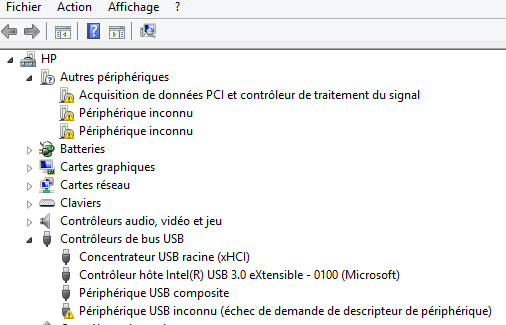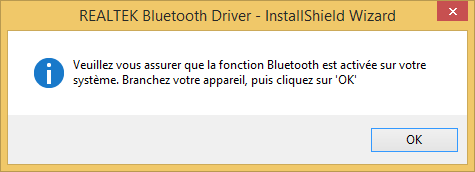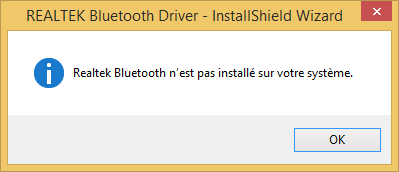-
×InformationNeed Windows 11 help?Check documents on compatibility, FAQs, upgrade information and available fixes.
Windows 11 Support Center. -
-
×InformationNeed Windows 11 help?Check documents on compatibility, FAQs, upgrade information and available fixes.
Windows 11 Support Center. -
- HP Community
- Notebooks
- Notebook Wireless and Networking
- HP HQ-TRE 71025 Laptop Drivers

Create an account on the HP Community to personalize your profile and ask a question
03-15-2021 04:59 PM - edited 03-15-2021 06:54 PM
Hello everyone,
I have installed Windows 8.1 64bit + all Windows Updates, but I still have two issues:
- The integrated Bluetooth of my Laptop doesn't work: no Bluetooth icon on the taskbar, no bluetooth option at all
- The right side USB port doesn't work: when I put an USB flasdrive, it blinks (so there's power), but no data, no recognition
Device manager view:
Unknown devices IDs:
PCI data acquisition: PCI\VEN_8086&DEV_22DC&SUBSYS_81F1103C&REV_35
Unknown device1: ACPI\VEN_INT&DEV_3400
Unknown device2: ACPI\VEN_INT&DEV_3403
USB bus controllers:
Unknown USB device: Windows stopped it (Code 43)
Can someone help me?
Thank you very much!
Solved! Go to Solution.
Accepted Solutions
03-15-2021
08:02 PM
- last edited on
04-29-2025
02:23 PM
by
![]() Raj_05
Raj_05
Hi:
Your notebook is not supported for any other operating system but W10.
The only suggestion I can offer would be to see if these drivers work...
First, install the Intel chipset driver and restart the PC.
https://ftp.hp.com/pub/softpaq/sp75501-76000/sp75505.exe
For the PCI data acquisition controller and unknown devices, install this driver...
If there is no Bluetooth device manager category, it is because the wifi/Bluetooth card is not supported in any other operating system but W10.
In those situations either the wifi or bluetooth doesn't work. You were lucky it was only the bluetooth.
If there is happens to be Bluetooth device manager category, if your notebook has the Realtek wifi adapter, then this is the W8.1 Bluetooth driver for it...
https://ftp.hp.com/pub/softpaq/sp98001-98500/sp98266.exe
I suggest that you reinstall W10 for best results.
03-15-2021 06:08 PM
Hi:
What is the product number of your notebook? HP HQ-TRE 71025 is not the model number.
Use this guide to find that information...please do not post the serial number...
HP Notebook PCs - How Do I Find My Product Name or Number? | HP® Customer Support
03-15-2021
08:02 PM
- last edited on
04-29-2025
02:23 PM
by
![]() Raj_05
Raj_05
Hi:
Your notebook is not supported for any other operating system but W10.
The only suggestion I can offer would be to see if these drivers work...
First, install the Intel chipset driver and restart the PC.
https://ftp.hp.com/pub/softpaq/sp75501-76000/sp75505.exe
For the PCI data acquisition controller and unknown devices, install this driver...
If there is no Bluetooth device manager category, it is because the wifi/Bluetooth card is not supported in any other operating system but W10.
In those situations either the wifi or bluetooth doesn't work. You were lucky it was only the bluetooth.
If there is happens to be Bluetooth device manager category, if your notebook has the Realtek wifi adapter, then this is the W8.1 Bluetooth driver for it...
https://ftp.hp.com/pub/softpaq/sp98001-98500/sp98266.exe
I suggest that you reinstall W10 for best results.
03-16-2021 02:48 AM - edited 03-16-2021 03:03 AM
Hi Paul, thanks for your answer.
When I firstly installed Win8.1, a lot of things were not working like the Wifi, the Fn shortucts, the airplane mode button on the keyboard, etc.
I've installed all the Win8.1 updates and it solved A LOT of issues.
So, about your answer:
I've installed the PCI and unknown drivers, and all drivers are good now:
The right side USB port disapeared from "USB bus controllers" section of device manager and the port is still not working.
I've tried a bunch of stuff that make me think that a physical replacement of the port is needed.
Then I checked what's the brand of my Wifi adapter, and yes it's a Realtek, so I've tried installing the Bluetooth driver but the setup stops and shows me this:
"Please ensure that the Bluetooth function is activated on your system. Plug-in your hardware then click OK"
P.S.: my laptop doesn't have any physical Bluetooth button on the keyboard, only the "airplane" mode button
"Realtek Bluetooth haven't been installed on your system"
When I bought this computer it was on Win10.
The official HP drivers section gives nothing for Win8.1 but gives all the drivers for Win10.
After spending hours of searching, I've decided to get back to Win10.
Thanks for your help!
03-16-2021 05:42 AM
You're very welcome.
In addition to clean installing W10 with the Microsoft media creation tool, you should be able to use the HP cloud recovery tool to make a bootable USB recovery drive that will reinstall W10, the drivers and the software that originally came with your notebook.
Here is an info link for how to use that utility.
In order for the Bluetooth to work, you would have to remove the wifi card and mask one of the contact pins.
You can see this discussion for more info on that...
Re: wireless button radio driver - HP Support Community - 6819559
03-16-2021 04:07 PM - edited 03-16-2021 04:12 PM
Something incredible happened... I got back to Win8.1 after Win10 and absolutely all is working fine now, no issues at all!
Here's what I did:
1) Update to the latest BIOS (download the correct exe from HP drivers site)
2) Plug a Bluetooth dongle to be able to use bluetooth on the PC
3) Reinstall Win8.1 while Bluetooth dongle is plugged in
4) DURING THE INSTALLATION OF WIN8.1 (not after): chose to install all the important updates (this step is near the end of the installation)
5) Bingo.
I guess the combo BIOS update + already plugged Bluetooth dongle + Windows updates helped to get the PC to the right position to solve the issues.
I really thought that the right side USB port of my laptop was dead, really... I guess the BIOS update has helped.
Hope this could help other people. I spent 3 days on this!