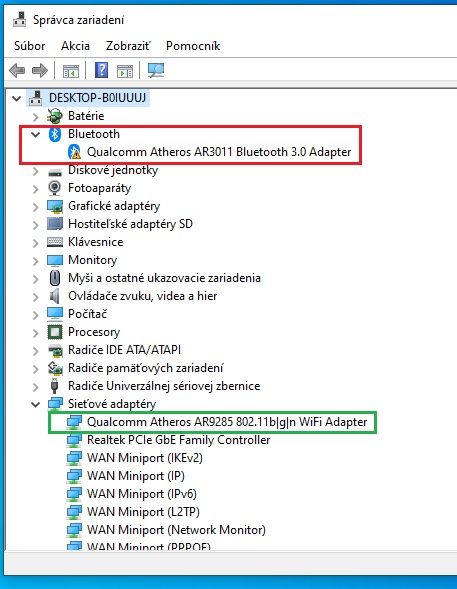-
×InformationNeed Windows 11 help?Check documents on compatibility, FAQs, upgrade information and available fixes.
Windows 11 Support Center. -
-
×InformationNeed Windows 11 help?Check documents on compatibility, FAQs, upgrade information and available fixes.
Windows 11 Support Center. -
- HP Community
- Notebooks
- Notebook Wireless and Networking
- HP probook 4530s windows 10 bluetooth issue

Create an account on the HP Community to personalize your profile and ask a question
09-26-2021 12:48 AM
Hello, I have updated my laptop HP probook 4530s to Windows 10 but the bluetooth is not working - picture below.
(I have tried to install/reinstall the driver but the device is still unplugged)
Can you please help me to solve this?
Thank you in advance.
Solved! Go to Solution.
Accepted Solutions
09-26-2021 07:53 AM
Hi:
See if this W10 Bluetooth driver works for you...
https://ftp.hp.com/pub/softpaq/sp72001-72500/sp72163.exe
OPERATING SYSTEM(S):
Microsoft Windows 10 32
Microsoft Windows 10 64
DEVICES SUPPORTED:
Atheros AR3011 Bluetooth 3.0 + HS Adapter
Qualcomm Atheros AR3012 Bluetooth 4.0 + HS Adapter
Qualcomm Atheros AR9462 Bluetooth 4.0 + HS Adapter
Qualcomm Atheros QCA9565 Bluetooth 4.0 + HS Adapter
Qualcomm Atheros QCA9565 Bluetooth 4.0 Adapter
- Provides support for Windows 10.
09-26-2021 07:53 AM
Hi:
See if this W10 Bluetooth driver works for you...
https://ftp.hp.com/pub/softpaq/sp72001-72500/sp72163.exe
OPERATING SYSTEM(S):
Microsoft Windows 10 32
Microsoft Windows 10 64
DEVICES SUPPORTED:
Atheros AR3011 Bluetooth 3.0 + HS Adapter
Qualcomm Atheros AR3012 Bluetooth 4.0 + HS Adapter
Qualcomm Atheros AR9462 Bluetooth 4.0 + HS Adapter
Qualcomm Atheros QCA9565 Bluetooth 4.0 + HS Adapter
Qualcomm Atheros QCA9565 Bluetooth 4.0 Adapter
- Provides support for Windows 10.
10-10-2021 01:56 AM
Hello, mentioned driver is working. Thank you for the quick support.
Another question regarding BIOS:
The last version "F.65 Rev.A" from Y2018, is it fully compatible with W10? Because this is last released version just for W7 & W8, 8.1.
Or is there some newer version compatible with this laptop?
Regards
10-10-2021 06:35 AM
You're very welcome.
Your notebook is not supported by HP for W10.
Unless you make a bootable USB with the BIOS update files, I would not try to run the windows based flash in W10, since the flash was not written to be run on W10.
Description:
This package creates files that contain an image of the System BIOS (ROM) for the supported notebook models with a 68SRR family ROM. This package is used to flash the System ROM on a supported notebook.
This package includes several methods for updating the BIOS version as follows:
- Use the HPQFlash Utility to update the BIOS directly in a Microsoft Windows Operating System environment.
- Create a bootable USB Key to update the system BIOS.
- Use System Software Manager (SSM) to update the system BIOS on PCs in a network.
This is all the BIOS update does...
Fix and enhancements:
10-24-2021 03:28 AM
Hello, thank you for the answer.
According this, is the better way to downgrade te OS to win 7 or win 8 and then update bios to the last available version? After this may I update the system to Win 10 again? I am asking this because my laptop is a little bit overheated and I cannot find why. CPU is working normally but the fan is still running fast.
Thank you for your reply.
10-24-2021 06:47 AM
You're very welcome.
Yes, you can reinstall W7 or W8.1 and update the BIOS using the Windows based flash if you prefer.
I see the update is supported to be run on either of those operating systems.
What graphics adapter does your notebook have?
If it comes with the Intel/AMD switchable graphics, that may be why the laptop is overheating.
There is no W10 driver for the switchable graphics and since the graphics adapters are not working correctly, that would cause overheating.
If your notebook only has the onboard Intel graphics, then the Intel graphics driver would not be the reason why the notebook is overheating.
10-24-2021 09:24 AM
You are right, there is AMD switchable graphics so due to this it should be problem. I was hoping after installation of last drivers from Intel and Amd site the laptop will works properly because there is no yellow alert in device manager.
OK, I will try it under W7 or W8 wheter this solve the problem.
thank you again.
10-24-2021 10:01 AM
Anytime.
Glad to have been of assistance.
Yes, the graphics drivers install and there are no ! marks, but the graphics are not working correctly.
They have to use the custom HP/AMD/Intel graphics switchable graphics driver found on the support page.