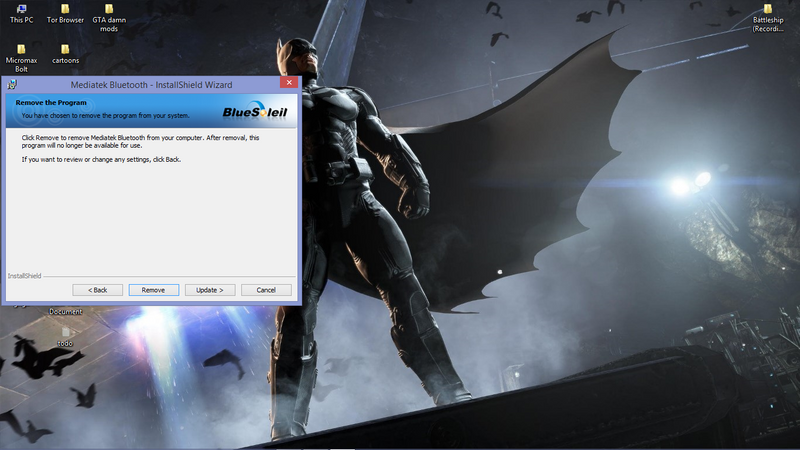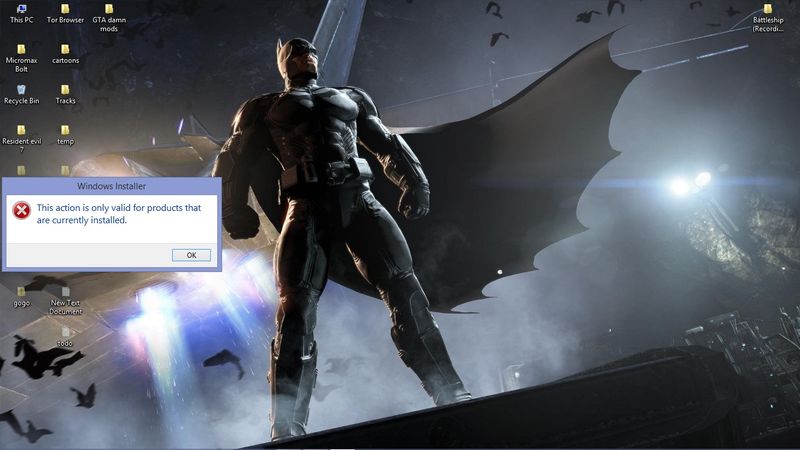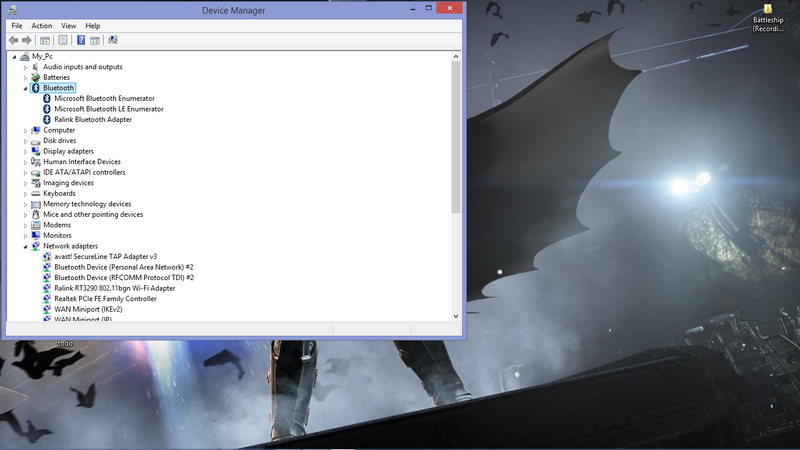-
×InformationNeed Windows 11 help?Check documents on compatibility, FAQs, upgrade information and available fixes.
Windows 11 Support Center. -
-
×InformationNeed Windows 11 help?Check documents on compatibility, FAQs, upgrade information and available fixes.
Windows 11 Support Center. -
- HP Community
- Notebooks
- Notebook Wireless and Networking
- I CAN NOT REMOVE MEDIATEK (RALINK) BLUETOOTH OLD DRIVERS !

Create an account on the HP Community to personalize your profile and ask a question
10-17-2017 05:20 AM - edited 10-17-2017 05:27 AM
So, i brought "Hell" to myself when i tried to remove this ancient ralink driver when windows update and HP S.A didn't provide any update for bluetooth* , I downloaded it manually from here, i removed "Mediatek driver" from Program and Features, then uninstalled from Device manager till then everything was going okay. But when i tried to install downloaded driver it said this -
and when i clicked update it said to uninstall driver ?:smileysad:
then i thought may be its remaining footstep of that ancient driver so clicked uninstall ! and see what it gave back -
Please "HELP"
And one more thing when i opened device manager i saw it brought back that ancient driver very soon -
This time it shows some other microsoft drivers that i don't know about. 
And Of course that PC Settings > PC and devices > Bluetooth is greyed out or frozen (best to say)
Anybody HELP please!!!
10-18-2017 10:18 AM
Hi! @Mickey_Fatal, Thank you for visiting the HP Forums! A great place where you can find solutions for your issues, with help from the community!
I understand you have issues uninstalling the Bluetooth driver from your PC.
Don't worry I'll try to help you out.
Did you make any software or hardware changes on your laptop?
Is the Bluetooth driver listed in device manager?
Try the steps recommended below.
a. Press Windows key + X.
b. Click on Device Manager.
c. Click on View.
d. Click on Hidden Devices.
e. Search for the Bluetooth device.
f. Right click on the Bluetooth device and click uninstall.
Also, try the steps recommended below.
Open Run box, type regedit and hit Enter to open the Registry Editor.
To back up the complete Registry, open Regedit, select Computer and right-click on it. Now select Export. Give the file a name and set a location where you want it saved.
The complete registry backup will be saved as a .reg file.
Now go to HKEY_LOCAL_MACHINE -> SOFTWARE -> MEDIATEK (RALINK) BLUETOOTH driver and delete it.
If you still have issues uninstalling the driver from your PC. Use Revo uninstaller and uninstall the driver from your PC.
You can download the software from google by searching for Revo uninstaller.
If the solution provided worked for you, please mark accepted solution for this post.
Let me know if this works!
Have a great day ahead! 🙂
Please click "Accept as Solution" if you feel my post solved your issue, it will help others find the solution.
Click the "Kudos, Thumbs Up" on the bottom right to say "Thanks" for helping!
A4Apollo
I am an HP Employee
10-18-2017 01:55 PM
I tried given solution, in Device manager>hidden devices>bluetooth devices> (found bluetooth pcie* something adapter that i deleted)
then used Revo uninstaller too, deleted leftover of ralink folder.
Then suddenly " I saw Bluetooth icon in taskbar"  Everything i did was to remove bluetooth drivers and it was wiped out too but just the second i did whole process it appeared in taskbar showing bluetooth is on (while i have no access to bluetooth since it was frozen > "UNCLICKABLE") and in device manager, driver is back again with 2 microsoft bluetooth enumerator!
Everything i did was to remove bluetooth drivers and it was wiped out too but just the second i did whole process it appeared in taskbar showing bluetooth is on (while i have no access to bluetooth since it was frozen > "UNCLICKABLE") and in device manager, driver is back again with 2 microsoft bluetooth enumerator!
Problem seems to be frustrating since i can not install new driver without removing first one!
Please tell me other suggestion. 
10-18-2017 02:43 PM
@Mickey_Fatal, It's great to hear from you again.
I appriciate your efforts for trying out the steps.
As you mentioned the issue still persists after trying out the steps.
I would suggest try performing a system restore on your PC and check if it helps.
Refer this article to know how to perform a system restore on your PC.
Note: System restore will not delete any files on your PC.
If the issue still persists try performing a complete system recovery on your PC.
Refer this article to know performing a complete system recovery on your PC.
If the solution provided worked for you, please mark accepted solution for this post.
Let me know if this helps!
Have a great day ahead! 🙂
Please click “Accept as Solution” if you feel my post solved your issue, it will help others find the solution.
Click the “Kudos, Thumbs Up" on the bottom right to say “Thanks” for helping!
A4Apollo
I am an HP Employee
10-19-2017 03:39 AM
thanx, after performing system restore (chose 1 week older when i had not paired my bluetooth headset) it did good because when i opened bluetooth it was working fine but again when i tried to connect my bluetooth headset it paired but said "drive error" then next moment i switched off headset and switched on again my audio player didn't show audio renderer in list to connect with bluetooth headset like earlier while in bluetooth devices headset was paired up, i figured that it is because bluetooth is not working normal 
And again when i turned off bluetooth after failure and went back to desktop screen it showed me bluetooth icon in taskbar just like before! I wanna know why bluetooth is opening itself even when i closed it ? and unfortunately when i went to PC & devices>bluetooth to close , it was frozen like before  AGAIN!
AGAIN!
HELP !
10-19-2017 02:24 PM
@Mickey_Fatal, It's great to hear from you again.
I appriciate your efforts for trying out the steps.
As you mentioned the issue still persists after trying out the steps.
Try running a system diagnostics test on your PC and check if the hardware components on your PC are functioning correctly.
Refer this article to know more information about running system diagnostics on your PC.
Also, I told in my previous thread it looks to be an operating system issue. Try performing a complete system recovery on your PC.
If the solution provided worked for you, please mark accepted solution for this post.
Hope to hear from you soon!
Take Care! 🙂
Please click “Accept as Solution” if you feel my post solved your issue, it will help others find the solution.
Click the “Kudos, Thumbs Up" on the bottom right to say “Thanks” for helping!
A4Apollo
I am an HP Employee
10-21-2017 12:50 AM
hi,
i'll try system diagnostics, but i can't opt for system recovery as it will reset my system which is what i'm trying to prevent.
i wanna know one more thing, When i removed that "Bluetooth Adapter" from program and features , is this the reason for my system's Bluetooth function coming messed up ?
Is there any possible way to completely remove driver ? i mean the only issue that is at the core of this sort of malfunction is that drivers are keep coming back 
Help:smileyfrustrated:
10-21-2017 12:59 PM
Greetings @Mickey_Fatal, I am the @Chimney_83. It looks like you were interacting with @A4Apollo, but he is out of the office today so I'll take over from here.
If you do not use the bluetooth functionality on your computer and just want to remove the icon from the taskbar.
Open control panel by doing a right-click on the Windows button.
Search for notifications.
You will see an option for turn system icon on or off.
Select that option and you will see Bluetooth.
Turn it off and it will be removed from the taskbar.
Let me know if this helped.
Chimney_83
I am an HP Employee
10-22-2017 11:40 AM
hi,
Removing unwanted bluetooth icon is fine but the issue is that whenver i try to remove bluetooth driver , the next moment bluetooth icon appears with drivers in device manager ! I downloaded new bluetooth driver but i can't install it because old one stuck in my system ! 
please HELP
10-22-2017 02:19 PM
Try the windows removal tool or perform a refresh and check. Click here.
Keep me posted.
Chimney_83
I am an HP Employee