-
×InformationNeed Windows 11 help?Check documents on compatibility, FAQs, upgrade information and available fixes.
Windows 11 Support Center. -
-
×InformationNeed Windows 11 help?Check documents on compatibility, FAQs, upgrade information and available fixes.
Windows 11 Support Center. -
- HP Community
- Notebooks
- Notebook Wireless and Networking
- I Want to Connect Keyboard to Laptop

Create an account on the HP Community to personalize your profile and ask a question
07-07-2020 12:15 AM
Hi Everyone, I recently bought the HP 17-by3676cl Laptop and would you know if I can connect a corded or wireless keyboard to it? Thank you!
07-09-2020 01:10 PM
I reviewed your post and I understand that you want to know whether you can connect a wired or wireless keyboard to your computer.
Don’t worry, I assure you I will try my best to get this sorted.
Yes, you can connect a wired or wireless keyboard to your computer and it should work fine.
I hope that answers your question and you have a great day!
P.S: Welcome to the HP Support Community 😊
If you wish to show appreciation for my efforts, mark my post as Accept as Solution. Your feedback counts!
Cheers!
Stay Home – Stay Safe
The_Fossette
I am an HP Employee
07-14-2020 04:02 PM
Thank you for posting back.
If a wireless mouse or keyboard does not respond, check for connection and power issues.
note:If you are experiencing issues with Bluetooth input devices, go to Troubleshooting a Bluetooth Connection.
-
Locate the USB receiver for the device, and then make sure it is connected directly into a USB port
 on the computer.
on the computer.note:A USB hub might not provide enough power for your device to connect properly.

If you cannot locate the receiver, check the original packaging. Some HP Touch and All-in-Ones come with the USB receiver preinstalled in the computer. Or, look for a USB storage container on the device.

-
Look for and remove any battery tabs from the device. This tab prevents the device from receiving power.

-
Make sure the device has adequate power.
-
If the device uses batteries, install new batteries according to the guide in the battery compartment.

-
If the device is rechargeable, connect the charging cable to the device, and then to a power source, such as a USB-charging port on the computer or an external USB power adapter.
-
LED battery indicator
-
MicroUSB cable to charging device
-
-
-
If the device has a power switch, confirm the switch is set to ON.
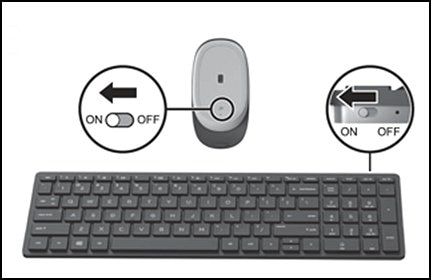
-
On your computer, test the device.
If the device still does not work as expected, go to Wireless Keyboard and Mouse Troubleshooting.
Hope this helps! Keep me posted for further assistance.
Please click “Accept as Solution” if you feel my post solved your issue, it will help others find the solution.
ECHO_LAKE
I am an HP Employee
