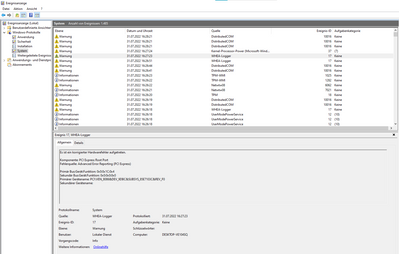-
×InformationNeed Windows 11 help?Check documents on compatibility, FAQs, upgrade information and available fixes.
Windows 11 Support Center. -
-
×InformationNeed Windows 11 help?Check documents on compatibility, FAQs, upgrade information and available fixes.
Windows 11 Support Center. -
- HP Community
- Notebooks
- Notebook Wireless and Networking
- Re: Laptop freezes randomly

Create an account on the HP Community to personalize your profile and ask a question
07-31-2022 03:36 AM
Hi, since a few days, my HP Laptop freezes randomly, mostly in idle but also under load.
Reference to this: https://h30434.www3.hp.com/t5/Notebook-Wireless-and-Networking/WiFi-Disconnects-randomly-and-WHEA-Lo...
and
I have nearly the same entries in my Event Manager and after disabling Bluetooth and Wifi, it does not freeze anymore. Seems like the Hardware has become faulty (nearly 3 years now).
I cannot find my model on the HP Parts Surfer website so I cannot look up any spare parts. Could you please let me know which WIFI and Bluetooth module is suitable for my Laptop for replacement? Or does HP offer a (not astronomically high priced) repair?
Many thanks
Azrail
07-31-2022 04:08 AM
Hello @Azrail
Sorry to hear that you are having problems ... and I would like to help you.
(1) Update BIOS
HP Notebook System BIOS Update (Intel Processors) | F.17 Rev.A | 13.6 MB | May 10, 2022 | Download |
Why should you install the update ?
https://support.hp.com/us-en/document/ish_4123786-2338478-16
Quote: "
Updating the BIOS is recommended as standard maintenance of the computer. It can also help resolve the following issues:
An available BIOS update resolves a specific issue or improves computer performance.
- The current BIOS does not support a hardware component or a Windows upgrade.
- HP Support recommends installing a specific BIOS update.
"
(2) Reboot
(3) Install/Update
Intel Dynamic Tuning Driver | 8.7.10200.12510 Rev.H | 6.6 MB | Nov 18, 2020 | Download |
Intel Integrated Sensor Solution Driver - Whiskey Lake | 3.1.0.3923 Rev.G | 0.7 MB | Nov 24, 2020 | Download |
Intel Management Engine Interface (MEI) Driver | 2102.100.0.1044 Rev.H | 17.3 MB | Sep 9, 2021 | Download |
Intel Serial IO Driver - Whiskey Lake/Comet Lake | 30.100.2020.7 Rev.J | 0.8 MB | Nov 17, 2020 | Download |
(4) Reboot
(5) Install/Update
The Intel Driver & Support Assistant keeps your system up-to-date by providing tailored support and hassle-free updates for most of your Intel hardware.
Intel Driver & Support Assistant
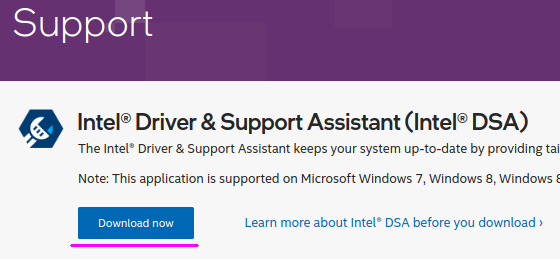
(6) Reboot and test again ...
(7) Please report your results
07-31-2022 08:33 AM - edited 07-31-2022 08:36 AM
Hi,
just did all of it (BIOS Update, all 4 drivers). Issue persists. Here is a screenshot from the event manager showing the "resolved hardware issue":
That warning comes in every few seconds or minutes. Sometimes it still freezes.
What I have noticed: the warning and the freezes are gone when I disable both WIFI and Bluetooth (tested for an hour).
EDIT: nevermind, still got the warning messages even when WIFI and Bluetooth are off. Any further ideas?
07-31-2022 08:48 AM
Hello @Azrail
I see this is serious technical problem...
Recommendation and solution
--- Solution A ---
HP warranty valid -> Contact HP Support with detailed information.
--- Solution B ---
HP warranty expired -> You're not lucky.
- Disable wireless device
- Buy third party usb driven wireless adapter as <work around>.
Good luck