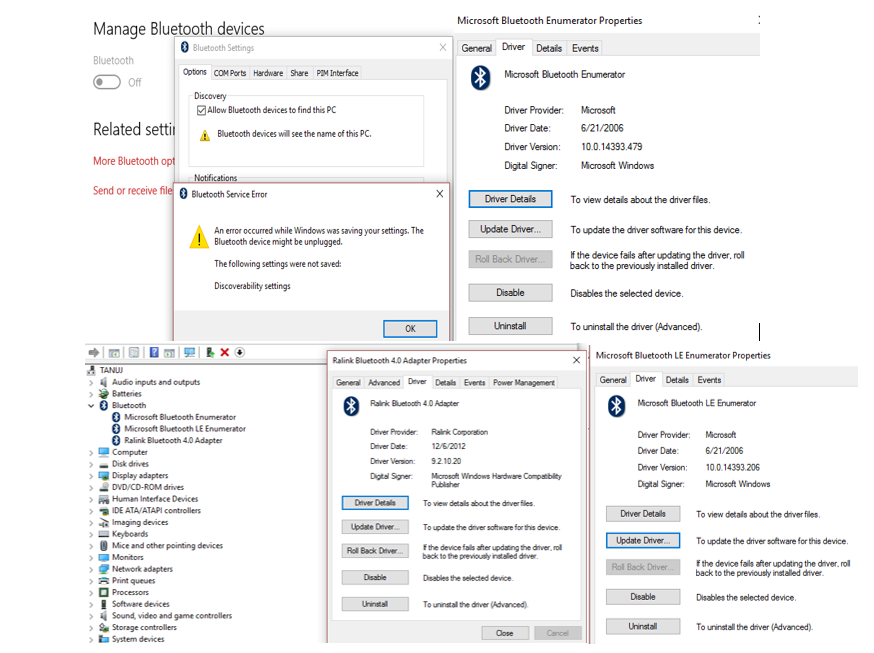-
×InformationNeed Windows 11 help?Check documents on compatibility, FAQs, upgrade information and available fixes.
Windows 11 Support Center. -
-
×InformationNeed Windows 11 help?Check documents on compatibility, FAQs, upgrade information and available fixes.
Windows 11 Support Center. -
- HP Community
- Notebooks
- Notebook Wireless and Networking
- Re: Mediatek Bluetooth adapter 4.0 - Bluetooth not working, ...

Create an account on the HP Community to personalize your profile and ask a question
03-05-2017 11:48 PM - edited 03-05-2017 11:49 PM
Hi guys ......I can switch ON the bluetooth (though it doesnt' add a device) but when I try to make it discoverable, a message window of 'bluetoth service error' opens up saying that bluetooth device might be unplugged and discoverability settings can't be saved.
When i try to automatically update drivers,it shows that the driver is up to date.
Solved! Go to Solution.
Accepted Solutions
03-06-2017 12:14 AM
Hi,
It uses Ralink RT3290LE 802.11b/g/n 1x1 WiFi and Bluetooth 4.0 combination adapter. No available drivers for Windows 10 from its homepage:
Please try:
http://ftp.hp.com/pub/softpaq/sp71501-72000/sp71572.exe
or try (for Windows 8.1):
http://h20566.www2.hp.com/hpsc/swd/public/detail?swItemId=ob_130262_1
Regards.
***
**Click the KUDOS thumb up on the left to say 'Thanks'**
Make it easier for other people to find solutions by marking a Reply 'Accept as Solution' if it solves your problem.


03-06-2017 12:14 AM
Hi,
It uses Ralink RT3290LE 802.11b/g/n 1x1 WiFi and Bluetooth 4.0 combination adapter. No available drivers for Windows 10 from its homepage:
Please try:
http://ftp.hp.com/pub/softpaq/sp71501-72000/sp71572.exe
or try (for Windows 8.1):
http://h20566.www2.hp.com/hpsc/swd/public/detail?swItemId=ob_130262_1
Regards.
***
**Click the KUDOS thumb up on the left to say 'Thanks'**
Make it easier for other people to find solutions by marking a Reply 'Accept as Solution' if it solves your problem.


09-15-2017 02:33 PM
Hi, will the above solution work for the HP Pavilion 15-e017tx laptop ? I too updated to windows 10 and now my Bluetooth refuses to work. Device manager shows me 2 bluetooth drivers - 1) Mediatek Bluetooth Adaptor
2) Microsoft Bluetooth Enumerator
But I am not able to pair or search for any bluetooth device ?
03-25-2018 07:32 PM
Is your Bluetooth still working after the Windows 1709 update?
There are many threads open because the BT is not working with the RT3298 BT adapter. It would seem that the driver is not compatible with the Microsoft stack and installing the old 3rd party stack is not working out of the box either.