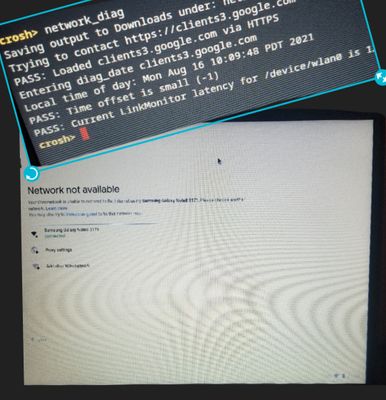-
×InformationNeed Windows 11 help?Check documents on compatibility, FAQs, upgrade information and available fixes.
Windows 11 Support Center. -
-
×InformationNeed Windows 11 help?Check documents on compatibility, FAQs, upgrade information and available fixes.
Windows 11 Support Center. -
- HP Community
- Notebooks
- Notebook Wireless and Networking
- Network not available on New Chromebook startup yet shows in...

Create an account on the HP Community to personalize your profile and ask a question
08-16-2021 11:30 AM
Initial setup on 2 new Chromebooks 14a-na0070nr. It shows I am connected to internet yet a screen appears starting No Network Detected. I am not computer savvy so detailed help would be greatly appreciated dok that my twin boys can get ready for school to begin. Ran network test (looked up how) Everything passed.
Thank you so
much!
08-20-2021 03:26 PM
Thank you for posting on HP Support Community.
Don't worry as I'll be glad to help, I understand that your HP Chromebook is not connecting to the internet.
Step 1: Turn on Wi-Fi
- At the bottom right, select the time.
- Select Not Connected
.
Note: If you see your Wi-Fi network name and a signal strength, your Chromebook is already connected to Wi-Fi. - Turn on Wi-Fi.
- Your Chromebook will automatically look for available networks and show them to you in a list.
If the issue persists, follow the next steps from here Fix connection problems.
Hope this helps! Keep me posted for further assistance.
Please click “Accept as Solution” if you feel my post solved your issue, it will help others find the solution.
ECHO_LAKE
I am an HP Employee