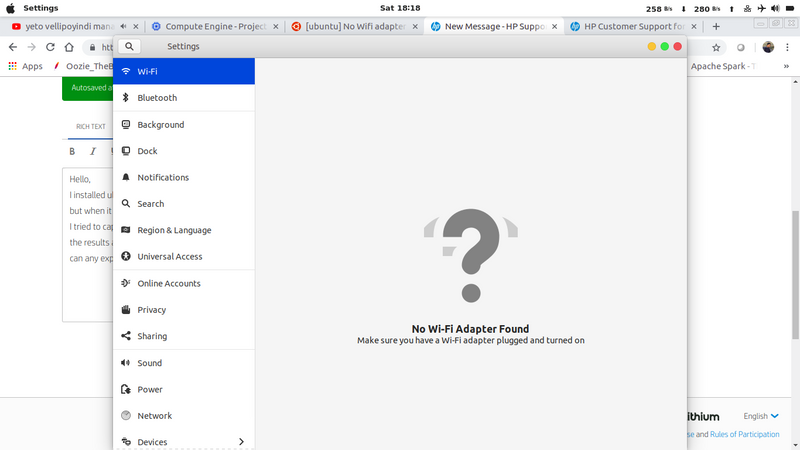-
×InformationNeed Windows 11 help?Check documents on compatibility, FAQs, upgrade information and available fixes.
Windows 11 Support Center. -
-
×InformationNeed Windows 11 help?Check documents on compatibility, FAQs, upgrade information and available fixes.
Windows 11 Support Center. -
- HP Community
- Notebooks
- Notebook Wireless and Networking
- No Wifi adapter in ubuntu 18.04.1 for hp 15-dy0004au, AMD Ry...

Create an account on the HP Community to personalize your profile and ask a question
10-13-2018 06:49 AM
Hello,
I installed ubuntu 18.04.1 along with windows 10 in dual boot[Secure boot disabled], WiFi seems to work perfectly in windows but when it comes to ubuntu 18.04 it just doesn't appear at all.
I tried to capture the results that will help in diagnosis
the results are published to pastebinit @ http://paste.ubuntu.com/p/f9vqgcZ2cR/
can any expert help me to get this resolved please...!
Solved! Go to Solution.
Accepted Solutions
10-14-2018 02:22 AM - edited 10-14-2018 02:24 AM
A driver for the adapter is available in the GIT sources
See the following forum thread from 2017 which shows how to download and install with the appropriate terminal commands.
I am a volunteer forum member. If my suggestion helped you solve your issue, help others by marking that post as the accepted solution. Say thanks by clicking on the Yes button next to the "was this reply helpful?"



10-13-2018 08:35 AM - edited 10-13-2018 08:40 AM
I recommend checling to see which kernel is installed. At the following Realtek Semiconductor web document the are Linux drivers by kernel number for the RT8111 NIC.
A Realtek RT8111 device is a LAN device, not wireless.
Be aware that as far as I understand, there is an Intel wireless adapter installed in the desktop. That is llikely to be why there are no drivers available.
In the Windows 10 installation, check to see what is installed as a ethernet LAN device and wireless adapter by looking in the Device Manager.
I am a volunteer forum member. If my suggestion helped you solve your issue, help others by marking that post as the accepted solution. Say thanks by clicking on the Yes button next to the "was this reply helpful?"



10-13-2018 11:54 AM
@erico wrote:I recommend checling to see which kernel is installed. At the following Realtek Semiconductor web document the are Linux drivers by kernel number for the RT8111 NIC.
A Realtek RT8111 device is a LAN device, not wireless.
Be aware that as far as I understand, there is an Intel wireless adapter installed in the desktop. That is llikely to be why there are no drivers available.
In the Windows 10 installation, check to see what is installed as a ethernet LAN device and wireless adapter by looking in the Device Manager.
@erico wrote:I recommend checling to see which kernel is installed. At the following Realtek Semiconductor web document the are Linux drivers by kernel number for the RT8111 NIC.
A Realtek RT8111 device is a LAN device, not wireless.
Be aware that as far as I understand, there is an Intel wireless adapter installed in the desktop. That is llikely to be why there are no drivers available.
In the Windows 10 installation, check to see what is installed as a ethernet LAN device and wireless adapter by looking in the Device Manager.
@erico wrote:I recommend checling to see which kernel is installed. At the following Realtek Semiconductor web document the are Linux drivers by kernel number for the RT8111 NIC.
A Realtek RT8111 device is a LAN device, not wireless.
Be aware that as far as I understand, there is an Intel wireless adapter installed in the desktop. That is llikely to be why there are no drivers available.
In the Windows 10 installation, check to see what is installed as a ethernet LAN device and wireless adapter by looking in the Device Manager.
kernel installed: 4.15.0-36-generic
Adapter details: Realtek RTL8723DE 802.11b/g/n PCIe Adapter
10-14-2018 02:22 AM - edited 10-14-2018 02:24 AM
A driver for the adapter is available in the GIT sources
See the following forum thread from 2017 which shows how to download and install with the appropriate terminal commands.
I am a volunteer forum member. If my suggestion helped you solve your issue, help others by marking that post as the accepted solution. Say thanks by clicking on the Yes button next to the "was this reply helpful?"



10-14-2018 03:52 AM - edited 10-18-2018 12:56 PM
@erico wrote:A driver for the adapter is available in the GIT sources
See the following forum thread from 2017 which shows how to download and install with the appropriate terminal commands.
A big thanks to you erico, i was able to resolve the issue
i am providing all the steps consolidated which may help any other user to get things done with just 3 simple steps.
Step1: Verify if your linux kernel is above 4.17 to check that simply type
uname -r
if it is not above 4.17 u should follow step 2 else u can jump to step 3
Step2: Download required files and install to upgrade your kernel to 4.18.14
wget http://kernel.ubuntu.com/~kernel-ppa/mainline/v4.18.14/linux-headers-4.18.14-041814_4.18.14-041814.2...
wget http://kernel.ubuntu.com/~kernel-ppa/mainline/v4.18.14/linux-headers-4.18.14-041814-generic_4.18.14-...
wget http://kernel.ubuntu.com/~kernel-ppa/mainline/v4.18.14/linux-modules-4.18.14-041814-generic_4.18.14-...
wget http://kernel.ubuntu.com/~kernel-ppa/mainline/v4.18.14/linux-image-unsigned-4.18.14-041814-generic_4...
sudo dpkg -i *.deb
now reboot your system and verify with step 1 to check if the kernel has been upgraded
Step3: Install the driver
sudo apt-get install dkms git build-essential
git clone -b extended https://github.com/lwfinger/rtlwifi_new.git
sudo dkms add ./rtlwifi_new
sudo dkms install rtlwifi-new/0.6
sudo cp -r rtlwifi_new/firmware/rtlwifi/ /lib/firmware/rtlwifi
echo "options rtl8723de ant_sel=2" | sudo tee /etc/modprobe.d/rtl8723de.conf
10-18-2018
12:24 PM
- last edited on
10-18-2018
12:47 PM
by
![]() rick-s
rick-s
Hello! Im new at Linux and using terminal and i have the same problem
Im at step 3. I cant execute the first line. it says that the "-b" is wrong. Can it be possible?
10-18-2018 12:53 PM - edited 10-18-2018 12:54 PM
@cirogg wrote:Hello! Im new at Linux and using terminal and i have the same problem
Im at step 3. I cant execute the first line. it says that the "-b" is wrong. Can it be possible?
There may be some representational error but this would be the actual CMD
git clone -b extended https://github.com/lwfinger/rtlwifi_new.git
10-19-2018 01:40 AM
You have not stated which flavor of Linux you are running and that would help.
Open the terminal as a root user or use the sudo command as normal user and input the admin password when requested.
Once you have the terminal as a root user there should be no problem running the command.
I am a volunteer forum member. If my suggestion helped you solve your issue, help others by marking that post as the accepted solution. Say thanks by clicking on the Yes button next to the "was this reply helpful?"