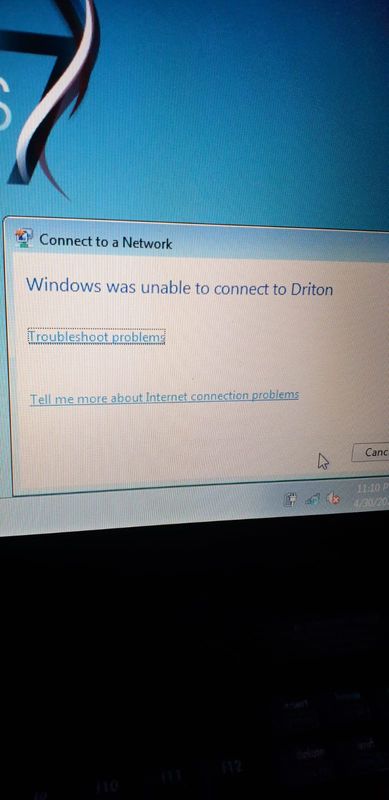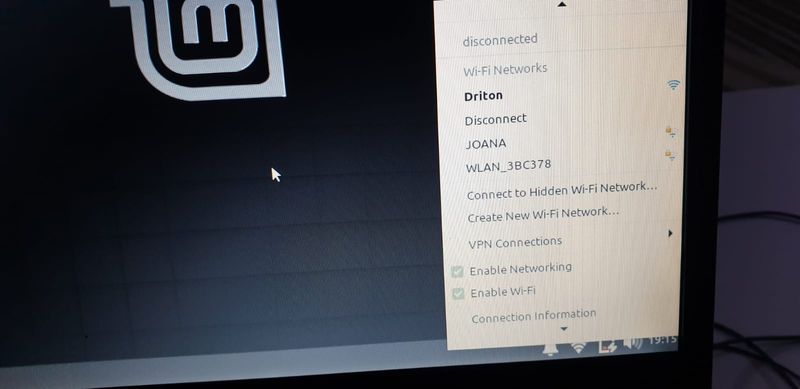-
×InformationNeed Windows 11 help?Check documents on compatibility, FAQs, upgrade information and available fixes.
Windows 11 Support Center. -
-
×InformationNeed Windows 11 help?Check documents on compatibility, FAQs, upgrade information and available fixes.
Windows 11 Support Center. -
- HP Community
- Notebooks
- Notebook Wireless and Networking
- No chance to connect on WiFi network

Create an account on the HP Community to personalize your profile and ask a question
04-30-2020 10:28 AM
Yes, that is very strange.
Turn off your router's wifi security momentarily and see if the card connects.
It is doesn't, most likely there is a problem with the card itself.
If it does, then you will need to do some troubleshooting with the card and the router.
04-30-2020 12:54 PM
I would have to conclude that the card has a problem.
You clean installed W7 so that removed any potential issues with the operating system.
The problem is because of the BIOS whitelist, you can only install another Intel Pro 2200 wifi card, and it must have the HP part number on it or it will not work.
Get the part number off the card (the one on the white label that shows 'Replace with HP Spare,' and see if you can find a used but tested and working one on eBay.
04-30-2020 01:01 PM
You know i have tested that before? i had 2 same laptops same model so i replaced the wifi card with the other one and same issue, let me try one more last thing i will try to live boot usb LinuxMint os and try to see if WiFi is working
- « Previous
-
- 1
- 2
- Next »