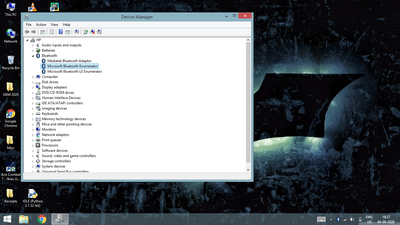-
×InformationWindows update impacting certain printer icons and names. Microsoft is working on a solution.
Click here to learn moreInformationNeed Windows 11 help?Check documents on compatibility, FAQs, upgrade information and available fixes.
Windows 11 Support Center. -
-
×InformationWindows update impacting certain printer icons and names. Microsoft is working on a solution.
Click here to learn moreInformationNeed Windows 11 help?Check documents on compatibility, FAQs, upgrade information and available fixes.
Windows 11 Support Center. -
- HP Community
- Notebooks
- Notebook Wireless and Networking
- Re: Ralink RT3920 Bluetooth Issue

Create an account on the HP Community to personalize your profile and ask a question
09-04-2020 05:14 AM - edited 09-04-2020 06:22 AM
Hi, I upgraded to Windows 8.1 long back in 2015, and ignored the BT feature until this year. I found out that it was missing, so I got a driver setup from the HP Download Center (I have the Ralink version of the 250 G3). I don't know why, but it causes a lot of issues. The setup will install normally, but settings for BT will not show up in the system settings. I reinstall, and sometimes the setup works and so does the Bluetooth feature, but after a couple or so shutdowns and restarts, the Bluetooth stops discovering my JBL earphones, and then this reinstall cycle continues. Whenever I check Device Manager, I can see Realtek PCIE Bluetooth Adapter after enabling the show hidden devices feature. I'm tired of this problem, and Microsoft support hasn't even responded since 16th August. Please provide some advice on this matter. (Whenever the BT works, the Mediatek Bluetooth Adapter shows up separately in the Device Manager though, and I have the RT3290 variant). Any help will be appreciated.
Solved! Go to Solution.
Accepted Solutions
09-04-2020 08:02 AM
If it keeps going out on you, then it is a hardware issue.
Not fixable without replacing the card.
Probably heat damage.
I heard those Ralink cards run very hot.
09-04-2020 07:04 AM
Hi:
If the Bluetooth shows up intermittently, there is probably something wrong with the wifi card.
If your notebook has two wifi antennas connected to the Ralink wifi card in there now, I would recommend you replace the card with this model...
Broadcom BCM943228HMB 802.11abgn 2×2 Wi-Fi Adapter, Broadcom Bluetooth 4.0 Adapter HP part # 730668-001.
If it only has one antenna cable connected the Ralink wifi card in there now, you can replace the card with this model that has bluetooth and works with one antenna cable.
Realtek RTL8723BE 802.11bgn 1×1 + BT 4 LE Combo Adapter HP part # 753077-001
You should be able to find either card on eBay or Ali Express.
Search by the HP part number.
If you have any doubts, post the link to the card you are interested in buying so I can confirm that it will work.
Below is the link to the service manual, where you can find the wifi card removal and replacement procedure.
http://h10032.www1.hp.com/ctg/Manual/c04655216
09-04-2020 07:42 AM
I wouldn't say intermittently. It requires constant reinstalls, where the setup rarely works. In the "Uninstall or CHange program" sections, the Mediatek Bluetooth will appear, but will not appear in the settings. I have to uninstall it from here again, then retry the setup. The setup is successful nevertheless, but settings for BT will not show up. If the settings do show up, they work for some time, and after a few restarts and shutdowns, they stop connecting to my Bluetooth devices. The setup I use is sp69545, which I discovered when I tried searching for my laptop's Bluetooth driver. It comes from the HP download center only.
09-04-2020 07:53 AM
Well that's pretty disappointing to know since it was hardly used, but I guess that's that. Might as well give a final try to that setup because it actually works sometimes, so I think I think I can make it work that way.
09-04-2020 08:00 AM - edited 09-04-2020 08:01 AM
Here, I just tried installing, and it's working, connecting and all OK. But I don't know what will happen after a few restarts. Generally it will stop connecting with paired devices, and I will have to reinstall it again.
Didn't find what you were looking for? Ask the community