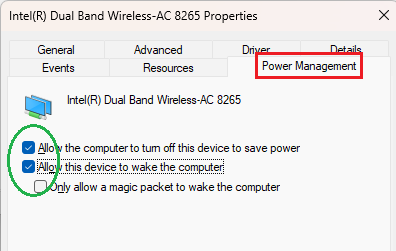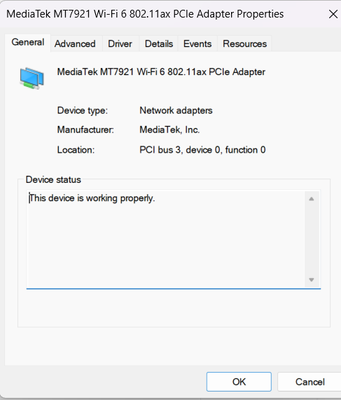-
×InformationNeed Windows 11 help?Check documents on compatibility, FAQs, upgrade information and available fixes.
Windows 11 Support Center. -
-
×InformationNeed Windows 11 help?Check documents on compatibility, FAQs, upgrade information and available fixes.
Windows 11 Support Center. -
- HP Community
- Notebooks
- Notebook Wireless and Networking
- Wi-fi disconnects after sleep in Win 11

Create an account on the HP Community to personalize your profile and ask a question
04-10-2024 02:11 AM
Hi. I have a Victus Laptop, running Windows 11 version 23H2. When the Laptop is woken after going to sleep, the wifi does not reconnect to the router. I believe this is a common problem accross manufacturers. As Windows 11 does not have the Power management tab in the device manager, I cannot select that the wifi module does not get put to sleep. I have downloaded the latest driver for the MediaTek MT7921 and disabled all possible sleep options. I looked at the Windows updates and there was a fix for a similar issue, but on public networks. Is there any other possible fix? I always have to restart the laptop.
04-10-2024 02:25 AM
@ViksterAG wrote:..... As Windows 11 does not have the Power management tab in the device manager, I cannot select that the wifi module does not get put to sleep...
Are you sure ? Please look at mine (Windows 11)
Regards.
***
**Click the KUDOS thumb up on the left to say 'Thanks'**
Make it easier for other people to find solutions by marking a Reply 'Accept as Solution' if it solves your problem.