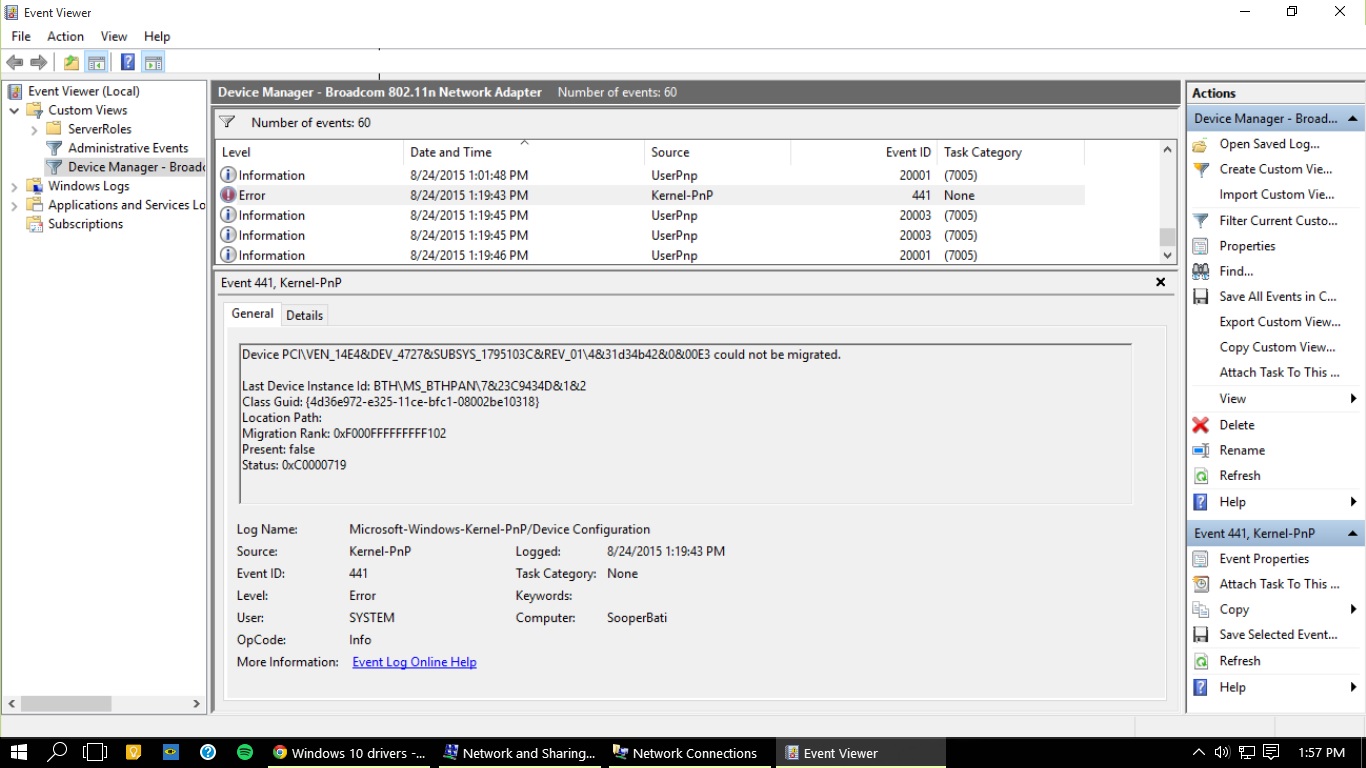-
×InformationNeed Windows 11 help?Check documents on compatibility, FAQs, upgrade information and available fixes.
Windows 11 Support Center. -
-
×InformationNeed Windows 11 help?Check documents on compatibility, FAQs, upgrade information and available fixes.
Windows 11 Support Center. -
- HP Community
- Notebooks
- Notebook Wireless and Networking
- Wifi & Bluetooth not working after Windows 10 upgrade

Create an account on the HP Community to personalize your profile and ask a question
08-22-2015 08:44 AM
Hello to the people who will probably help me on this from here onwards !!!
🙂
So, I recently upgraded from windows 7 to 10 like a lot others. All excited to start, in no time I realised the wifi won't start. Boom! Now, I am stuck hanging onto a lan wire and can't move away.
I am on hp pavillion dv6-7011tx with broadcom 4313gn 802.11b/g/n 1x1 wifi adapter. Driver Version : 5.100.82.139
My computer says my driver is up to date (or in my version the computer says : "you are screwed my friend!!!").
I am not able to find out anything on broadcom / hp / microsoft websites. Recently read this on hp website : This laptop was not tested for windows 10 upgrade.
I would really appreciate, if someone can help me on this.
Thanks in anticipation 🙂
08-22-2015 10:20 AM
Hi:
See if these W10 drivers work...
Wireless: I see the 4313gn 802.11b/g/n 1x1 wifi adapter listed in the driver setup information file.
Bluetooth...this is for the BCM Bluetooth 4.0 radio, which I think the wireless card in your notebook has as well.
08-22-2015 11:55 AM
Hey Paul
Thanks for posting those links. After a lot of struggle I was able to update the driver for WLAN and for bluetooth i ran the setup that came through the link. Restarted my machine a couple of times. But other than the updated drivers theres no other change.
The Wifi button doesnt switches on & the bluetooth is just not visible in settings.
What do you suggest I should try ?
08-22-2015 12:14 PM
You're very welcome.
Sorry those drivers didn't work for you.
Did you install the HP wireless button driver?
That would be the only other suggestion I can offer.
08-22-2015 01:10 PM
You're very welcome.
I was really hoping those W10 drivers would have done the trick.
Did you play around with some of the advanced settings for the card in the device manager?
Please post back and let us know if you can figure something out that works.
There have been several folks that have reported the issue with the Broadcom 4313 cards not working after the upgrade.
Everything shows up normal but nothing works.
08-22-2015 09:20 PM
None that I can think of, no fiddling with the settings in device manager.
Except on day one I followed this without knowing what it was:
Step 2: Enter the following command and hit the Enter key:
reg delete HKCR\CLSID\{988248f3-a1ad-49bf-9170-676cbbc36ba3} /va /f
and then
Step 3: Now enter this command, and press Enter once more:
netcfg -v -u dni_dne
the article was here: http://www.redmondpie.com/fix-no-wi-fi-available-after-windows-10-upgrade-issue-heres-how/
08-23-2015 07:03 AM - edited 08-23-2015 07:42 AM
Hi:
I guess what I meant to say is that you may want to play around with some of the advanced settings for the card in the device manager.
It seems that reading the article you posted, that procedure may have been for folks that have Cisco software to allow for Virtual Private Networking (VPN) and I don't think the drivers you have include any Cisco extensions.
You can see if there is Cisco networking software by going to the Programs menu in the control panel and see the list of programs installed.
There are usually 2-3 Cisco networking software items listed if you do.
Sometimes tweaking those advanced settings help.
Here is an article that explains what some of these settings are for.
The ones I normally change are: Enable WMM. Set Roam tendency to conservative. Roam decision to optimize distance.
I had to change some setting on an old Intel 5300 wireless card to allow it to connect in W10. The drivers were there, etc but when I went to connect to a network, it did nothing.