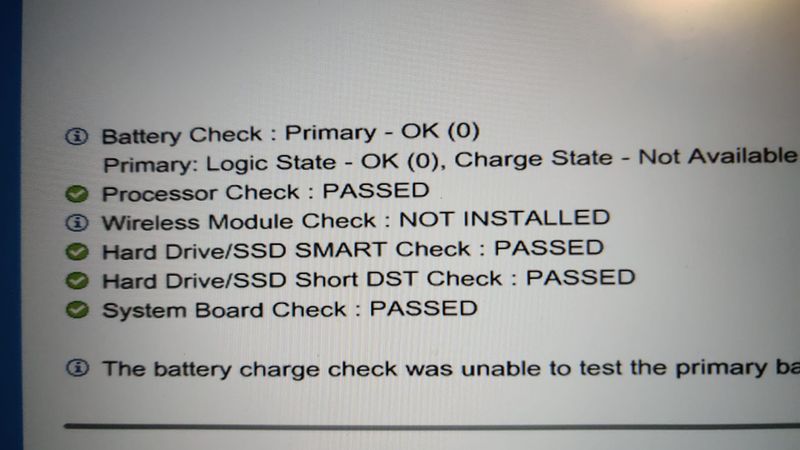-
×InformationNeed Windows 11 help?Check documents on compatibility, FAQs, upgrade information and available fixes.
Windows 11 Support Center. -
-
×InformationNeed Windows 11 help?Check documents on compatibility, FAQs, upgrade information and available fixes.
Windows 11 Support Center. -
- HP Community
- Notebooks
- Notebook Wireless and Networking
- Wifi stopped working. HP bios hardware check returns "wirele...

Create an account on the HP Community to personalize your profile and ask a question
09-28-2022 03:28 PM - edited 09-28-2022 03:29 PM
Wifi/Bleutooth stopped working. Upon further inspection, devicemanager told the device wasn't correctly installed. Even though it worked perfectly before.
What did i try:
- installed all windows updates
- re-installed drivers for Realtek RTL8822CE network chip
- ran windows sfw (system file checker) no corrupt files detected
- power drained
- cmos drained
- updated bios
- reset bios to factory settings
Nothing helped. Therefore I opened the laptop and I noticed that one of the antenna cables had broken of the chip and had taken te antenna socket with it.
Ordered exact the same chip: Realtek RTL8822CE AW-CB375NF
Installed the chip, ran HP bios hardware check. But still got the same message: "wireless module: not installed". Also tried installing new drivers. This also didn't fix it
Some say you have to enable the wireless module in advanced setting of the bios. But, to my frustration, hp disabled advanced bios settings...
Is there any possibility that the broken chip fried a part of the motherboard where it recognisez the network chip and therefore also ingnoring the brand new chip?
Is there anything else I can try fix the wifi/bleutooth of my sisters laptop?
FiY, I already read all other hp-forum post about similair issues and tried all suggested answers as listed above. So please tell me something new or tell me I should buy another laptop.