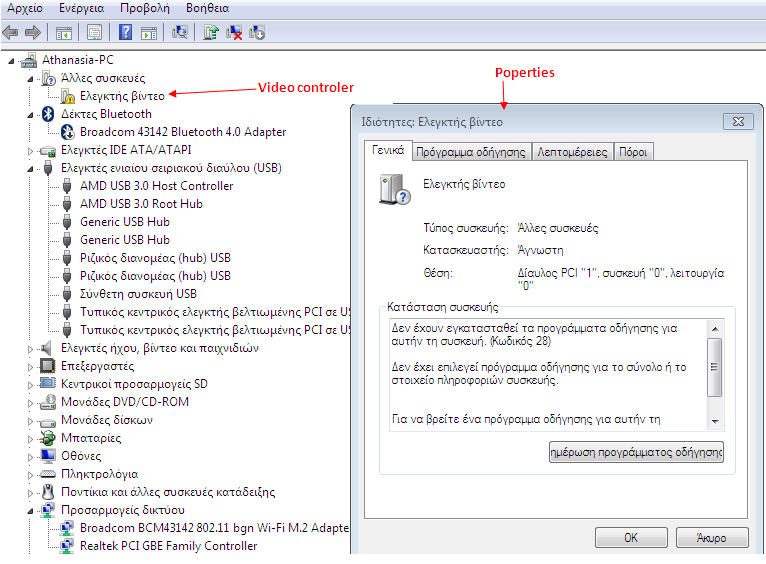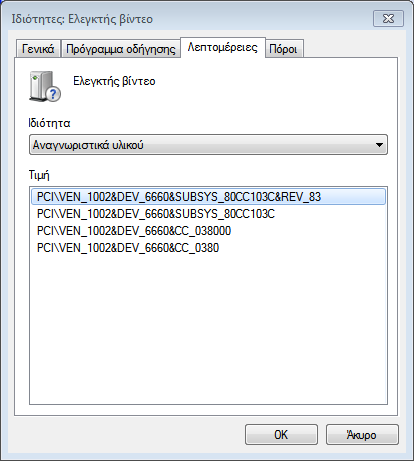-
×InformationWindows update impacting certain printer icons and names. Microsoft is working on a solution.
Click here to learn moreInformationNeed Windows 11 help?Check documents on compatibility, FAQs, upgrade information and available fixes.
Windows 11 Support Center. -
-
×InformationWindows update impacting certain printer icons and names. Microsoft is working on a solution.
Click here to learn moreInformationNeed Windows 11 help?Check documents on compatibility, FAQs, upgrade information and available fixes.
Windows 11 Support Center. -
- HP Community
- Notebooks
- Notebook Wireless and Networking
- Re: hp 15-af104nv windows 7 drivers

Create an account on the HP Community to personalize your profile and ask a question
06-24-2020 11:07 AM
I' am downgrading to windows 7 (64bit) and can't find drivers (I turned from UEFI to legacy mode). Especialy drivers for wireless card. Are there any chipset drivers? USB 3 ports do not work (yellow exclamation mark in device manager). USB 2 port works fine
Thanks
Solved! Go to Solution.
Accepted Solutions
06-25-2020 07:12 AM
Hi:
See if this one works...
06-24-2020 12:10 PM
Hi:
Download and install the W7 x64 chipset driver from the link below and restart the PC.
That will install the USB 3 controllers.
https://www.amd.com/en/support/chipsets/amd-8-series-chipsets/870
I don't know what model wifi adapter your notebook came with (could be one of a few models).
Please post the hardware ID for the device you see listed in the device manager labeled as a Network Controller, and I will post the link to the wifi driver you need.
Use this guide to find that information.
https://www.howtogeek.com/193798/how-to-find-drivers-for-unknown-devices-in-the-device-manager/
Your notebook's model series is the consumer version of the HP 255 G4 business class notebook, so you should be able to use all of the W7 drivers from this model on yours, except the BIOS and firmware files.
https://support.hp.com/us-en/drivers/selfservice/hp-255-g4-notebook-pc/7609936
06-24-2020 03:30 PM
Yes! Yes! Yes! It Worked! I wasted 2 days of my life trying to find the proper drivers. Paul_Tikkanen, many many thanks! You are the Guru of drivers! If you ever come to Greece, look for me. I'll treat you tsipouro (you know, it is a greek patented "juice" made by grapes with a little bit more degrees of alcohol that helps food slide down to stomach more easily 😉 ).
I installed the amd chipset driver and the broadcom wifi driver of HP 255 G4.
Now remains one last device with a yellow exclamation mark in device manager, named "video controler" as shown in the image below
Any idea what this device might be?
PS. If you find a solution for that, I promise to treat you a coffee after the tsipouro also 😉
Thank you very much!
06-24-2020 04:03 PM
You're very welcome.
This should be the driver you need for that device...
06-24-2020 06:26 PM
See if this works...
Go to the device manager, click on the Video controller needing the driver.
Click on the driver tab. Click on Update Driver.
Select the Browse my computer for driver software option and browse to the driver folder that was created when you ran the file.
That folder will be located in C:\SWSetup\sp71254.
Make sure the Include Subfolders box is checked and see if the driver installs that way.
If not, please post the hardware ID for the video controller, so I can look into this further.
Use the above guide to find the hardware ID that I posted earlier today.
06-25-2020 07:12 AM
06-25-2020 08:29 AM
Yes! It worked! It was the graphics driver that I thought it was installed correctly. No more yellow exclamation marks! Paul_Tikkanen, thank you very much. You do excellent job!
PS. I'll buy you a coffee after the tsipouro 😉
Didn't find what you were looking for? Ask the community