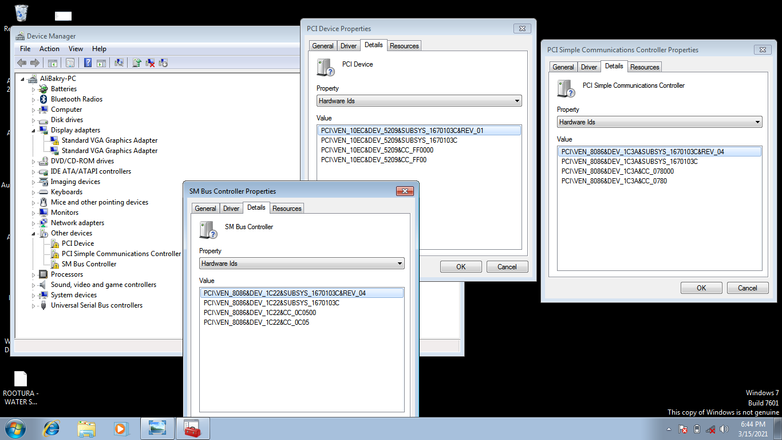-
×InformationNeed Windows 11 help?Check documents on compatibility, FAQs, upgrade information and available fixes.
Windows 11 Support Center. -
-
×InformationNeed Windows 11 help?Check documents on compatibility, FAQs, upgrade information and available fixes.
Windows 11 Support Center. -
- HP Community
- Notebooks
- Notebook Wireless and Networking
- network drivers for HP Pavilion g6 series

Create an account on the HP Community to personalize your profile and ask a question
03-15-2021 08:20 AM - edited 03-15-2021 08:26 AM
Hello i have a problem in my HP laptop. It is not able to connect to WiFi due to a miss in network drivers. I downloaded many wireless driver but no one worked.
Description for my laptop:
Notebook model: HP Pavilion g6 Notebook PC
Product Number: LP230EA#A2N
If you please help me in finding the best wireless driver in order to download it.
03-15-2021 09:08 AM
Hi:
If the wifi adapter needs a driver, there will be a device listed in the device manager described as a Network Controller.
Find the Network Controller device, and post the hardware ID for it, so I can figure out what driver it needs.
Use this guide for how to find the hardware ID for a device.
How to Find Drivers for Unknown Devices in the Device Manager (howtogeek.com)
03-15-2021 10:15 AM
Hi:
Yes, I saw your screenshots.
The one shows the Intel Centrino 1000 wifi adapter and Realtek LAN adapter listed under the Network Adapters device manager category.
The wifi driver and ethernet drivers are installed and you should be able to connect to the internet.
Why you cannot, unfortunately that I do not know.
You need these drivers for the other devices...
SM Bus Controller. Install this driver first and restart the PC.
https://ftp.hp.com/pub/softpaq/sp52501-53000/sp52791.exe
PCI Simple Comms Controller:
https://ftp.hp.com/pub/softpaq/sp52501-53000/sp52794.exe
PCI device:
https://ftp.hp.com/pub/softpaq/sp55001-55500/sp55030.exe
There is a newer wifi driver if you want to give this one a try.
https://ftp.hp.com/pub/softpaq/sp57501-58000/sp57976.exe