-
×InformationNeed Windows 11 help?Check documents on compatibility, FAQs, upgrade information and available fixes.
Windows 11 Support Center. -
-
×InformationNeed Windows 11 help?Check documents on compatibility, FAQs, upgrade information and available fixes.
Windows 11 Support Center. -
- HP Community
- Archived Topics
- Notebooks Archive
- 3 seconds delay on audio playback

Create an account on the HP Community to personalize your profile and ask a question
12-20-2018 08:10 PM
Hi. There's a 3 or 4 seconds delay in audio playback, regardless of the source. It happens when I play a video, or a song from my computer, or a youtube video or any other source. Should I update the Realtek drivers? And if so what would be the proper procedure - ie unistall and delete old drivers, then install the updated drivers, then open device manager and point it to the new drivers and finally reboot? Would that be the correct order?
Thanks
12-22-2018 05:15 PM
Welcome to HP Forums,
This is a great place to get support, find answers and tips,
Thank you for posting your query, I'll be more than glad to help you out 🙂
I see that your experiencing issue with the audio delay, I appreciate your efforts to try and resolve the issue.
Don't worry as I'll be glad to help, however, to provide an accurate resolution, I need a few more details:
To get the answer to this question, It's a valid relevant troubleshooting step, what happens when you reboot your computer? Is audio playback delay fixed?
Also, you can update bios:
BIOS Update: Follow steps from the link: https://support.hp.com/in-en/document/c00042629
Hope this helps! Keep me posted for further assistance.
If I have helped you resolve the issue, feel free to give me a virtual high-five by clicking the 'Thumbs Up' icon below,
Followed by clicking on "Accept as solution" from the drop-down menu on the upper right corner,
Thank you for posting in the HP Support Forum. Have a great day!
ECHO_LAKE
I am an HP Employee
12-22-2018 05:27 PM
Hi Echo,
The delay happens at every reboot, anytime an audio file is played. I have tried VLC, MPC-HC and Windows Media Player. Same thing with YouTube and any other source. Troubleshooting didn't fix it.
As far as BIOS update there doesn't seem to be one for my version of Windows 10, whic is 1803 (it won't update to 1809 yet through Windows Update). I see BIOS updates available for versions 1709 and 1809.
Thanks!
12-23-2018 09:27 AM
Thank you for posting back.
Before updating bios, Let's check few things to ensure its not a hardware related issue.
Firstly, run the Windows Update Troubleshooter: Click here
Next, uninstall the Audio drivers, from the device manager:
To uninstall a device by using Device Manager, follow these steps:
- Start Control Panel, click Hardware and Sound, and then click Device Manager.
- Expand the node that represents the type of device that you want to uninstall, right-click the device entry, and click Uninstall.
follow the steps below.
-
Confirm that the computer is connected to the internet.
-
Click Start, type device into the search field, and then select Device Manager from the list.
-
Grant permission to continue, if prompted.
-
Click the + (plus) sign next to Sound, video and game controllers in the Device Manager window.
-
Figure: Sound Device in Device Manager
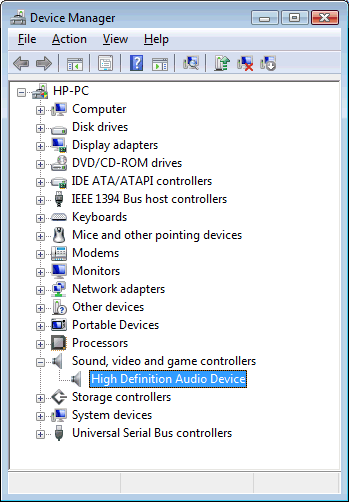
- Right-click the name of the audio device listed under Sound, video and game controllers, and then click Update Driver Software.
-
Click Search automatically for updated driver software, when prompted.
-
Windows checks for and installs any updated drivers. Restart the computer for the settings to take effect.
Hope this helps! Keep me posted for further assistance.
ECHO_LAKE
I am an HP Employee
