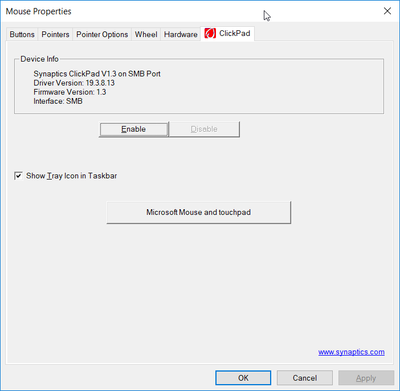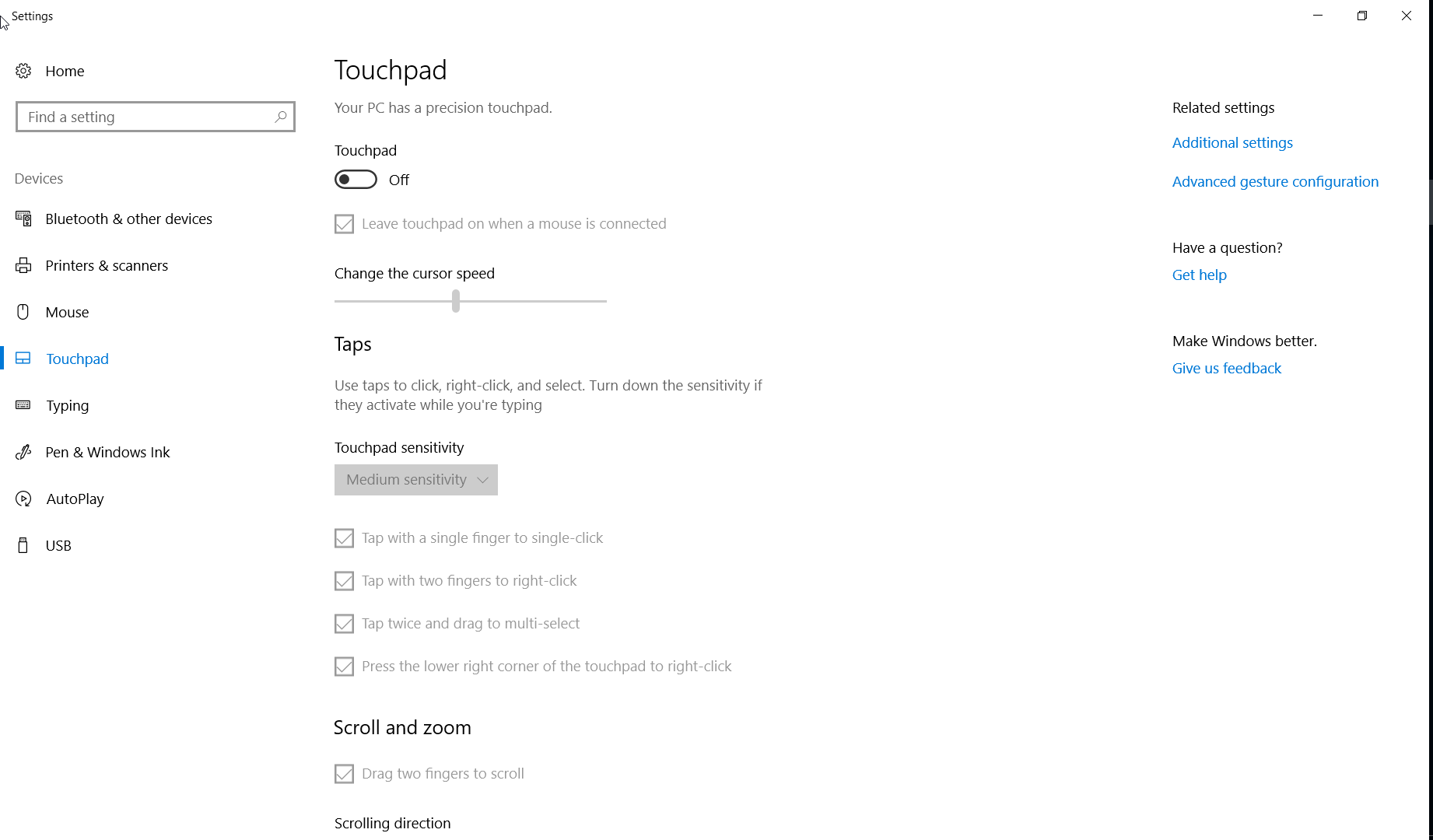-
×InformationNeed Windows 11 help?Check documents on compatibility, FAQs, upgrade information and available fixes.
Windows 11 Support Center. -
-
×InformationNeed Windows 11 help?Check documents on compatibility, FAQs, upgrade information and available fixes.
Windows 11 Support Center. -
- HP Community
- Archived Topics
- Notebooks Archive
- Anyway to quickly turn on/off ClickPad?

Create an account on the HP Community to personalize your profile and ask a question
04-21-2017 09:16 AM
Previously I used Hp Probook 450 G3, with touchpad I can easily turn it on or off by double click on the left top corner.
But with Probook 450 G4 I can't find that option. It's very inconvinent when I don't have my mouse, I have to go to settings and turn the ClickPad on by keyboard only.
There is an option that auto disable/enable clickpad when mouse plugged in, but sometimes I want to use both mouse and clickpad.
So I want to know is there a gesture/hotkey to easily turn on/off ClickPad?
04-21-2017 09:33 AM
Hello @hieptran,
Welcome to FORUM !!
Please try this document :
https://support.hp.com/us-en/product/hp-probook-450-g4-notebook-pc/10477253/document/c03882926
Hope this helps, for any further queries reply to the post and feel free to join us again !!
**Click the White Thumbs Up Button on the right to say Thanks**
Make it easier for other people to find solutions by marking a Reply 'Accept as Solution' if it solves your problem.
Thank You,
GBL84
I am not an HP Employee
04-21-2017 10:17 AM