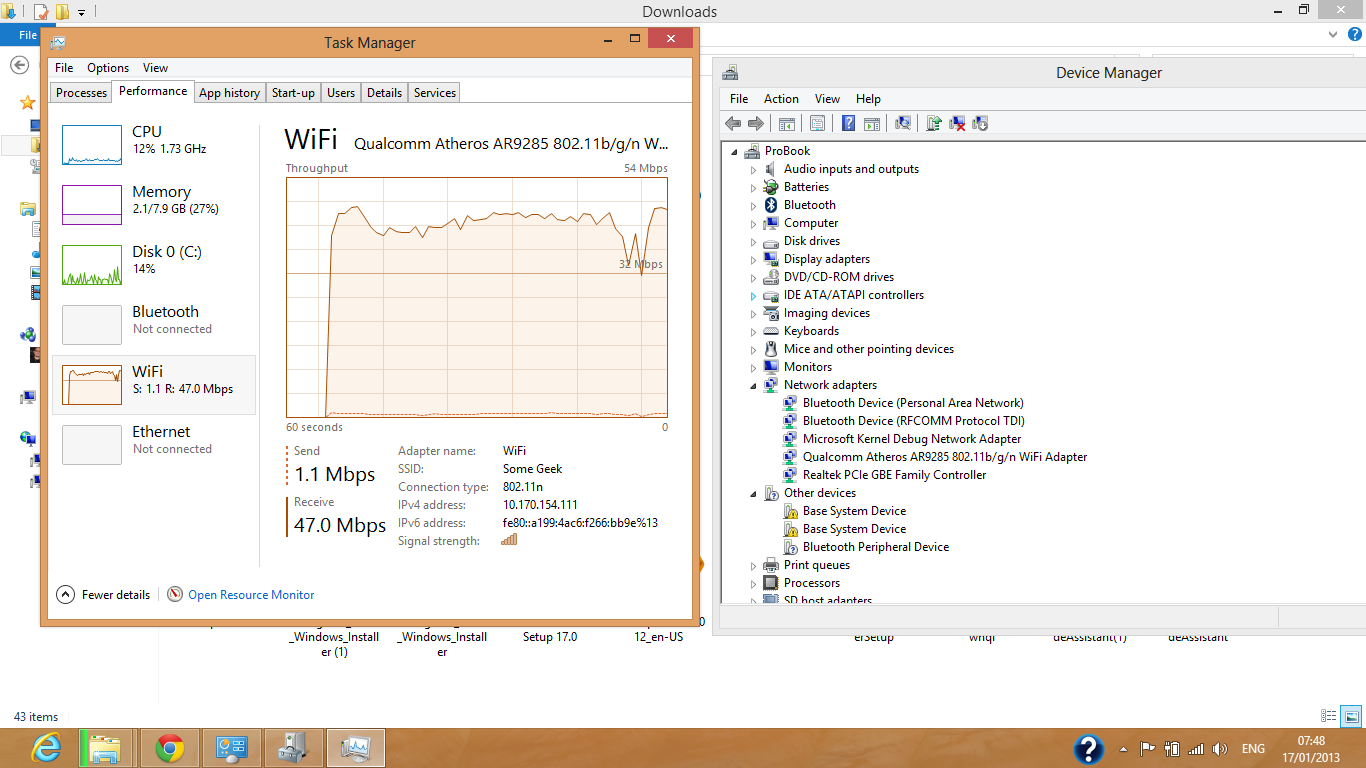-
×InformationNeed Windows 11 help?Check documents on compatibility, FAQs, upgrade information and available fixes.
Windows 11 Support Center. -
-
×InformationNeed Windows 11 help?Check documents on compatibility, FAQs, upgrade information and available fixes.
Windows 11 Support Center. -
- HP Community
- Archived Topics
- Notebooks Archive
- Atheros AR5B195 drivers

Create an account on the HP Community to personalize your profile and ask a question
01-16-2013 11:33 PM - edited 01-16-2013 11:37 PM
my computer is an HP probook 4530s [LH313EA#ABV] with Win 8 pro 64bit, main problem is the wifi network adapter, on device manager it sais AR9285, Maximum speed is 54Mbps, and it dose not detect a 5Gh wifi anymore, this is how it was installed by win 8 and hp support assistance, the actualy chipsit is AR5B195 and i dont find any drivers for it, please help ....
10-26-2014 10:55 AM
Look like same as my problem with atheros driver. You should to try download following this link:
http://www.driverscape.com/download/qualcomm-atheros-ar5b195-wireless-network-adapter
Maybe, They can help you.
11-07-2015
03:46 AM
- last edited on
11-07-2015
02:20 PM
by
![]() danny-r
danny-r
Thank you, this actually helped! 
To summarize: the Atheros AR5B195 card is a combo WiFi/Bluetooth card. HP site for some obscure or just stupid reason does not offer a proper all-in-one setup application for it. Instead, they offer you 20+ "drivers" in the "Network" section. In order to make it work, apparently, you should install 2 of them. Which two and in what order - I haven't managed to figure out, even though I've been trying for hours.
In order to make it work, do the following:
- Go to http://www.driverscape.com/download/qualcomm-atheros-ar5b195-wireless-network-adapter and click on the bottom link, the one that downloads the 233 MB file [Content Removed]
- Open Device Manager and uninstall any Wireless card (even if it works) and the Bluetooth device.
- Unpack the ZIP and run the Install_CD\setup.exe
- Wait 10 minutes while it installs.
- Once done, restart the laptop and everything should be working now.
Bottom-line:
This is not the first time I am experiencing a catasrophically bad HP support. That's a great pitty because I've been a satisfied HP user for a decade. The hardware and the build of HP laptops quality is superb, but the user support and drivers provisioning is just lame.