-
×InformationNeed Windows 11 help?Check documents on compatibility, FAQs, upgrade information and available fixes.
Windows 11 Support Center. -
-
×InformationNeed Windows 11 help?Check documents on compatibility, FAQs, upgrade information and available fixes.
Windows 11 Support Center. -
- HP Community
- Archived Topics
- Notebooks Archive
- Charging Battery

Create an account on the HP Community to personalize your profile and ask a question
05-16-2017 01:58 PM
Let me take a moment to thank you for posting on the HP Support Forums.
I understand that you have an HP 2000 Notebook. I read that the battery changes till 95% and then stops and will not charge beyond that. Not worry, I'll do my best to help you.
To provide an accurate resolution, I need a few more details:
- Please let me know the exact product model no. This link will help you to find the model no: http://hp.care/2bygf7l
- If you disconnect the charger, then does the battery empower the laptop properly with the 95% charge?
- Did any changes or updates happen on the laptop?
Meanwhile, I did some research and suggest you to perform the following steps:
- Power off the laptop.
- Remove the battery out.
- Disconnected AC adapter from the laptop.
- Press and hold the power button for 15 seconds.
- Reconnect the battery and plug the AC adapter.
- Power ON the laptop.
If the issue persists then please continue to perform the following steps:
-
Search for and open Device Manager.
-
Click next to Batteries to expand the battery options.
Figure : Device Manager
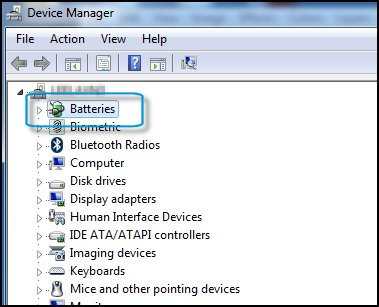
-
With the options expanded, right-click each ACPI option and in the menu, click Uninstall.
Figure : ACPI options to uninstall

-
Restart the computer.
If the battery continues to stop charging at 95% then you may calibrate the battery as described in detail from this link.
NOTE: Please refer to the steps mentioned under "Manually calibrating the battery in Windows 8."
Finally, you may try updaing the BIOS for your laptop via this link.
I sincerely hope this fixes the issue. Let me know what happens. Good luck! 🙂
05-19-2017
09:42 AM
- last edited on
05-19-2017
01:48 PM
by
![]() danny-r
danny-r
I have done/took all the steps below to try resolving but it did not help. It caused me to have to change password etc. and if it helps any more the product no. isD1E81UA#ABA.
Thank You
05-19-2017 12:58 PM
You're welcome and thanks for providing the laptop information. 🙂
I recommend you to perform a BIOS update on your laptop.
NOTE: Please have the ac adapter connected while performing the BIOS update.
Hope this does the trick. Cheers!
