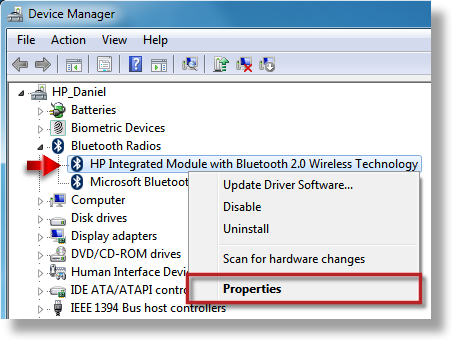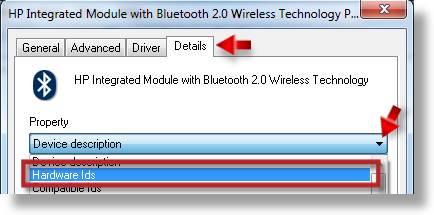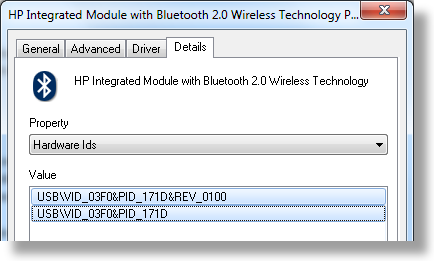-
×InformationNeed Windows 11 help?Check documents on compatibility, FAQs, upgrade information and available fixes.
Windows 11 Support Center. -
-
×InformationNeed Windows 11 help?Check documents on compatibility, FAQs, upgrade information and available fixes.
Windows 11 Support Center. -

Create an account on the HP Community to personalize your profile and ask a question
10-05-2010 04:00 PM
I am with a driver who can not install, it appears as follows,
PCI Device Intel Ibex Peak PCH - Host Embedded Controller Interface 1 (HECI1), I tried installing several drivers and none worked, and biometrics does not work, I want the correct link to download the software, the model of my notebook Pavilion dv7 4070us , Thanks
Solved! Go to Solution.
Accepted Solutions
11-24-2010 02:32 AM
@doodl6
Hi,
Download and install:
Intel Management Engine Interface (MEI) Driver here
10-08-2010 03:54 AM
My HP Pavilion dm4-1062nr is missing that driver too (PCI Device Intel Ibex Peak PCH - Host Embedded Controller Interface 1 (HECI1)). I had searched in many website but i could not find correct drivers.
Thanks for help.
10-26-2010 06:02 PM
Hi,
Go to:
Control Panel -> Device Manager
Click with right button of your mouse on each yellow sign with exclamation mark ( ) and choose properties. Then go to ' Details ' tab and paste here Hardware Ids . This way we will know what it is.
) and choose properties. Then go to ' Details ' tab and paste here Hardware Ids . This way we will know what it is.
Below You've got example how to do it:
11-10-2010 06:28 AM - edited 11-10-2010 06:28 AM
Hi,
matheushmata wrote:but this model of laptop has no bluetooth
This is just an example. The same thing you may do with every device there.
If you have any yellow sign with exclamation mark ( ) on any device then you are just doing this steps to find out what kind of driver you need to fix this problem.
) on any device then you are just doing this steps to find out what kind of driver you need to fix this problem.
11-24-2010 02:32 AM
@doodl6
Hi,
Download and install:
Intel Management Engine Interface (MEI) Driver here