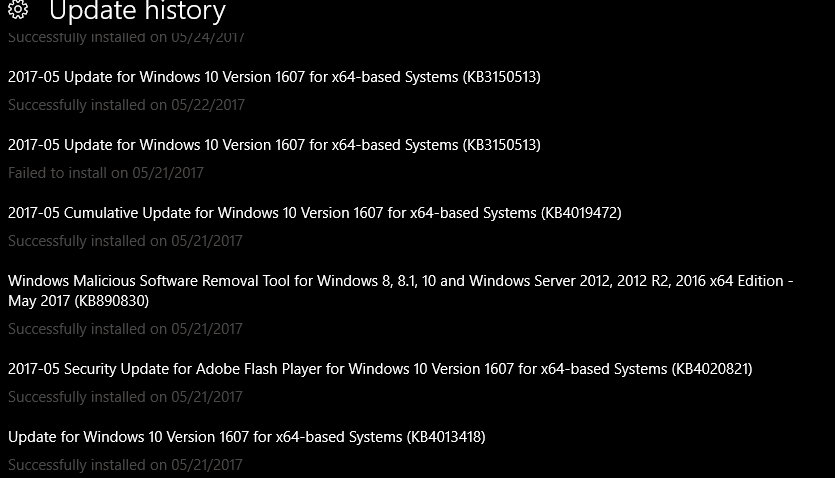-
×InformationNeed Windows 11 help?Check documents on compatibility, FAQs, upgrade information and available fixes.
Windows 11 Support Center. -
-
×InformationNeed Windows 11 help?Check documents on compatibility, FAQs, upgrade information and available fixes.
Windows 11 Support Center. -
- HP Community
- Archived Topics
- Notebooks Archive
- HP 620 - no sound after Windows 10 update

Create an account on the HP Community to personalize your profile and ask a question
05-04-2017 02:04 PM
Ever since thae last Win10 update I have no audio and the video playback is messed up. Device Manager shows audio and graphics drivers are functioning properly and audio playback device shows audio signal. I reinstalled the default audio and graphic drivers but still no go.
Any ideas? I'm getting frustrated. 😞
Solved! Go to Solution.
Accepted Solutions
07-04-2017 03:08 PM
This is not a problem of drivers but rather RAM must follow these instructions to solve your problem,
go to msconfig click Start> advanced then check maximum memory and set the maximum size of your RAM option, finally click on OK.Et after restarting the engine BOUMMME !!!! soundarrives.I need your feedback OK.
Works realy
05-24-2017 03:35 AM
I am experiencing same problem. After update, no sound. i was able to uninstall on this update "2017-05 Update for Windows 10 Version 1607 for x64-based Systems (KB3150513)".
Restarted after and it still persist.
Attached is a screenshot of update installed.
07-04-2017 03:08 PM
This is not a problem of drivers but rather RAM must follow these instructions to solve your problem,
go to msconfig click Start> advanced then check maximum memory and set the maximum size of your RAM option, finally click on OK.Et after restarting the engine BOUMMME !!!! soundarrives.I need your feedback OK.
Works realy