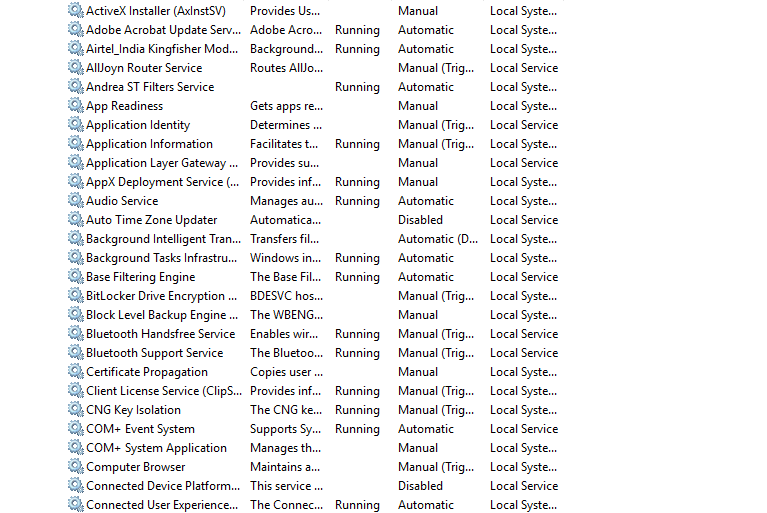-
×InformationNeed Windows 11 help?Check documents on compatibility, FAQs, upgrade information and available fixes.
Windows 11 Support Center. -
-
×InformationNeed Windows 11 help?Check documents on compatibility, FAQs, upgrade information and available fixes.
Windows 11 Support Center. -
- HP Community
- Archived Topics
- Notebooks Archive
- HP DV4 2103TU Bluetooth driver

Create an account on the HP Community to personalize your profile and ask a question
05-24-2016 08:32 AM
Hi @babisarangi,
Welcome to the HP Forums!
I read your post and wanted to reach out to help you! In your post, you had said that currently your HP Pavilion dv4-2103tu Notebook does not have drivers for Bluetooth. Can you right click in the Device Manager and update the Drives in the Bluetooth section.
If you need to here is the Hardware and Devices troubleshooter. To open the Hardware and Devices troubleshooter.
Click Search.
Enter Troubleshooting in the search box, tap or click Troubleshooting, and then tap or click Hardware and Sound.
Tap or click Hardware and Devices, and follow the on-screen instructions.
This will help you troubleshoot if you need it.
Please let me know.
If you wish to say Thanks for my effort to help, click the Thumbs up to give me a Kudos.
Thanks.
Please click “Accept as Solution ” if you feel my post solved your issue, it will help others find the solution.
Click the “Kudos, Thumbs Up" on the bottom left to say “Thanks” for helping.:smileyhappy:
I work on behalf of HP
05-25-2016 06:15 AM
Hey @babisarangi,
Thanks for getting back to me. Try:
Click the Start menu and select Settings.
Click Devices.
Click Bluetooth.
Move the Bluetooth toggle to the desired setting.
Click the X in the top right corner to save the changes and close the settings window.
Let me know how it goes.
Thanks.
Please click “Accept as Solution ” if you feel my post solved your issue, it will help others find the solution.
Click the “Kudos, Thumbs Up" on the bottom left to say “Thanks” for helping.:smileyhappy:
I work on behalf of HP
05-26-2016 10:39 AM - edited 05-26-2016 10:40 AM
Hi @babisarangi,
Is device manager showing any unknown devices? If yes right click and update the Drivers and software.
First try to click the Windows icon, type services in the Search box, and then click or tap View Local Services. Scroll down to the Bluetooth service Startup type should be - Automatic, and Service Status should be - started
Restart the computer.
Let me know what happens with this.
Thanks.
Please click “Accept as Solution ” if you feel my post solved your issue, it will help others find the solution.
Click the “Kudos, Thumbs Up" on the bottom left to say “Thanks” for helping.:smileyhappy:
I work on behalf of HP
05-27-2016 08:00 AM
Hey @babisarangi,
I see that the service is still manual. Startup type should be - Automatic, and Service Status should be - started.
Restart the computer.
Thanks.
Please click “Accept as Solution ” if you feel my post solved your issue, it will help others find the solution.
Click the “Kudos, Thumbs Up" on the bottom left to say “Thanks” for helping.:smileyhappy:
I work on behalf of HP