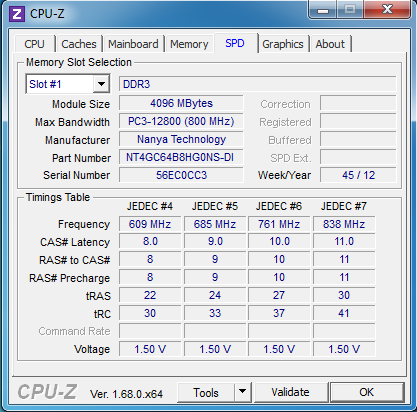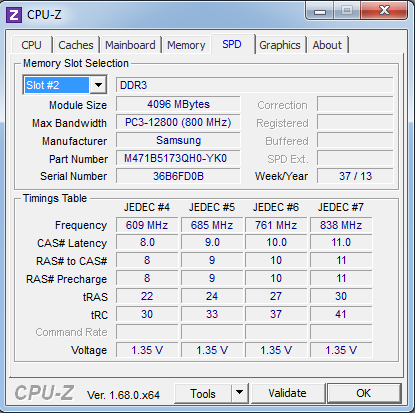-
×InformationNeed Windows 11 help?Check documents on compatibility, FAQs, upgrade information and available fixes.
Windows 11 Support Center. -
-
×InformationNeed Windows 11 help?Check documents on compatibility, FAQs, upgrade information and available fixes.
Windows 11 Support Center. -
- HP Community
- Archived Topics
- Notebooks Archive
- HP PROBOOK 450 - DDR3 MEMORY TYPE NOT SUPPORTED

Create an account on the HP Community to personalize your profile and ask a question
01-20-2014 07:17 AM
I've bought a HP Probook 450 recently. And I upgraded the memory from 4GB to 8GB. I added a 4GB DDR3 Samsung 1600MHz PC12800. But when I start the laptop, it shows error "DDR3 memory type not supported. And it said I should remove the added RAM.
I don't know why I meet this issue although my new RAM has the same tech specs.
What type of RAM should I buy? Or what should I do in order to prevent that error when I startup my laptop?
Thanks for any help
Solved! Go to Solution.
Accepted Solutions
01-20-2014 08:31 AM
It uses DDR3L (low voltage 1.35 volts) and you may have tried to install regular 1.5 volt DDR3. If this is not right then please provide us will as much information as you can (from the label) on the memory you have added.
If this is "the Answer" please click "Accept as Solution" to help others find it.



01-20-2014 08:31 AM
It uses DDR3L (low voltage 1.35 volts) and you may have tried to install regular 1.5 volt DDR3. If this is not right then please provide us will as much information as you can (from the label) on the memory you have added.
If this is "the Answer" please click "Accept as Solution" to help others find it.



01-20-2014 09:13 AM - edited 01-20-2014 09:15 AM
Thanks for your response.
I don't think it's a DDR3L b/c my CPU is an Ivy Bridge one, not a Haswell. I heard that only Haswell uses DDR3L. Here's the original and added RAM of my laptop.
BTW, my another laptop has the same configuration: Slot#1 is 1.5V and Slot#2 is 1.35V but it works fine